This page is intended to work as an overall index of the documentation about Eclipse 4diac. Whenever you have doubts about anything, come here and you might find the right page to visit. Depending on your background's area (automation, mechanics, informatics, or just curiosity), you will need different information to understand what Eclipse 4diac is and its strengths. But since this might be the first page you arrived to, there's a quick intro below the link list.
Here's a list of the main topics in the documentation:
4diac IDE is an open source IDE intended for distributed industrial systems. It is also applicable in other areas such as home automation, electrical networks, or wherever you think some automated system is needed. You can "program" an application using Function Blocks and your program will look like the one in image below.
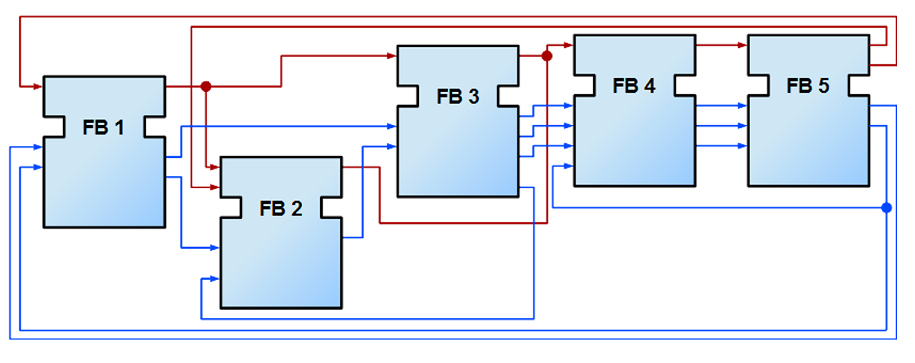
The same application can run on different devices such as a Raspberry Pi, a PLC or your computer, since the application is independent of the device on which it's running.
Note that you can run this application not only in one device, but you can distribute it to many devices, as shown in the picture below.
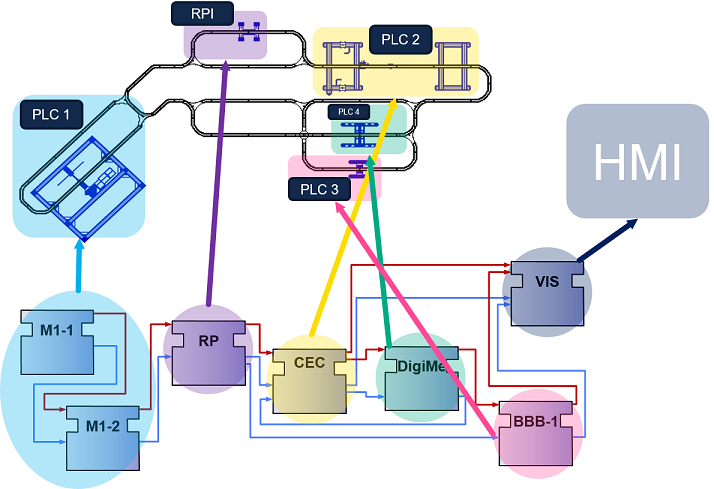
Quick reference: each Function Block (FB) is like a normal function that is executed when an event (red incoming line on the left of the FB) arrives. The incoming blue lines are the data inputs (parameters to the function) and the outgoing blue lines are the parameters sent to other FBs (similar to return values, yet they don't always "return" but go forward).
This application might not be intended for only one device, but for a whole system with many devices. In that case, some FBs will need to run on one device, and some on others - a distributed system is created. With 4diac IDE you can design your distributed application and deploy it.