Platform Changes
ContentAssistant class to allow consumers to configure whether the
completion proposal trigger characters (which can be used in addition to Enter key to insert
the current completion proposal) are honored or ignored.
If ContentAssistant.enableCompletionProposalTriggerChars(false) is used,
then completion proposal trigger characters are ignored and user needs to press the Enter key to
trigger insertion.
If ContentAssistant.enableCompletionProposalTriggerChars(true) is used, then completion proposal
trigger characters can be used in addition to the Enter key to insert the proposal.
If the enableCompletionProposalTriggerChars(boolean) method is not called, then the default behavior is equivalent
to calling enableCompletionProposalTriggerChars(true) so that extra trigger characters are honored.
This feature is useful if your content-assist is configured to automatically trigger often (such
as on every character insertion). Coupling heavy usage of auto-activation of content-assist and extra
insertion trigger characters often results in undesired insertions, making it preferable to keep only
Enter as the insertion character (ContentAssistant.enableCompletionProposalTriggerChars(false)).
SWT Changes
-gtk4 install.
Currently only Snippet1 works,
further GTK4 support will be introduced in the Eclipse 4.11 release.
SWT.READ_ONLY Combo on Windows is now supported.
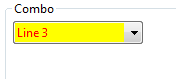
StyledText.setLineVerticalIndent(int lineIndex, int verticalLineIndent) has been added to customize the vertical indent of the line with the specified line index.
The corresponding getter StyledText.getLineVerticalIndent(int index) has also been added.
For an example, see Snippet374 which sets the vertical indent for the first line:
text.setText("word1 word2 word3 word4");
text.setLineVerticalIndent(0, 20);
