Platform Changes
ITextSelection that allows to keep track of multiple simultaneous
selections or caret locations. The new interface is IMultiTextSelection.
Most text manipulation operations are capable of working with IMultiTextSelection. Some other operations
may need to be customized to handle this IMultiTextSelection more specifically.
IFindReplaceTargetExtension4 can be added to existing IFindReplaceTarget
implementations in order to enable the Select All feature from the Find/Replace dialog. It consists of addition of
a single setSelection(IRegion[] regions) method.
perspective using the defaultShowIn attribute. Example:
<perspective
name="MyPerspective"
icon="$nl$/icons/eview16/plugins.png"
class="org.eclipse.pde.internal.ui.PDEPerspective"
defaultShowIn="org.eclipse.ui.navigator.ProjectExplorer"
id="org.eclipse.pde.ui.PDEPerspective">
<description>My own Perspective</description>
</perspective>
org.eclipse.jface.resource.cacheSize=0The default cacheSize is 300.
In the eclipse IDE it is used to automatically cache the icons of the toolbars.
See
DeviceResourceDescriptor(boolean shouldBeCached) for details.
SWT Changes
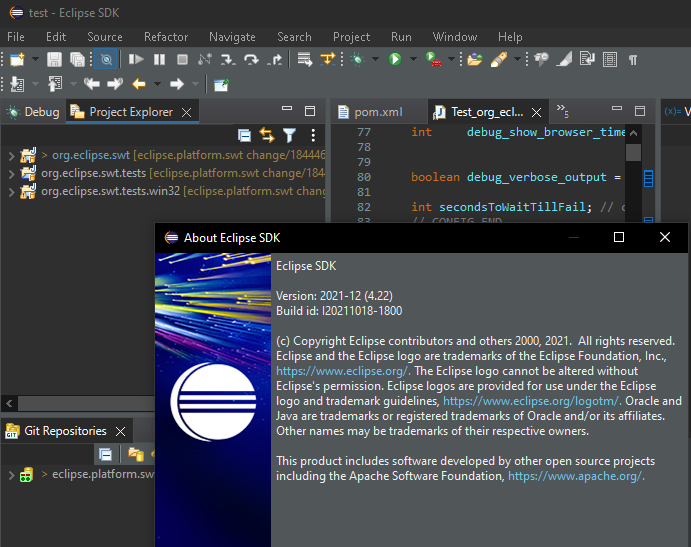
On Windows 10, all the dark theme tweaks including the dark title bar can be disabled using the
org.eclipse.swt.internal.win32.disableCustomThemeTweaks Java property.
For Example: add this VM argument in eclipse.ini or on the command line after -vmargs:
-Dorg.eclipse.swt.internal.win32.disableCustomThemeTweaks=true
Object result = Display.getDefault().syncCall(()-> myQuestion())SyncCall also forwards checked Exceptions. For example:
try {
int read = Display.getDefault().syncCall(()->System.in.read());
} catch (IOException e) {
/* handle exception in background thread */
}Tree widget now fires SWT.EmptinessChanged event on below two conditions:
- After first tree item addition.
- On last tree item removal.
Equinox p2 Changes
httprepositories are used (httprepositories expose to CVE-2021-41033)- Artifact checksums are either missing, or none of the available digest algorithms is considered safe (eg md5).