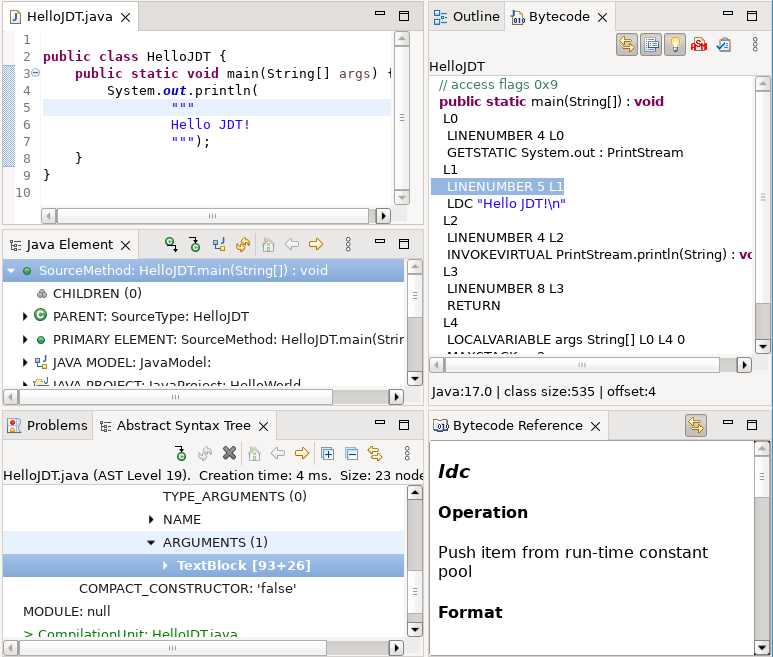Eclipse compiler for Java (ECJ)
Historically the code for ECJ was always in the same org.eclipse.jdt.core
project that also contained the code for the Java support in the IDE, just in a different source folder.
The well known standalone ECJ compiler library that could be used outside of
Eclipse (for compilation with external tooling) was generated out of this
core bundle at build time and was not included in the default SDK (because
it contained subset of packages and classes provided by org.eclipse.jdt.core).
This lead to few issues, with both Eclipse / standalone use of the ECJ compiler.
The (non-JDT) code inside Eclipse that required "default" javax.tools.JavaCompiler
API implementation and had no need for full JDT / workspace support
was not able to use org.eclipse.jdt.core without pulling in
org.eclipse.core.resources bundle and so the dependency to the workspace.
Another interesting side effect of hosting ECJ code next to IDE code inside
same org.eclipse.jdt.core bundle was that developers couldn't see
if the ECJ code per mistake got some dependency to the IDE.
To resolve these (and other) problems, the ECJ code is moved from org.eclipse.jdt.core
to dedicated org.eclipse.jdt.core.compiler.batch project and will be
deployed as a separated bundle.
The org.eclipse.jdt.core.compiler.batch is now included in SDK
as a regular Eclipse bundle and can be compiled / deployed / used separately
from org.eclipse.jdt.core bundle.
All of ECJ packages are re-exported by org.eclipse.jdt.core, therefore
from OSGI point of view, all 3rd party code that used some compiler related API
from org.eclipse.jdt.core doesn't require any change.
The org.eclipse.jdt.core.compiler.batch bundle itself doesn't have any dependencies
and so can be used in Eclipse products that do not use workspace concepts.
However, no change is without side effects.
Known problems with the split of the ECJ from core bundle
-
As part of the
org.eclipse.jdt.core.compiler.batchcode separation fromorg.eclipse.jdt.core, the two fragments oforg.eclipse.jdt.core-org.eclipse.jdt.compiler.aptandorg.eclipse.jdt.compiler.toolwere merged intoorg.eclipse.jdt.core.compiler.batch. So if some target definition, launch configuration or build file referenced the two fragments, these references can and should be removed now. -
Another issue might affect standalone (non OSGI based) applications that
were using
org.eclipse.jdt.coreas a "simple" Java library (which jdt.core never was). So for example code that hadorg.eclipse.jdt.core_XYZ.jaron classpath and tried to call this outside Eclipse:ASTParser parser = ASTParser.newParser(AST.getJLSLatest());
would fail now withNoClassDefFoundError: org.eclipse.jdt.internal.compiler.env.ICompilationUnit
becauseorg.eclipse.jdt.core.dom.ASTParseruses internally ECJ APIs and they are now ... surprise ... moved toorg.eclipse.jdt.core.compiler.batchjar. To fix this error,org.eclipse.jdt.core.compiler.batchlibrary should be added to the application classpath.
JUnit
For example, in the following project, selecting the package test and right-clicking to Run as > JUnit Plug-in Test
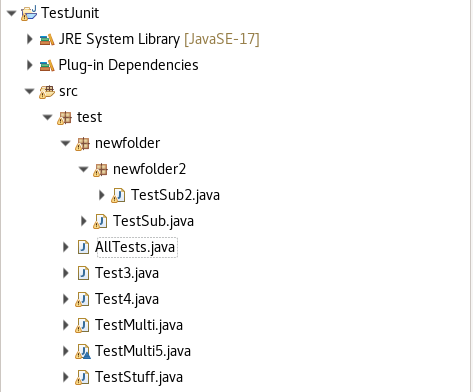
will result in:
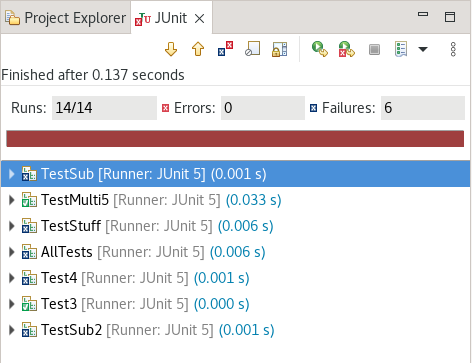
Java Editor
To set the new option, go to: Preferences > Java > Editor > Code Minings
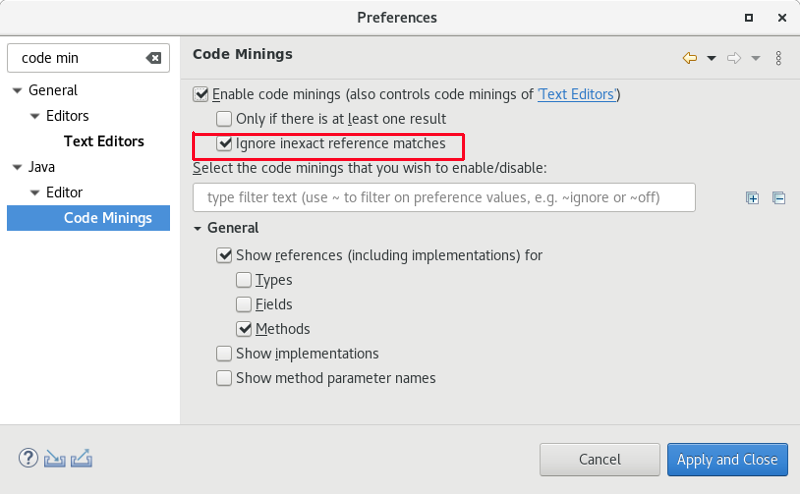
Support has been added in Eclipse to recognize the inline version of the tag and show the proper Javadoc hover.
For details on the inline @return tag, see: Javadoc Comment Spec
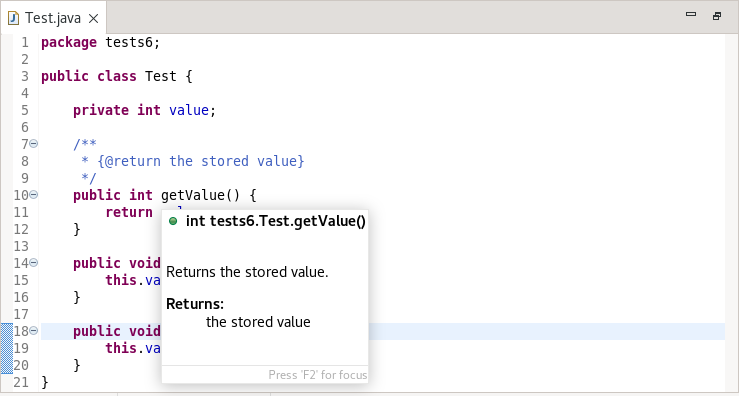
JDT Developers
Abstract Syntax TreeBytecodeBytecode ReferenceJava Element
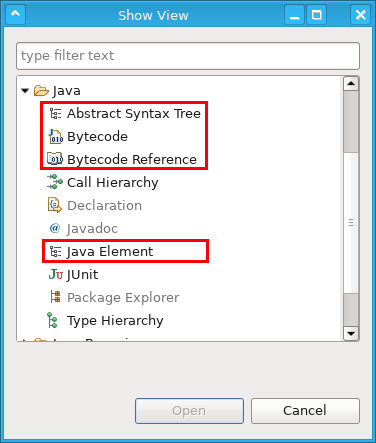
All four views are actually not new, however they were previously only available for installation via Eclipse Marketplace and not included in the SDK itself. Now they are shipped with SDK package and also will be available for installation in other packages via https://download.eclipse.org/eclipse/updates/latest/ update site.
-
BytecodeandBytecode Referenceviews are of general use for advanced Java developers interested how the Java code compiled to the class files, independently if the class file was compiled by Eclipse or by other Java compiler. -
Abstract Syntax TreeandJava Elementviews are showing JDT internal representation of the Java code and are useful mostly for JDT developers only.