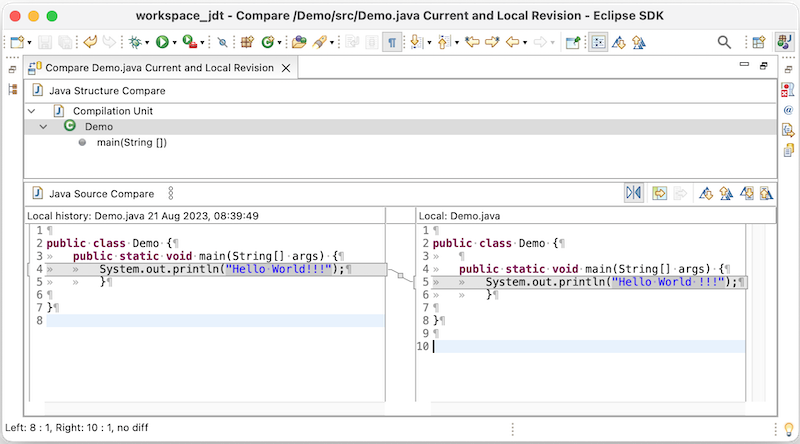JUnit
If the configuration references a test method then a search takes place, which sometimes requires some time and led previously to a UI freeze. There is now a progress indication in the form of a progress dialog when first opening the Run/Debug Configurations dialog:
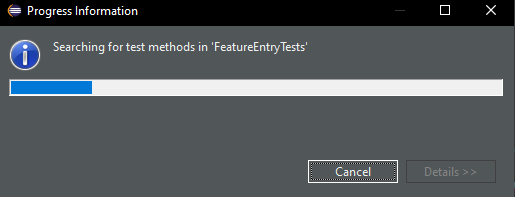
Or in the form of a progress bar if the dialog is already opened:
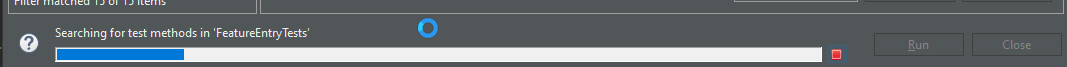
In case the search is canceled by the user, the cancelation will be reported in the notification area of the Run/Debug Configurations dialog, the text field Test method: will be disabled and and the Run/Debug button will be disabled. The Search... button right next to Test method: remains enabled and triggers the search again.
.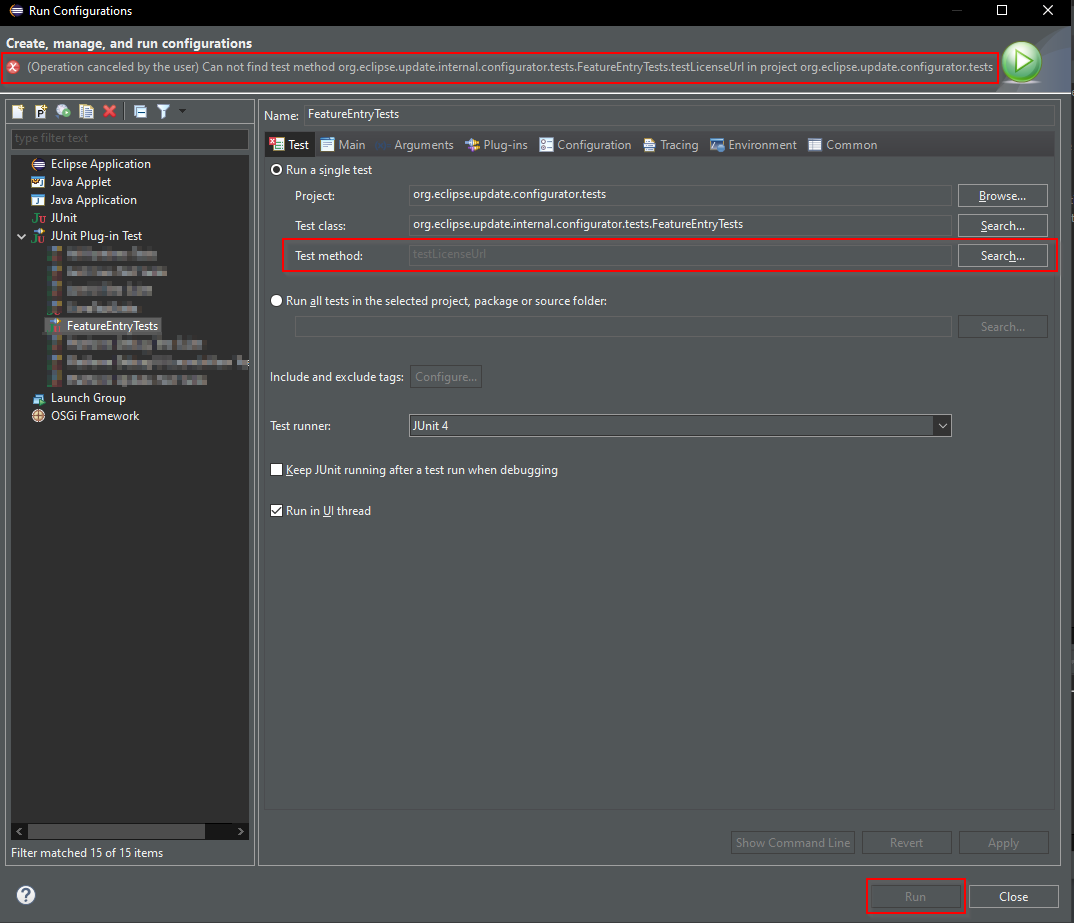
Java Editor
The hover can be activated in the Java > Editor > Hovers preference page either by selecting the Combined Hover or by clicking on the Java Constant check box.
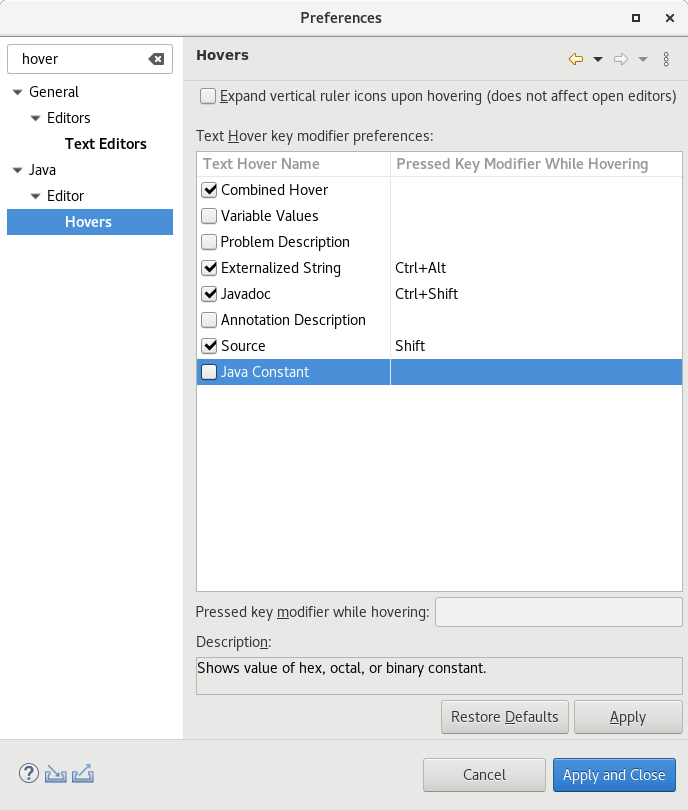
The following shows hovering over an integer constant specified in octal format:
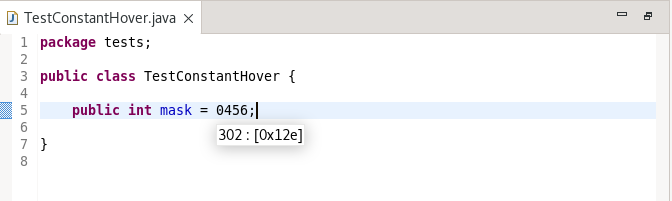
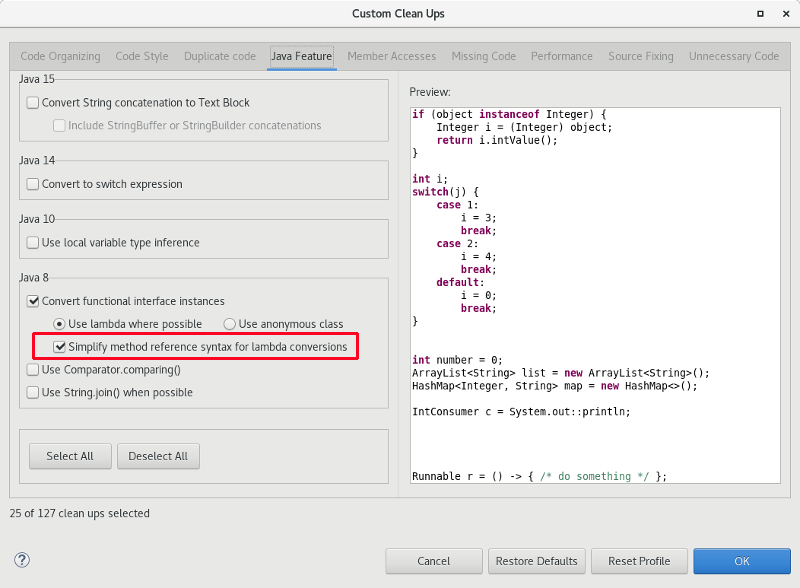
The second improvement to the lambda cleanups and quick fix is that the code now recognizes use of instanceof can be replaced with a method reference to isInstance.
The following code:
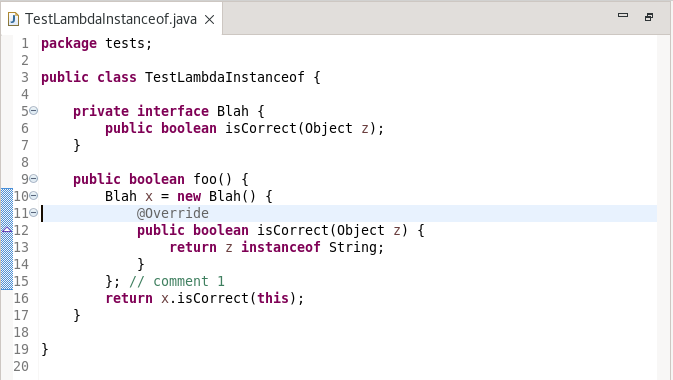
with the lambda cleanup will by default change to:
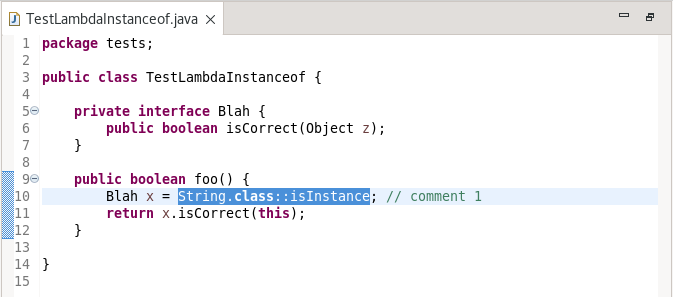
Java Views and Dialogs
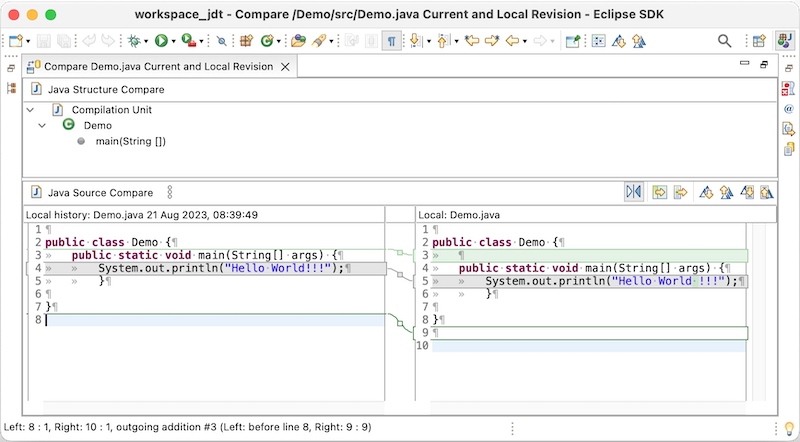
This has now been inproved so that e.g. white space changes in string literals are also shown while "Ignore White Space" is active.