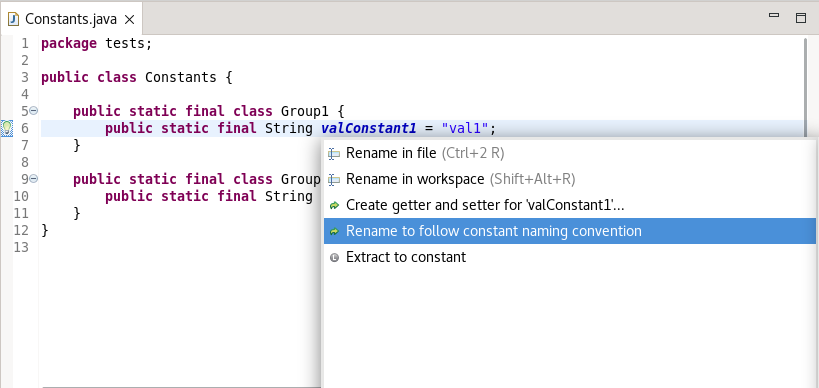New Java™ Language Features
The release notably includes the following Java features:
JEP 440: Record Patterns.
JEP 441: Pattern Matching for Switch.
Java Editor
default case to an enhanced switch statement. For example,
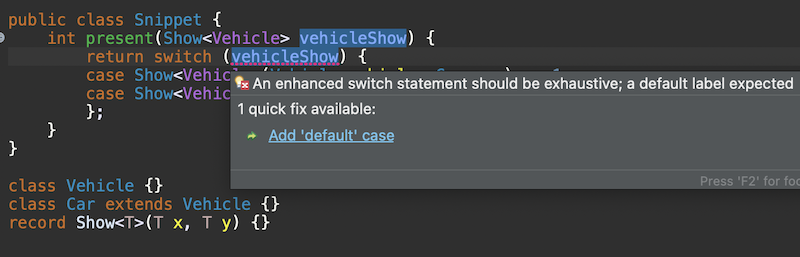
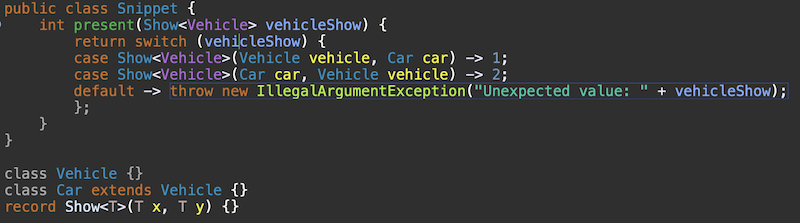
default case when it is present with unconditional pattern in a switch. For example,
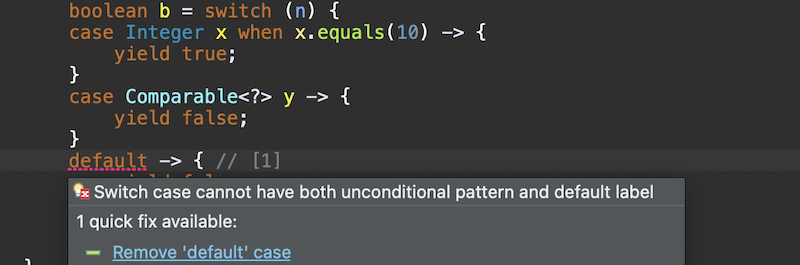
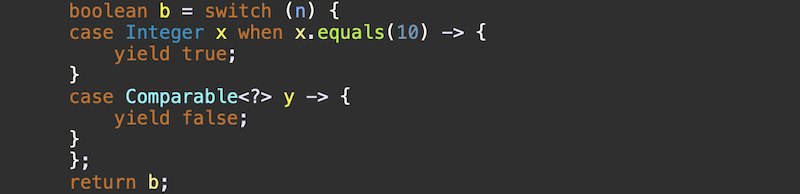
break statement when there is an illegal fall-through to a pattern in a switch statement.
For example,
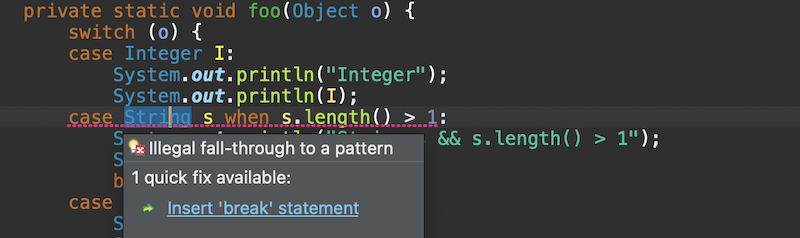
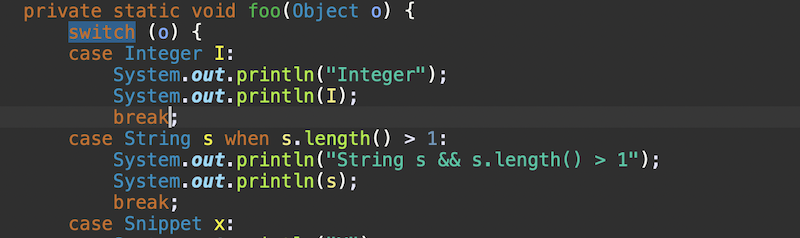
- The deprecated method has Javadoc that specifies a @deprecated tag which ends with "use {@link ...}" or "replace by {@link ...}"
- The {@link ...} tag refers to a method
- The linked method is actually called in the implementation of the deprecated method
- Methods and fields accessed in the linked method are visible at the location it will be inlined (e.g. using a package private method is ok to call if in same package)
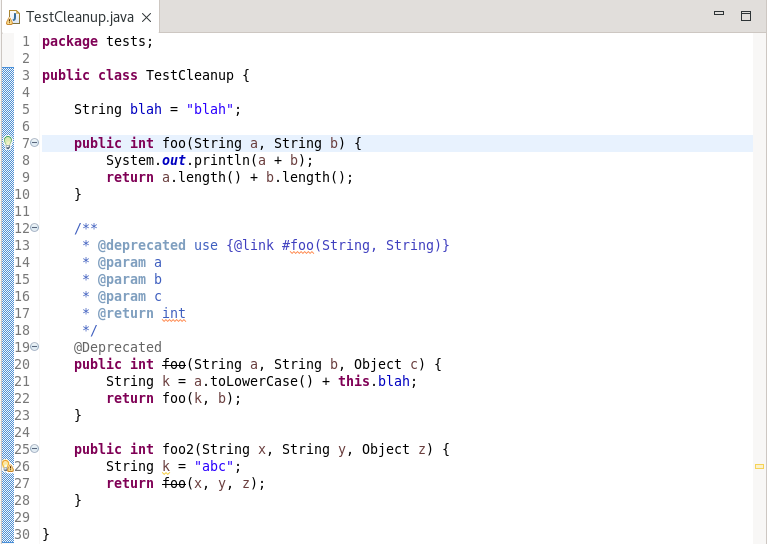
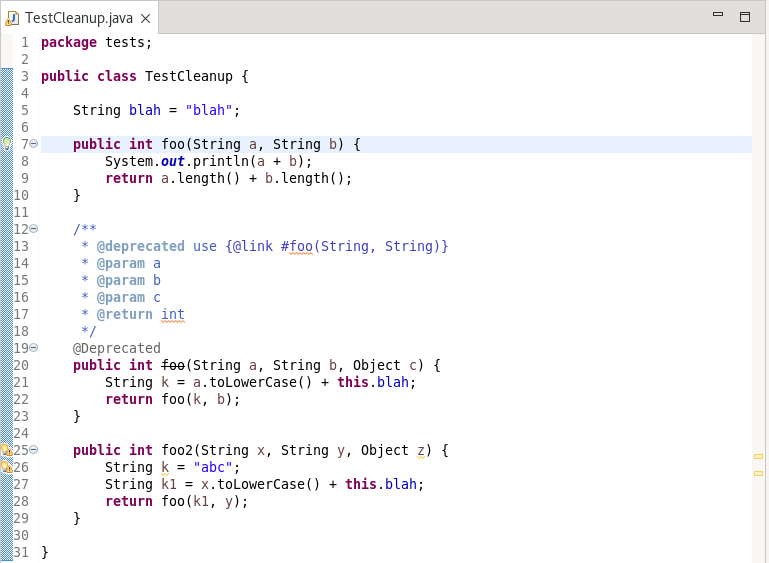
The functionality is also available as a quick fix for an individual call to a deprecated method that is marked with warning or error. One can also select a deprecated method call and initiate as a quick assist (select call and click CTRL + 1).