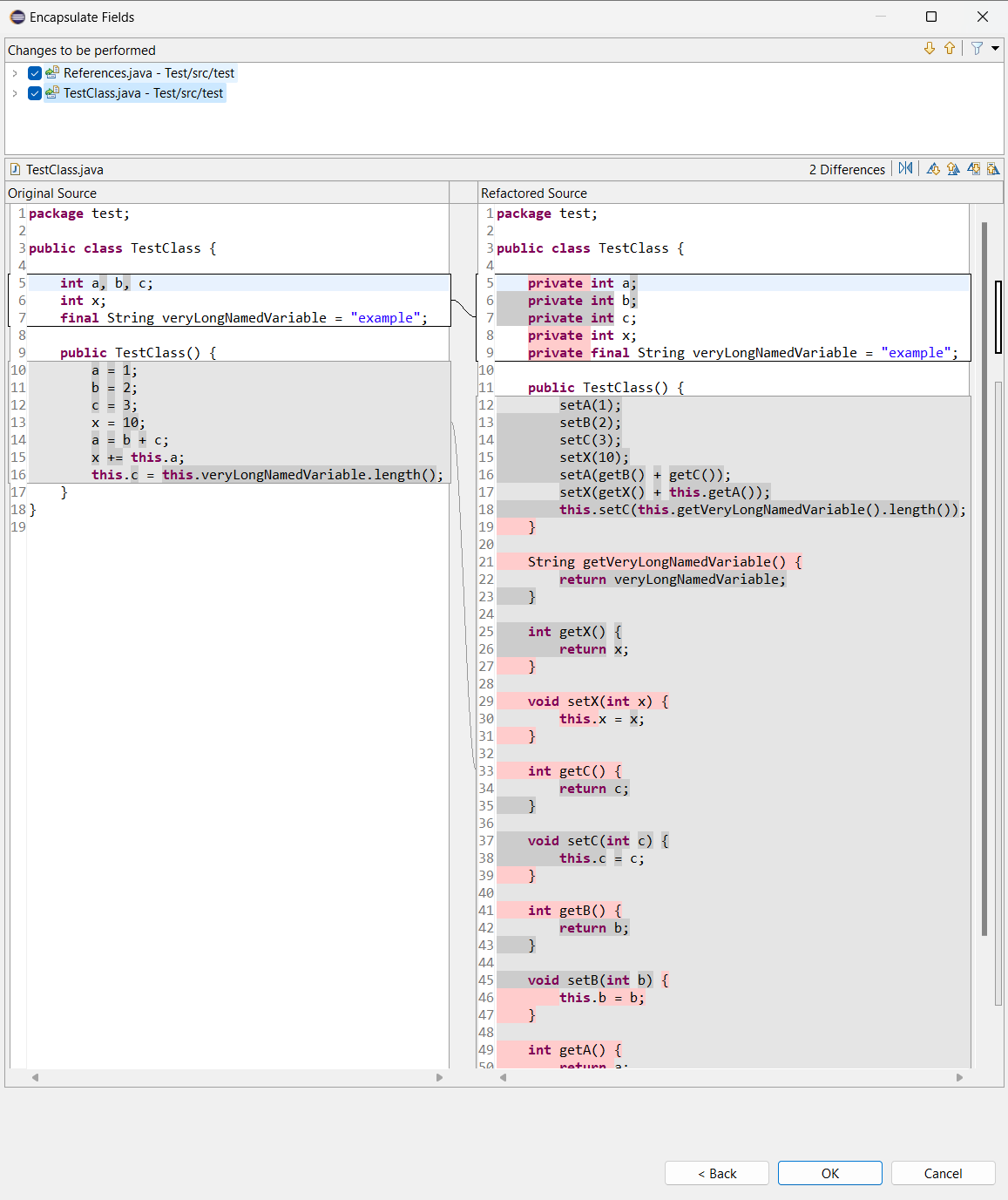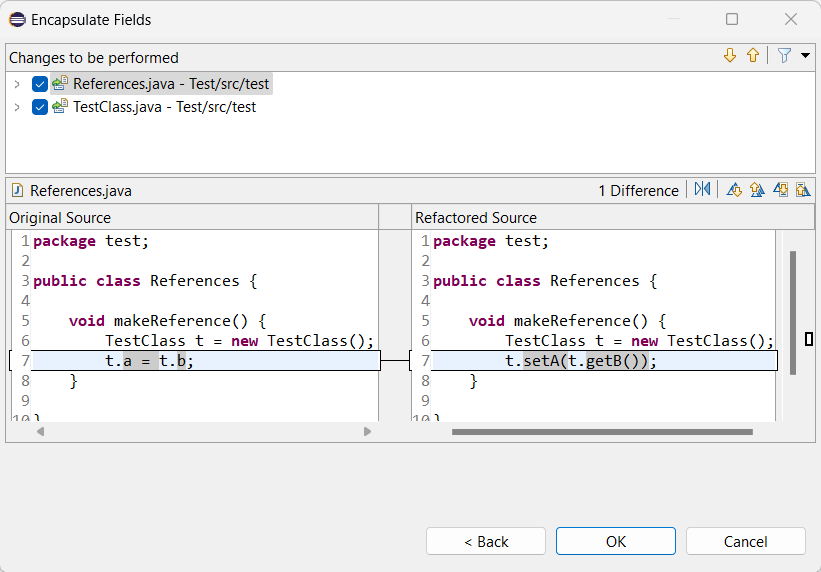Java Editor
For example, in the following example, we can select part of the second resources statement:
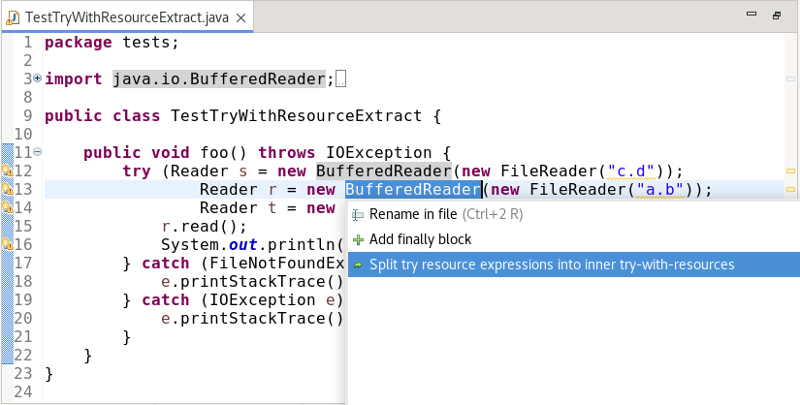
and choose to split from that point:
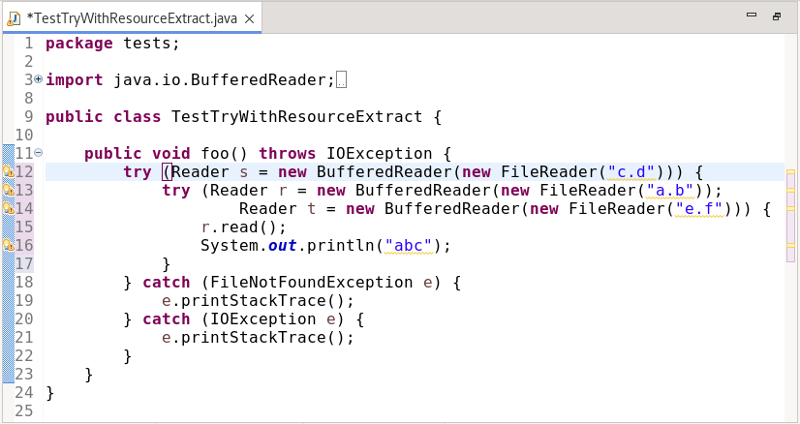
For example, in the following example:
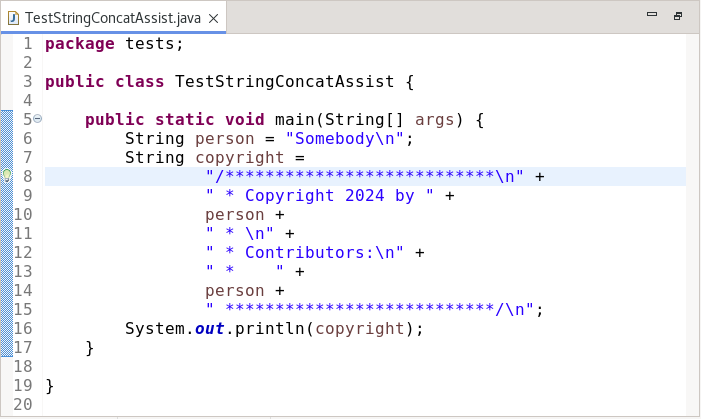
If we use CTRL+1 with the cursor in the concatenation and choose Use 'MessageFormat' for string concatenation we get:
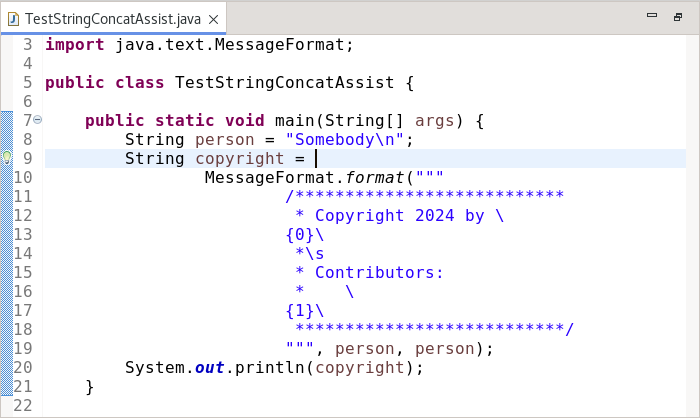
or if we choose Use 'String.format' for string concatenation we get:
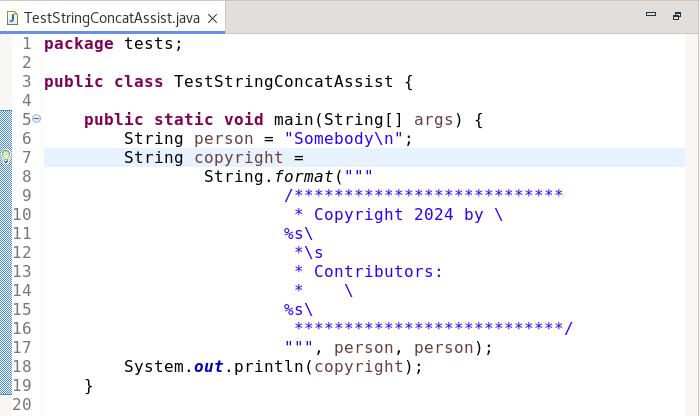
For example, the following:
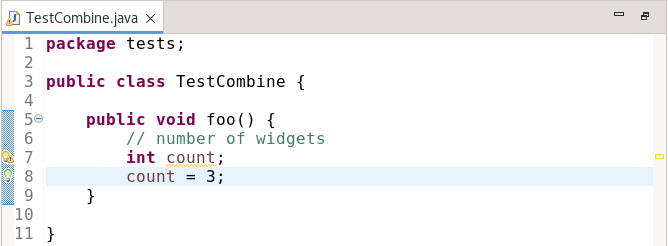
will be transformed into:
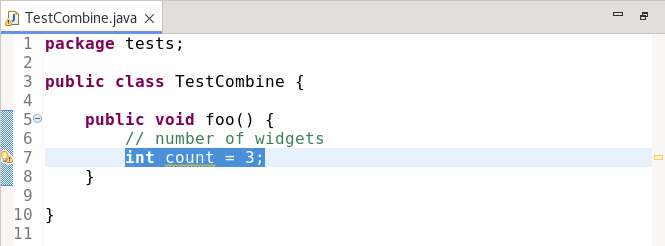
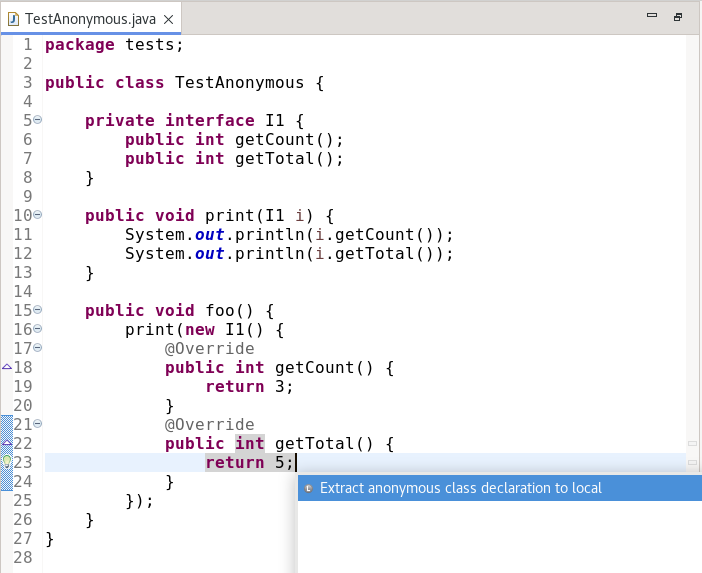
Results in:
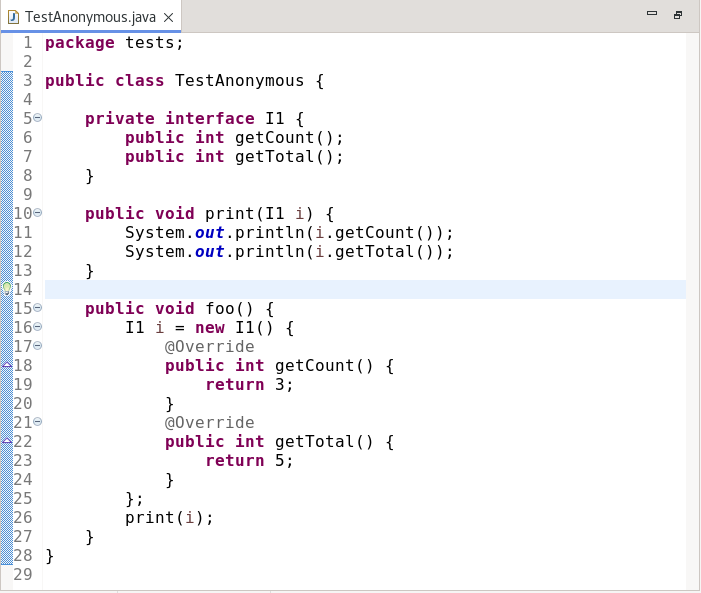
Open Call Hierarchy action now added to the list of actions shown on Ctrl+Click for types as well
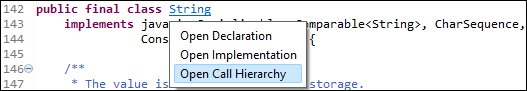
Java Views and Dialogs
Until now, the entire signature has been rendered as one continuous text making it a bit hard to identify specific parts. This is especially difficult when the signature contained type variables of generic declarations:
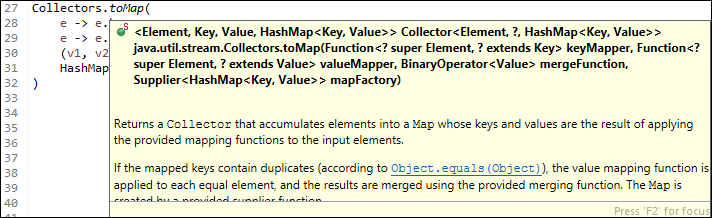
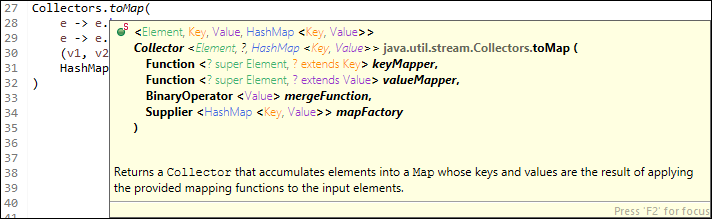
Coloring is used to distinguish different types used as type variables. Four different colors are pre-configured and are also re-used repeatedly in case more unique types are present in displayed Javadoc. Note: custom colors can be configured to avoid this repetition.
All aspects of the new styling can be customized through the Javadoc styling menu accessible via a new menu button added to the toolbar of the Javadoc view and Javadoc hover (here visible after pressing F2), where the button itself toggles the new styling functionality on/off.
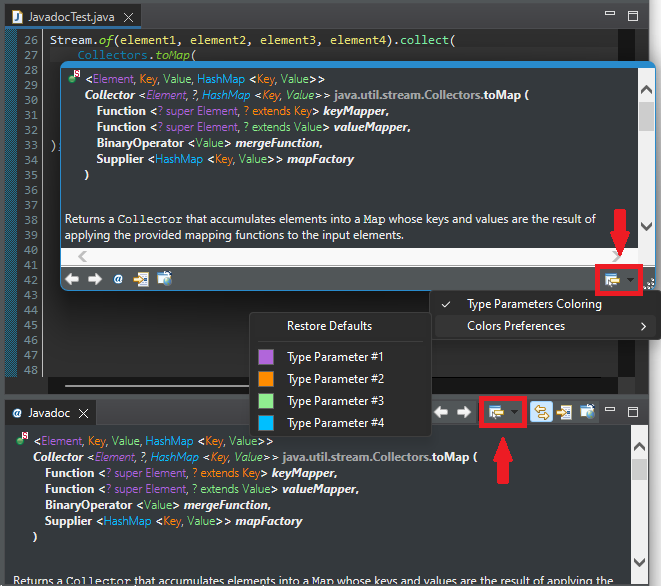
The new dialog looks like this:
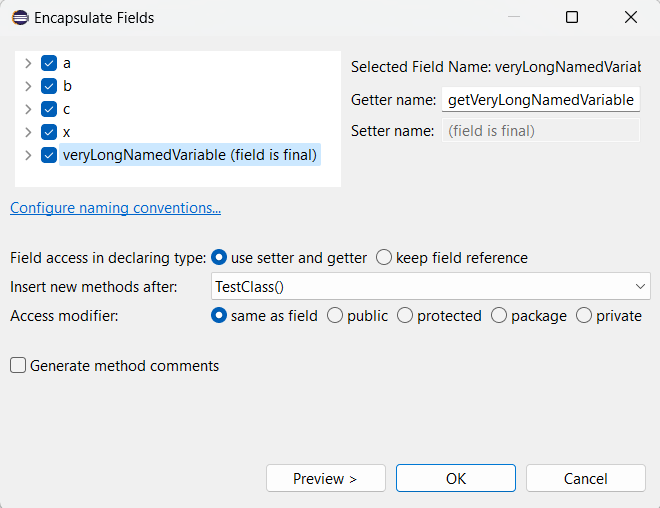
The Encapsulate Fields option can be accessed either by the menu bar > Refactor or by right clicking while hovering over any field.
The dialog now consists of a tree where you can check all the fields that need to be encapsulated along with their getter and setter.
You can now select Same as field (default option) as the access modifier for the generated getters and setters.
The operation would have the following results as displayed in the example below: