Editors
A new Modify.. button is added to the Execution Environments section of the Overview tab of the Manifest Editor.
At the same time the Up and Down buttons are removed.
Because technically the order is irrelevant, the specified environments are always sorted in ascending order.
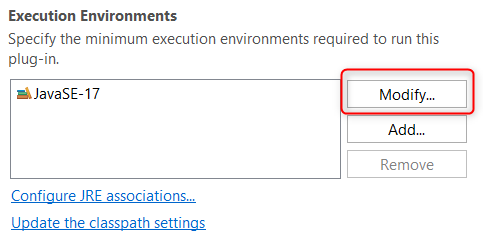
The new 'Modify...' button allows you to select a new environment to replace the existing one and update the Java Build Path configuration in one action.
The Modify button is enabled only when a single environment is present in this section.
Since auto-registering link handlers on macOS breaks the code signatures of the .app bundle (more info) an alternative way to declare URL schemes handled by the native launcher was added to the PDE product file editor.
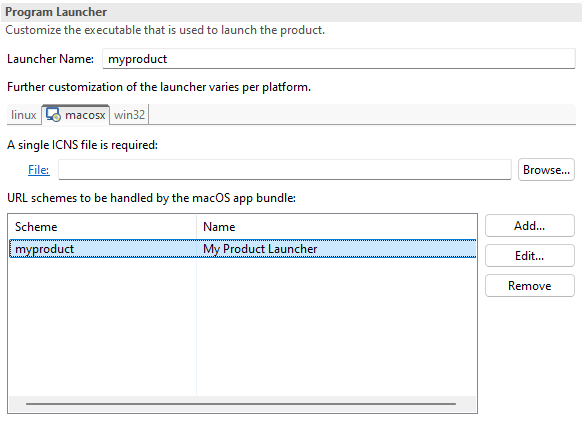
This information is placed as CFBundleURLTypes entries in the Info.plist file of the app bundle. A corresponding org.eclipse.urischeme.uriSchemeHandlers extension point implementation should then be contributed by one of the plug-ins of the product.