Developing Persistence Architectures Using EclipseLink Database Web Services,
Release 2.4 |
|
EclipseLink's ORM and OXM features provides the basis for a powerful bridge between a database's relational structure(s) and XML's hierarchical structure.
A typical EclipseLink DBWS service is packaged in an archive (.jar or .war file) with a service descriptor file eclipselink-dbws.xml in the META-INF directory (or WEB-INF/classes/META-INF when packaged in a .war file). To bridge the relational database and XML worlds, an EclipseLink sessions.xml (eclipselink-dbws-sessions.xml) points to two Eclipse projects: one for the ORM side, the other for the OXM side. The service also requires an XML Schema Definition file eclipselink-dbws-schema.xsd which in conjunction with the OXM project, specifies how information from the database is to be "shaped" into XML documents.
Figure 1-2 Typical EclipseLink DBWS Service Files
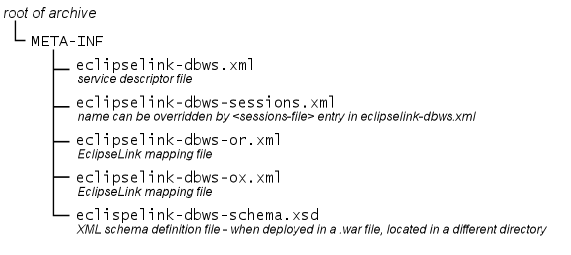
|
Not all files are displayed. |
The EclipseLink DBWS service descriptor file, eclipselink-dbws.xml, is easy to read, with minimal required information and simple defaults for omitted fields. This allows for auto-generation by a utility or manual editing. Example 1-1 illustrates a sample DBWS service descriptor file.
Example 1-1 Example DBWS Service descriptor file
<?xml version="1.0" encoding="UTF-8"?>
<dbws
xmlns:xsd="http://www.w3.org/2001/XMLSchema"
xmlns:xsi="http://www.w3.org/2001/XMLSchema-instance"
>
<name>example</name>
<sessions-file>example-dbws-sessions.xml</sessions-file>
<query>
<name>countEmployees
<result>
<type>xsd:int</type>
</result>
<sql><!--[CDATA[select count(*) from EMP]]--></sql>
</query>
</dbws>
Table 1-1 describes the elements of the EclipseLink DBWS service descriptor file.
Table 1-1 EclipseLink DBWS Service Descriptor File Elements
| Element | Description | Required? | Default |
|---|---|---|---|
|
|
Name of the EclipseLink DBWS service. |
Yes, set by the |
None |
|
|
Name of the EclipseLink |
No |
|
|
Any of the following:
|
Service operations |
At least one operation |
None |
The EclipseLink DBWS service schema file eclipselink-dbws-schema.xsd can be created by hand, or auto-generated by the design-time DBWSBuilder utility that derives XML element-tag names from Database metadata (column names, types, nullable, and so on).
The DBWSBuilder utility will not generate an XML Schema Definition when the information returned by a query operation has no pre-determined structure, such as:
a resultSet from a custom SQL query operation
the results from a Stored Procedure query operation
the row-count from an update operation
In these cases, the EclipseLink DBWS runtime provider uses information only available at the time of query execution to build the XML document:
Example 1-2 Example Simple XML Format (SXF) document
Element tag names are direct copies of table's column names.
<?xml version = '1.0' encoding = 'UTF-8'?>
<simple-xml-format>
<simple-xml>
<EMPNO>7788</EMPNO>
<ENAME>SCOTT</ENAME>
<JOB>ANALYST</JOB>
<MGR>7566</MGR>
<HIREDATE>1987-04-19T00:00:00.000-0400</HIREDATE>
<SAL>3000</SAL>
<DEPTNO>20</DEPTNO>
</simple-xml>
<simple-xml>
<EMPNO>7369</EMPNO>
<ENAME>SMITH</ENAME>
<JOB>CLERK</JOB>
<MGR>7902</MGR>
<HIREDATE>1980-12-17T00:00:00.000-0400</HIREDATE>
<SAL>800</SAL>
<DEPTNO>20</DEPTNO>
</simple-xml>
</simple-xml-format>
These XML documents are "dumb," as they cannot be validated against any pre-determined schema - or more accurately, only the following very permissive "sequence-of-any" schema can validate such documents:
Example 1-3 Simple XML Format Schema
<?xml version="1.0" encoding="UTF-8"?>
<xsd:schema
xmlns:xsd="http://www.w3.org/2001/XMLSchema"
>
<xsd:complexType name="simple-xml-format">
<xsd:sequence>
<xsd:any minOccurs="0"/>
</xsd:sequence>
</xsd:complexType>
</xsd:schema>
The element tags simple-xml-format and simple-xml can be customized by setting the appropriate properties on an operation.