ToolDef is a cross-platform and machine-independent scripting language. It supports command line execution, but is also available as plug-in for the Eclipse IDE, providing an integrated development experience.
ToolDef is one of the tools of the Eclipse ESCET™ project. Visit the project website for downloads, installation instructions, source code, general tool usage information, information on how to contribute, and more.
| You can download this manual as a PDF as well. |
The documentation consists of:
Some screenshots of ToolDef editing and execution:
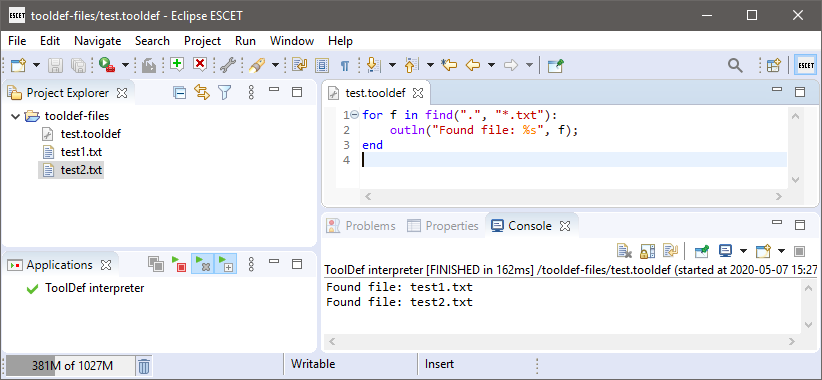
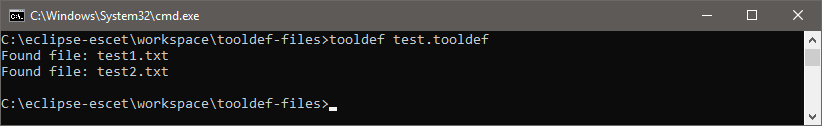
Introduction
The ToolDef language features the following concepts:
-
Simple and intuitive syntax makes it easy to writing scripts.
-
A large number of built-in data types, including booleans, integers, longs, doubles, strings, lists, sets, maps, tuples, and objects.
-
Static typing allows to catch simple mistakes.
-
The type system is compatible with Java, allowing easy integration with existing Java code.
-
A large library of useful built-in operators and tools, including tools to write to the console, to start applications or execute other ToolDef scripts, to manipulate paths, to interact with files and directories, and to manipulate data of the various supported data types.
-
Easy to extend with new tools, written in ToolDef itself, or in Java.
-
Tools can be parameterized with types.
-
Tools can be overloaded.
-
Tools can have optional parameters.
-
Tools can have a variable number of arguments.
-
Tool invocations can use both positional and named arguments.
-
Tools can return a single value, multiple values, or no values at all.
-
Automatic type widening.
-
Type declarations allow for reuse.
-
Value semantics for ease of use.
-
The usual imperative statements, including assignments, tool invocation,
ifstatement,forstatement,whilestatement,returnstatement,exitstatement,breakstatement, andcontinuestatement. -
Powerful assignment statement, including partial variable assignment, and multi-assignments.
-
Variable declarations as statements, allowing variables to be declared in the middle of scripts, or in scopes, such as in bodies of
forstatements. -
Powerful
forstatement, allowing tuple unpacking, and iteration over values of various data types. -
A powerful import mechanism, allowing reuse of scripts, tools, and code.
-
A registered library mechanism, allowing easy importing of libraries of tools.
-
Platform independent path handling, allowing a single script with relative paths to be executed on Window, Linux, and macOS.
For more information, see also the language reference documentation.
The ToolDef tooling features:
-
Platform and machine independent execution of ToolDef scripts, on Microsoft Windows, Linux, and macOS.
-
Command line execution.
-
Tight integration with the ESCET IDE.
-
User-friendly error messages.
For more information, see also the ToolDef interpreter documentation.
Language reference
The documentation in this language reference manual serves as reference. It is not intended to be read from beginning to end, but more to look up specific information when needed. The reference documentation generally provides detailed and complete information, but this information may not always be presented in the most accessible way.
The information is divided into categories. The following categories and information is part of the language reference documentation:
Syntax
Built-in tools and operators
Syntax
Lexical syntax
This page describes the ToolDef lexical syntax.
Keywords
General
as else if map tool
bool end import null true
break exit in object tuple
continue false int return type
double for list set while
elif from long stringOperators
and div mod not orBuilt-in data tools
abs enumerate log reverse str
ceil floor lower round strdup
contains fmt ltrim rtrim subset
del indexof max size trim
delidx join min sorted upper
empty keys pow split values
endswith lastindexof range sqrt
entries ln replace startswithBuilt-in I/O tools
err errln out outlnBuilt-in generic tools
app exec tooldefBuilt-in path tools
abspath dirname
basename fileext
chdir hasfileext
chfileext pathjoin
curdir scriptpathBuilt-in file tools
cpdir filenewer isfile readlines
cpfile filesize mkdir rmdir
diff find mvdir rmfile
exists isdir mvfile writefile
Terminals
Besides the keyword terminals listed above, ToolDef features several other terminals:
IDENTIFIERTK-
An identifier. Defined by the regular expression:
[$]?[a-zA-Z_][a-zA-Z0-9_]*. They thus consist of letters, numbers and underscore characters (_). Identifiers may not start with a numeric digit. Keywords take priority over identifiers. To use a keyword as an identifier, prefix it with a$character. The$is not part of the identifier name.Examples:
apple // identifier bear // identifier int // keyword $int // identifier 'int' (override keyword priority with $)
RELATIVENAMETK-
A name. Defined by the regular expression:
[$]?[a-zA-Z_][a-zA-Z0-9_]*(\.[$]?[a-zA-Z_][a-zA-Z0-9_]*)+. It thus consists of two or moreIDENTIFIERTKjoined together with periods (.).Examples:
some_library.some_tool
NUMBERTK-
An integer literal. Defined by the regular expression:
0|[1-9][0-9]*. Integers thus consist of numeric digits. Only for the number0may an integer literal start with0. E.g.02is invalid.Examples:
0 1 123
DOUBLETK-
A double literal. Defined by the regular expression:
(0|[1-9][0-9]*)(\.[0-9]+|(\.[0-9]+)?[eE][\-\+]?[0-9]+). Simple double literals consist of an integer literal followed by a period (.) and some numeric digits. Double literals using scientific notation start with either an integer literal or a simple double literal. They then contain either aneorE, followed by the exponent. The exponent consists of numeric digits, optionally preceded by+or-.Examples:
0.0 1e5 1E+03 1.05e-78
STRINGTK-
A string literal. Defined by the regular expression:
\"([^\\\"\n]|\\[nt\\\"])*\". String literals are enclosed in double quotes ("). String literals must be on a single line and must thus not include new line characters (\n, Unicode U+0A). To include a double quote (") in a string literal, it must be escaped as\". Since a backslash (\) serves as escape character, to include a backslash in a string literal it must be escaped as\\. To include a tab character in a string literal, use\t. To include a newline in a string literal, use\n.Examples:
"hello world" "first line\nsecond line"
Whitespace
ToolDef supports spaces, tabs, and new line characters as whitespace. Whitespace is ignored (except in string literals), but can be used to separate tokens as well as for layout purposes. The use of tab characters is allowed, but should be avoided if possible, as layout will be different for text editors with different tab settings. You may generally format a ToolDef script as you see fit, and start on a new line when desired.
Examples:
// Normal layout.
int x = 5;
// Alternative layout.
int
x =
5
;
Comments
ToolDef features two types of comments.
Single line comments start with // and end at end of the line.
Multi line comments start with /* and end at */.
Comments are ignored.
Examples:
int x = 5; // Single line comment.
int /* some comment */ x = /* some
more comments
and some more
end of the multi line comment */ 5;
Grammar
Below, the grammar of the ToolDef language is shown, in a form closely resembling Backus-Naur Form (BNF).
The Script non-terminal is the start symbol of the grammar.
Text between quotes are terminals.
Names using only upper case letters are defined in the lexical syntax.
The remaining names are the non-terminals of the grammar.
Script : /* empty */
| Decls
;
Decls : Decl
| Decls Decl
;
Decl : Import
| "type" TypeDecls ";"
| "tool" IDENTIFIERTK OptTypeParams ToolParameters ":" OptStatements "end"
| "tool" Types IDENTIFIERTK OptTypeParams ToolParameters ":" OptStatements "end"
| Statement
;
Import : "import" STRINGTK ";"
| "import" STRINGTK "as" IDENTIFIERTK ";"
| "import" Name ";"
| "import" Name "as" IDENTIFIERTK ";"
| "import" Name ":" Name ";"
| "import" Name ":" Name "as" IDENTIFIERTK ";"
| "from" STRINGTK "import" ImportParts ";"
;
ImportParts : "*"
| IDENTIFIERTK
| IDENTIFIERTK "as" IDENTIFIERTK
| ImportParts "," "*"
| ImportParts "," IDENTIFIERTK
| ImportParts "," IDENTIFIERTK "as" IDENTIFIERTK
;
TypeDecls : TypeDecl
| TypeDecls "," TypeDecl
;
TypeDecl : IDENTIFIERTK "=" Type
;
OptTypeParams : /* empty */
| "<" Names ">"
;
ToolParameters : "(" ")"
| "(" ToolParams ")"
;
ToolParams : Type ToolParam
| Type "..." ToolParam
| ToolParams "," Type ToolParam
| ToolParams "," Type "..." ToolParam
;
ToolParam : IDENTIFIERTK
| IDENTIFIERTK "=" Expression
;
OptStatements : /* empty */
| OptStatements Statement
;
Statement : Type VarDecls ";"
| "while" Expression ":" OptStatements "end"
| "while" Expression "::" Statement
| "for" AddressableDecls "in" Expression ":" OptStatements "end"
| "for" AddressableDecls "in" Expression "::" Statement
| "if" Expression ":" OptStatements OptElifStatements OptElseStatement "end"
| "if" Expression "::" Statement
| "break" ";"
| "continue" ";"
| Addressables "=" Expressions ";"
| "return" ";"
| "return" Expressions ";"
| ToolInvokeExpression ";"
| "exit" ";"
| "exit" Expression ";"
;
VarDecls : VarDecl
| VarDecls "," VarDecl
;
VarDecl : IDENTIFIERTK
| IDENTIFIERTK "=" Expression
;
OptElifStatements : /* empty */
| OptElifStatements "elif" Expression ":" OptStatements
;
OptElseStatement : /* empty */
| "else" OptStatements
;
AddressableDecls : AddressableDecl
| AddressableDecls "," AddressableDecl
;
AddressableDecl : IDENTIFIERTK
| "(" AddressableDecl "," AddressableDecls ")"
;
Addressables : Addressable
| Addressables "," Addressable
;
Addressable : IDENTIFIERTK
| IDENTIFIERTK Projections
| "(" Addressable "," Addressables ")"
;
Projections : Projection
| Projections Projection
;
Projection : "[" Expression "]"
;
Types : Type
| Types "," Type
;
Type : "bool"
| "bool" "?"
| "int"
| "int" "?"
| "long"
| "long" "?"
| "double"
| "double" "?"
| "string"
| "string" "?"
| "list" Type
| "list" "?" Type
| "set" Type
| "set" "?" Type
| "map" "(" Type ":" Type ")"
| "map" "?" "(" Type ":" Type ")"
| "tuple" "(" Type "," Types ")"
| "tuple" "?" "(" Type "," Types ")"
| "object"
| "object" "?"
| Name
;
Expressions : Expression
| Expressions "," Expression
;
OptExpression : /* empty */
| Expression
;
Expression : AndExpression
| Expression "or" AndExpression
;
AndExpression : CompareExpression
| AndExpression "and" CompareExpression
;
CompareExpression : AddExpression
| CompareExpression "<" AddExpression
| CompareExpression "<=" AddExpression
| CompareExpression "==" AddExpression
| CompareExpression "!=" AddExpression
| CompareExpression ">=" AddExpression
| CompareExpression ">" AddExpression
;
AddExpression : MulExpression
| AddExpression "-" MulExpression
| AddExpression "+" MulExpression
;
MulExpression : UnaryExpression
| MulExpression "*" UnaryExpression
| MulExpression "/" UnaryExpression
| MulExpression "div" UnaryExpression
| MulExpression "mod" UnaryExpression
;
UnaryExpression : ProjExpression
| "-" UnaryExpression
| "+" UnaryExpression
| "not" UnaryExpression
;
ProjExpression : ExpressionFactor
| ProjExpression "[" Expression "]"
| ProjExpression "[" OptExpression ":" OptExpression "]"
;
ExpressionFactor : "true"
| "false"
| NUMBERTK
| DOUBLETK
| "null"
| STRINGTK
| "<" Type ">" ExpressionFactor
| "[" "]"
| "[" Expressions OptComma "]"
| "{" "}"
| "{" Expressions OptComma "}"
| "{" MapEntries OptComma "}"
| "(" Expression "," Expressions OptComma ")"
| "(" Expression ")"
| ToolInvokeExpression
| Name
;
MapEntries : Expression ":" Expression
| MapEntries "," Expression ":" Expression
;
ToolInvokeExpression : ToolRef "(" ToolArgs OptComma ")"
| ToolRef "(" ")"
;
ToolRef : BuiltInTool
| Name
;
BuiltInTool : BuiltInIoTool
| BuiltInGenericTool
| BuiltInPathTool
| BuiltInFileTool
| BuiltInDataTool
;
ToolArgs : Expression
| IDENTIFIERTK "=" Expression
| ToolArgs "," Expression
| ToolArgs "," IDENTIFIERTK "=" Expression
;
Names : Name
| Names "," Name
;
Name : IDENTIFIERTK
| RELATIVENAMETK
;
OptComma : /* empty */
| ","
;
BuiltInIoTool : "err"
| "errln"
| "out"
| "outln"
;
BuiltInGenericTool : "app"
| "exec"
| "tooldef"
;
BuiltInPathTool : "abspath"
| "basename"
| "chdir"
| "chfileext"
| "curdir"
| "dirname"
| "fileext"
| "hasfileext"
| "pathjoin"
| "scriptpath"
;
BuiltInFileTool : "cpdir"
| "cpfile"
| "diff"
| "exists"
| "filenewer"
| "filesize"
| "find"
| "isdir"
| "isfile"
| "mkdir"
| "mvdir"
| "mvfile"
| "readlines"
| "rmdir"
| "rmfile"
| "writefile"
;
BuiltInDataTool : "abs"
| "ceil"
| "contains"
| "del"
| "delidx"
| "empty"
| "endswith"
| "entries"
| "enumerate"
| "floor"
| "fmt"
| "indexof"
| "join"
| "keys"
| "lastindexof"
| "ln"
| "log"
| "lower"
| "ltrim"
| "max"
| "min"
| "pow"
| "range"
| "replace"
| "reverse"
| "round"
| "rtrim"
| "size"
| "sorted"
| "split"
| "sqrt"
| "startswith"
| "str"
| "strdup"
| "subset"
| "trim"
| "upper"
| "values"
;Built-in tools and operators
Built-in operators
This page describes the built-in operators:
The signatures of the operators are given using tool headers, to show the name of the operator, the types of the arguments, and the type of the resulting value.
Operators however, can not be used by means of tool invocations.
Operators with one argument are put directly before the argument (e.g. not true, -5), while operators with two arguments are put between the arguments (e.g. true and false, 1 + 3).
not operator
tool bool not(bool arg)Returns the logical inverse of a boolean value.
Arguments
arg-
The boolean value.
Returns
The logical inverse result.
and operator
tool bool and(bool left, bool right)
tool set T and<T>(set T left, set T right)Returns the conjunction of two boolean values, or the intersection of two sets.
For boolean values, the operator uses short circuit evaluation.
That is, the right argument is only evaluated if necessary, i.e. only if the left argument evaluates to true.
Type parameters
T-
The type of the elements of the set.
Arguments
left-
The first boolean value or set.
right-
The second boolean value or set.
Returns
The conjunction or intersection result.
or operator
tool bool or(bool left, bool right)
tool set T or<T>(set T left, set T right)Returns the disjunction of two boolean values, or the union of two sets.
For boolean values, the operator uses short circuit evaluation.
That is, the right argument is only evaluated if necessary, i.e. only if the left argument evaluates to false.
Type parameters
T-
The type of the elements of the set.
Arguments
left-
The first boolean value or set.
right-
The second boolean value or set.
Returns
The disjunction or union result.
+ operator (unary)
tool int +(int arg)
tool long +(long arg)
tool double +(double arg)Returns the unary plus of an integer, long, or double value. This is essentially the identity function.
Arguments
arg-
The integer, long, or double value.
Returns
The integer, long, or double value.
+ operator (binary)
tool int +(int left, int right)
tool long +(long left, long right)
tool double +(double left, double right)
tool string +(string left, string right)
tool list T +<T>(list T left, list T right)
tool map(K:V) +<K, V>(map(K:V) left, map(K:V) right)Returns the addition of two integer, long, or double numbers, the concatenation of two strings or lists, or the update of a first map with the entries of a second map. For two maps, essentially, the entries of the first map are overwritten by the entries of the second map, while entries for new keys are added.
Type parameters
T-
The type of the elements of the list.
K-
The type of the keys of the map.
V-
The type of the values of the map.
Arguments
left-
The first integer, long, or double number, string, list, or map.
right-
The second integer, long, or double number, string, list, or map.
Returns
The addition, concatenation, or map update result.
Runtime errors
-
If the operation results in overflow (for integer, long, and double numbers only).
- operator (unary)
tool int -(int arg)
tool long -(long arg)
tool double -(double arg)Returns the negation of an integer, long, or double value.
Arguments
arg-
The integer, long, or double value.
Returns
The negation result.
Runtime errors
-
If the operation results in overflow.
- operator (binary)
tool int -(int left, int right)
tool long -(long left, long right)
tool double -(double left, double right)
tool set T -<T>(set T left, set T right)
tool map(K:V) -<K, V>(map(K:V) left, list K right)
tool map(K:V) -<K, V>(map(K:V) left, set K right)
tool map(K:V) -<K, V, V2>(map(K:V) left, map(K:V2) right)Returns the subtraction of two integer, long, or double numbers, the set difference of two sets, the map with the keys from the list removed from it, the map with the keys from the set removed from it, or the first map with the keys from the second map removed from it.
Type parameters
T-
The type of the elements of the list.
K-
The type of the keys of the map.
V-
The type of the values of the map.
Arguments
left-
The first integer, long, or double number, the first set, or the (first) map.
right-
The second integer, long, or double number, the (second) set, the list, or the second map.
Returns
The subtraction, set difference, or map removal result.
Runtime errors
-
If the operation results in overflow (for integer, long, and double numbers only).
* operator
tool int *(int left, int right)
tool long *(long left, long right)
tool double *(double left, double right)Returns the multiplication of two integer, long, or double numbers.
Arguments
left-
The first integer, long, or double number.
right-
The second integer, long, or double number.
Returns
The multiplication result.
Runtime errors
-
If the operation results in overflow.
/ operator
tool double /(double left, double right)Returns the division of two double numbers.
Arguments
left-
The first double number.
right-
The second double number.
Returns
The division result.
Runtime errors
-
If the operation results in overflow or division by zero.
div operator
tool int div(int left, int right)
tool long div(long left, long right)Returns the integer division of two integer or long numbers.
Arguments
left-
The first integer or long number.
right-
The second integer or long number.
Returns
The integer division result.
Runtime errors
-
If the operation results in overflow or division by zero.
mod operator
tool int mod(int left, int right)
tool long mod(long left, long right)Returns the modulus of two integer or long numbers.
Arguments
left-
The first integer or long number.
right-
The second integer or long number.
Returns
The modulus result.
Runtime errors
-
If the operation results in division by zero.
< operator
tool bool <(int left, int right)
tool bool <(long left, long right)
tool bool <(double left, double right)Returns whether the first integer, long, or double number is less than the second integer, long, or double number.
Arguments
left-
The first integer, long, or double number.
right-
The second integer, long, or double number.
Returns
true if the first number is less than the second number, false otherwise.
<= operator
tool bool <=(int left, int right)
tool bool <=(long left, long right)
tool bool <=(double left, double right)Returns whether the first integer, long, or double number is less than or equal to the second integer, long, or double number.
Arguments
left-
The first integer, long, or double number.
right-
The second integer, long, or double number.
Returns
true if the first number is less than or equal to the second number, false otherwise.
> operator
tool bool >(int left, int right)
tool bool >(long left, long right)
tool bool >(double left, double right)Returns whether the first integer, long, or double number is greater than the second integer, long, or double number.
Arguments
left-
The first integer, long, or double number.
right-
The second integer, long, or double number.
Returns
true if the first number is greater than the second number, false otherwise.
>= operator
tool bool >=(int left, int right)
tool bool >=(long left, long right)
tool bool >=(double left, double right)Returns whether the first integer, long, or double number is greater than or equal to the second integer, long, or double number.
Arguments
left-
The first integer, long, or double number.
right-
The second integer, long, or double number.
Returns
true if the first number is greater than or equal to the second number, false otherwise.
== operator
tool bool ==<T>(T left, T right)Returns whether the first value is equal to the second value.
Type parameters
T-
The type of the values.
Arguments
left-
The first value. May be
null. right-
The second value. May be
null.
Returns
true if the first value is equal to the second value, false otherwise.
!= operator
tool bool !=<T>(T left, T right)Returns whether the first value is unequal to the second value.
Type parameters
T-
The type of the values.
Arguments
left-
The first value. May be
null. right-
The second value. May be
null.
Returns
true if the first value is unequal to the second value, false otherwise.
Built-in data tools
This page describes the built-in data tools:
abs tool
tool int abs(int x)
tool long abs(long x)
tool double abs(double x)Returns the absolute value of an integer, long, or double number.
Parameters
x-
The integer, long, or double number.
Returns
The absolute value.
Runtime errors
-
If the operation results in overflow (for integer and long numbers only).
ceil tool
tool long ceil(double x)Returns the given double number rounded to a whole long number, towards positive infinity.
Parameters
x-
The double number.
Returns
The double number rounded to a whole long number, towards positive infinity.
Runtime errors
-
If the operation results in overflow.
contains tool
tool bool contains(string whole, string part)
tool bool contains<T>(list T $list, T elem)
tool bool contains<T>(set T $set, T elem)
tool bool contains<K,V>(map(K:V) $map, K key)Returns whether a given string is contained in another given string, a given value is contained in a given list, a given value is contained in a given set, or a given value is a key of a given map.
Type parameters
T-
The type of the elements of the list or set.
K-
The type of the keys of the map.
V-
The type of the values of the map.
Parameters
whole,list,set,map-
The whole string, the list, the set, or the map.
part,elem,key-
The part string (potentially contained in the whole string), or the value (potential element of the list or set, or potential key of the map).
Returns
true if the part string is contained in the whole string, if the value is contained in the list, if the value is contained in the set, or if the value is a key of the map, false otherwise.
del tool
tool list T del<T>(list T $list, T elem)
tool set T del<T>(set T $set, T elem)
tool map(K:V) del<K,V>(map(K:V) $map, K key)Returns the given list with all occurrences of the given element removed from it, the given set with the given element removed from it, or the given map with the given entry with the given key removed from it. If the element or key does not exist, the list, set or map is returned unmodified.
Type parameters
T-
The type of the elements of the list or set.
K-
The type of the keys of the map.
V-
The type of the values of the map.
Parameters
list,set,map-
The list, set, or map.
elem,key-
The element or key to remove. May be
null.
Returns
The list with all occurrences of the element removed from it, the set with the element removed from it, or the map with the entry with the given key removed from it.
delidx tool
tool list T delidx<T>(list T $list, int index)Removes an element from a list, and returns the list without that element.
Type parameters
T-
The type of the elements of the list.
Parameters
list-
The list.
index-
The 0-based index into the list of the element to remove. Negative indices are allowed, and count from the right.
Returns
The list with the element removed from it.
Runtime errors
-
If the index is out of bounds for the list.
empty tool
tool bool empty(string x)
tool bool empty<T>(list T x)
tool bool empty<T>(set T x)
tool bool empty<K,V>(map(K:V) x)Returns whether a given string, list, set, or map is empty (no characters, elements, or entries).
Type parameters
T-
The type of the elements of the list or set.
K-
The type of the keys of the map.
V-
The type of the values of the map.
Parameters
x-
The string, list, set, or map.
Returns
true if the given string, list, set, or map is empty, false otherwise.
endswith tool
tool bool endswith(string whole, string suffix)Returns whether the first given string ends with the second given string.
For an empty suffix, always returns true.
Parameters
whole-
The first given string.
suffix-
The second given string.
Returns
true if the first given string ends with the second given string, false otherwise.
entries tool
tool list tuple(K, V) entries<K,V>(map(K:V) $map)Returns a list with 2-tuples of keys and values for all entries of the given map.
Type parameters
K-
The type of the keys of the map.
V-
The type of the values of the map.
Parameters
map-
The map.
Returns
The list with 2-tuples of keys and values for all entries of the given map.
enumerate tool
tool list tuple(int, T) enumerate<T>(list T $list)Returns a list with 2-tuples of 0-based indices and elements for all elements of the given list.
Type parameters
T-
The type of the elements of the list.
Parameters
list-
The list.
Returns
The list with 2-tuples of 0-based indices and elements for all elements of the given list.
floor tool
tool long floor(double x)Returns the given double number rounded to a whole long number, towards negative infinity.
Parameters
x-
The double number.
Returns
The double number rounded to a whole long number, towards negative infinity.
Runtime errors
-
If the operation results in overflow.
fmt tool
tool string fmt(string pattern, object?... args)Formats a text based on a pattern and arguments.
See also the str tool, as str(value) is equal to fmt("%s", value).
Parameters
pattern-
The format pattern.
args-
The arguments.
Returns
The formatted text.
Runtime errors
-
If the format pattern is invalid.
-
If the format pattern and arguments don’t match.
indexof tool
tool int indexof(string whole, string part)
tool int indexof(string whole, string part, int offset)
tool int indexof<T>(list T $list, T elem)
tool int indexof<T>(list T $list, T elem, int offset)Returns the 0-based index of the first occurrence of the second given string or value, in the first given string or list. The tool looks for an occurrence from left to right of the first given string or elements of the first given list. If an offset is given, the tool only looks for an occurrence at or after that 0-based offset. If no offset is not given, the tool starts looking at the first (left most) character or list element.
Returns -1 if the second given string or value doesn’t occur in the first given string or list, at or after the 0-based offset if given, or at all if no offset is given.
For an empty second string, always returns 0 if no offset is given.
For an empty second string, if an offset is given, always returns the offset, unless there is no character at the given offset, in which -1 is always returned.
Type parameters
T-
The type of the elements of the list.
Parameters
whole,list-
The first given string, or the list.
part,elem-
The second given string, or the value.
offset-
The optional 0-based offset.
Returns
The 0-based index of the first occurrence, at or after the given offset if given, or -1.
join tool
tool string join(string... texts)
tool string join(list string texts)
tool string join(list string texts, string separator)Returns the given texts joined together. They can be joined without any separator, or using a given separator.
Parameters
texts-
The texts to join.
separator-
The optional separator text to use.
Returns
The joined texts.
keys tool
tool set K keys<K,V>(map(K:V) $map)Returns a set with the keys of the given map.
Type parameters
K-
The type of the keys of the map.
V-
The type of the values of the map.
Parameters
map-
The map.
Returns
The set with the keys of the map.
lastindexof tool
tool int lastindexof(string whole, string part)
tool int lastindexof(string whole, string part, int offset)
tool int lastindexof<T>(list T $list, T elem)
tool int lastindexof<T>(list T $list, T elem, int offset)Returns the 0-based index of the last occurrence of the second given string or value, in the first given string or list. The tool looks for an occurrence from left to right of the first given string or elements of the first given list. If an offset is given, the tool only looks for an occurrence at or before that 0-based offset. If no offset is not given, the tool starts looking at the first (left most) character or list element.
Returns -1 if the second given string or value doesn’t occur in the first given string or list, at or before the 0-based offset if given, or at all if no offset is given.
For an empty second string, always returns the size of the first given string, if no offset is given.
For an empty second string, if an offset is given, always returns the offset, unless there is no character at the given offset, in which -1 is always returned.
Type parameters
T-
The type of the elements of the list.
Parameters
whole,list-
The first given string, or the list.
part,elem-
The second given string, or the value.
offset-
The optional 0-based offset.
Returns
The 0-based index of the last occurrence, at or before the given offset if given, or -1.
ln tool
tool double ln(double x)Returns the natural logarithm of a double number.
Parameters
x-
The double number.
Returns
The natural logarithm of the double number.
Runtime errors
-
If the double number is not positive.
log tool
tool double log(double x)Returns the logarithm (base 10) of a double number.
Parameters
x-
The double number.
Returns
The logarithm (base 10) of the double number.
Runtime errors
-
If the double number is not positive.
lower tool
tool string lower(string text)Returns the given text, converted to lower case. Uses a US English locale.
Parameters
text-
The text.
Returns
The text, in lower case.
ltrim tool
tool string ltrim(string text)Returns the given text with whitespace at the left/start of the text removed.
Parameters
text-
The text.
Returns
The text with whitespace at the left/start of the text removed.
max tool
tool int max(int... x)
tool long max(long... x)
tool double max(double... x)
tool int max(list int x)
tool long max(list long x)
tool double max(list double x)Returns the maximum of some integer, long, or double numbers. If no numbers are given, the minimum representable finite integer, long, or double value is returned.
Parameters
x-
The integer, long, or double numbers.
Returns
The maximum number.
min tool
tool int min(int... x)
tool long min(long... x)
tool double min(double... x)
tool int min(list int x)
tool long min(list long x)
tool double min(list double x)Returns the minimum of some integer, long, or double numbers. If no numbers are given, the maximum representable finite integer, long, or double value is returned.
Parameters
x-
The integer, long, or double numbers.
Returns
The minimum number.
pow tool
tool double pow(double base, double exponent)Returns the exponentiation (power) of two double numbers.
Parameters
base-
The base double number.
exponent-
The exponent double number.
Returns
The exponentiation result.
Runtime errors
-
If the operation results in double overflow, or
NaN.
range tool
tool list int range(int count)
tool list int range(int begin, int $end)
tool list int range<T>(list T $list)Returns a list of numbers representing the range [0..count-1], [begin..end], or [0..size(list)-1].
That is, for count = 5 the list [0, 1, 2, 3, 4] is returned, for begin = -3 and end = 2 the list [-3, -2, -1, 0, 1, 2] is returned, and for a list with 5 elements the list [0, 1, 2, 3, 4] is returned.
Type parameters
T-
The type of the elements of the list.
Parameters
count-
The number of elements in the resulting list. Negative counts are treated as zero.
begin-
The lower bound of the range.
end-
The upper bound of the range.
list-
The list.
Returns
The range [0..count-1], [begin..end], or [0..size(list)-1].
replace tool
tool string replace(string text, string oldtext, string newtext)
tool list T replace<T>(list T $list, T oldelem, T newelem)Returns the string or list with all non-overlapping old sub strings or elements replaced by new text or elements.
For strings, the replacement proceeds from the beginning of the string to the end.
That is, replacing "aa" with "b" in the string "aaaaa" will result in "bba".
For lists, the replacement is performed for all matching old elements.
Type parameters
T-
The type of the elements of the list.
Parameters
text,list-
The text (string) or list in which to replace text or elements.
oldtext,oldelem-
The text (sub string) or element to replace. For list elements, it may be
null. newtext,newelem-
The replacement text or element. For list elements, it may be
null.
Returns
The text or list with all replacements applied.
reverse tool
tool string reverse(string text)
tool list T reverse<T>(list T $list)Returns the reverse of the given string or list.
Type parameters
T-
The type of the elements of the list.
Parameters
text,list-
The string or list.
Returns
The reverse string or list.
round tool
tool long round(double x)Returns the given double number rounded to the closest whole long number, with ties being rounded toward positive infinity.
Parameters
x-
The double number.
Returns
The rounded number.
Runtime errors
-
If the operation results in overflow.
rtrim tool
tool string rtrim(string text)Returns the given text with whitespace at the right/end of the text removed.
Parameters
text-
The text.
Returns
The text with whitespace at the right/end of the text removed.
size tool
tool int size(string x)
tool int size<T>(list T x)
tool int size<T>(set T x)
tool int size<K,V>(map(K:V) x)Returns the size (number of characters, elements, or entries) of the given string, list, set, or map.
Type parameters
T-
The type of the elements of the list or set.
K-
The type of the keys of the map.
V-
The type of the values of the map.
Parameters
x-
The string, list, set, or map.
Returns
The size.
sorted tool
tool list T sorted<T>(list T $list)
tool list T sorted<T>(set T $set)Returns the given list, or the given set as a list, with the elements sorted in ascending order.
Type parameters
T-
The type of the elements of the list or set.
Parameters
list-
The list.
set-
The set.
Returns
The sorted list.
split tool
tool list string split(string text, string? separator = null, bool removeEmpty = true)Splits the given text at all non-overlapping occurrences of the given separator.
Parameters
text-
The text to split.
separator-
The separator text. May be empty or
nullto split on whitespace. removeEmpty-
Whether to remove empty parts (in case the text starts or ends with the separator, or in case the text contains consecutive separators), or not.
Returns
The parts of the original text resulting from splitting the original text at the separators.
sqrt tool
tool double sqrt(double x)Returns the square root of a double number.
Parameters
x-
The double number.
Returns
The square root.
Runtime errors
-
If the double number is negative.
startswith tool
tool bool startswith(string whole, string prefix)Returns whether the first given string starts with the second given string.
For an empty prefix, always returns true.
Parameters
whole-
The first given string.
prefix-
The second given string.
Returns
true if the first given string starts with the second given string, false otherwise.
str tool
tool string str(object? value)Converts the given value into a textual representation, closely resembling the ToolDef syntax.
Values of type string as returned as provided.
Values of type string included in containers such as lists are escaped and surrounded by double quotes, as in the ToolDef syntax.
See also the fmt tool, as str(value) is equal to fmt("%s", value).
Parameters
value-
The value to convert to a textual representation.
Returns
The textual representation.
strdup tool
tool string strdup(string text, int count)Duplicates a string a given number of times.
Parameters
text-
The string to duplicate.
count-
The number of times that the input string should occur in the output.
Returns
The concatenation of count times the text.
Runtime errors
-
If the count is negative.
subset tool
tool bool subset<T>(set T part, set T whole)Returns whether the first given set is a subset (proper subset or equal) of the second given set.
Type parameters
T-
The type of the elements of the sets.
Parameters
part-
The first set.
whole-
The second set.
Returns
true if the first given set is a subset of the second given set, false otherwise.
trim tool
tool string trim(string text)Returns the given text with whitespace at the left/start and right/end of the text removed.
Parameters
text-
The text.
Returns
The text with whitespace at the left/start and right/end of the text removed.
Built-in I/O tools
This page describes the built-in I/O tools:
out tool
tool out(string pattern, object?... args)Prints formatted text (based on a pattern and arguments) to the standard output stream (stdout).
Parameters
pattern-
The format pattern.
args-
The arguments.
Runtime errors
-
If the format pattern is invalid.
-
If the format pattern and arguments don’t match.
err tool
tool err(string pattern, object?... args)Prints formatted text (based on a pattern and arguments) to the standard error stream (stderr).
Parameters
pattern-
The format pattern.
args-
The arguments.
Runtime errors
-
If the format pattern is invalid.
-
If the format pattern and arguments don’t match.
outln tool
tool outln(string pattern = "", object?... args)Prints formatted text (based on a pattern and arguments) to the standard output stream (stdout), printing an additional new line at the end.
Parameters
pattern-
The format pattern.
args-
The arguments.
Runtime errors
-
If the format pattern is invalid.
-
If the format pattern and arguments don’t match.
errln tool
tool errln(string pattern = "", object?... args)Prints formatted text (based on a pattern and arguments) to the standard error stream (stderr), printing an additional new line at the end.
Parameters
pattern-
The format pattern.
args-
The arguments.
Runtime errors
-
If the format pattern is invalid.
-
If the format pattern and arguments don’t match.
Built-in generic tools
This page describes the built-in generic tools:
app tool
tool int app(string? plugin, string classname, string... args, string stdin = "-", string stdout = "-", string stderr = "-", bool appendOut = false, bool appendErr = false, bool errToOut = false, bool ignoreNonZeroExitCode = false)
tool int app(string? plugin, string classname, list string args = [], string stdin = "-", string stdout = "-", string stderr = "-", bool appendOut = false, bool appendErr = false, bool errToOut = false, bool ignoreNonZeroExitCode = false)Executes an application framework application.
The application is specified as a Java class that extends the org.eclipse.escet.common.app.framework.Application class.
It should have a constructor that accepts one parameter, of type org.eclipse.escet.common.app.framework.io.AppStreams.
The application is started within the current Java interpreter, in a new thread. If executed from an OSGi environment, such an application based on the Eclipse IDE, the class is loaded using the class loader of the given bundle (if provided), otherwise, it is loaded using the default class loader. In the latter case, the class should be in the class path.
Note that this tool is only machine independent and platform independent, as long as the applications that are executed, are machine independent and platform independent as well.
Parameters
plugin-
The name of the plug-in (OSGi bundle) in which to resolve the application class. If the Java application is executed from an Eclipse-based IDE, then the class is loaded by the class loader of this bundle, otherwise it is resolved using the default class loader. May be
nullto always use the default class loader. classname-
The absolute name of the Java class to execute as application.
args-
The command line arguments of the application to execute. Each argument string is parsed to zero or more actual arguments. It is possible to use a single string with all arguments (where the arguments themselves are separated by spaces), comma separated strings for each of the arguments (each string has one argument), or a mix of those.
In argument strings, individual arguments are separated by whitespace (spaces, tabs, new lines, etc). The whitespace itself is ignored, and only serves as separation. To include whitespace in an argument, the argument (or a part of it), may be quoted, by putting it between double quotes (
") or single quotes ('). Characters may be escaped by prefixing them with a backslash (\). This is particularly useful for single/double quotes, and escape characters, and can also be used to escape spaces. Escapes work the same inside of quoted parts as they do outside of quoted parts. stdin-
Specify whether to have a standard input (stdin) stream and where the input comes from. Use
""to not have a stdin stream,"-"to use the stdin stream of the ToolDef interpreter, or otherwise an absolute or relative local file system path of the file from which to read the standard input. May contain both\and/as file separators. stdout-
Specify whether to have a standard output (stdout) stream and where to write the standard output. Use
""to not have a stdout stream,"-"to use the stdout stream of the ToolDef interpreter, or otherwise an absolute or relative local file system path of the file to which to write the standard output. May contain both\and/as file separators. stderr-
Specify whether to have a standard error (stderr) stream and where to write the standard error output. Use
""to not have a stderr stream,"-"to use the stderr stream of the ToolDef interpreter, or otherwise an absolute or relative local file system path of the file to which to write the standard error output. May contain both\and/as file separators. Is ignored when the standard error stream is redirected to the standard output stream. appendOut-
Whether to append to the stdout file (
true) or overwrite it (false). Is ignored when standard output is not written to a file. appendErr-
Whether to append to the stderr file (
true) or overwrite it (false). Is ignored if standard error output is not written to a file. Is also ignored when standard error stream is redirected to the standard output stream. errToOut-
Whether to redirect the standard error stream to the standard output stream (
true) or use separate streams (false). ignoreNonZeroExitCode-
Whether to ignore non-zero exit codes (
true) or consider them as errors (false).
Returns
The application exit code. See the application framework documentation for a description of the exit codes.
Runtime errors
-
If the class loader can not be obtained.
-
If the class can not be found or loaded.
-
If the class is not an application framework application.
-
If an appropriate constructor is not available.
-
If an instance of the application class can not be constructed.
-
If parsing of the command line arguments fails.
-
If the application fails to execute due to its thread being interrupted.
-
If the application exits with a non-zero exit code and non-zero exit codes are not ignored.
exec tool
tool int exec(string cmd, string... args, string stdin = "", string stdout = "-", string stderr = "-", bool appendOut = false, bool appendErr = false, bool errToOut = false, bool ignoreNonZeroExitCode = false)
tool int exec(string cmd, list string args = [], string stdin = "", string stdout = "-", string stderr = "-", bool appendOut = false, bool appendErr = false, bool errToOut = false, bool ignoreNonZeroExitCode = false)Executes a system command or external application as a sub process.
This tool should be avoided if possible, as it is in general not guaranteed to be cross platform and machine independent. Commands and external applications may not be available on all systems, or may have different behavior on different systems.
Parameters
cmd-
The name of the command or the absolute or relative local file system path of the external application to execute, using platform specific new line characters.
args-
The command line arguments of the command or external application to execute. Each argument string is parsed to zero or more actual arguments. It is possible to use a single string with all arguments (where the arguments themselves are separated by spaces), comma separated strings for each of the arguments (each string has one argument), or a mix of those.
In argument strings, individual arguments are separated by whitespace (spaces, tabs, new lines, etc). The whitespace itself is ignored, and only serves as separation. To include whitespace in an argument, the argument (or a part of it), may be quoted, by putting it between double quotes (
") or single quotes ('). Characters may be escaped by prefixing them with a backslash (\). This is particularly useful for single/double quotes, and escape characters, and can also be used to escape spaces. Escapes work the same inside of quoted parts as they do outside of quoted parts. stdin-
Specify whether to have a standard input (stdin) stream and where the input comes from. Use
""to not have a stdin stream,"-"to use the stdin stream of the ToolDef interpreter, or otherwise an absolute or relative local file system path of the file from which to read the standard input. May contain both\and/as file separators. stdout-
Specify whether to have a standard output (stdout) stream and where to write the standard output. Use
""to not have a stdout stream,"-"to use the stdout stream of the ToolDef interpreter, or otherwise an absolute or relative local file system path of the file to which to write the standard output. May contain both\and/as file separators. stderr-
Specify whether to have a standard error (stderr) stream and where to write the standard error output. Use
""to not have a stderr stream,"-"to use the stderr stream of the ToolDef interpreter, or otherwise an absolute or relative local file system path of the file to which to write the standard error output. May contain both\and/as file separators. Is ignored when the standard error stream is redirected to the standard output stream. appendOut-
Whether to append to the stdout file (
true) or overwrite it (false). Is ignored when standard output is not written to a file. appendErr-
Whether to append to the stderr file (
true) or overwrite it (false). Is ignored if standard error output is not written to a file. Is also ignored when standard error stream is redirected to the standard output stream. errToOut-
Whether to redirect the standard error stream to the standard output stream (
true) or use separate streams (false). ignoreNonZeroExitCode-
Whether to ignore non-zero exit codes (
true) or consider them as errors (false).
Returns
The exit code resulting from the execution of the command or external application.
Runtime errors
-
If parsing of the command line arguments fails.
-
If ToolDef fails to execution the command or external application.
-
If execution results in a non-zero exit code and non-zero exit codes are not ignored.
tooldef tool
tool int tooldef(string... args, string stdin = "-", string stdout = "-", string stderr = "-", bool appendOut = false, bool appendErr = false, bool errToOut = false, bool ignoreNonZeroExitCode = false)
tool int tooldef(list string args = [], string stdin = "-", string stdout = "-", string stderr = "-", bool appendOut = false, bool appendErr = false, bool errToOut = false, bool ignoreNonZeroExitCode = false)Executes a ToolDef script. Waits for that script to finish its execution before continuing with the current script.
The script is executed within the current Java interpreter, in a new thread, using a new ToolDef interpreter.
Parameters
args-
The command line arguments for the ToolDef interpreter, including the path to the script to execute. Each argument string is parsed to zero or more actual arguments. It is possible to use a single string with all arguments (where the arguments themselves are separated by spaces), comma separated strings for each of the arguments (each string has one argument), or a mix of those.
In argument strings, individual arguments are separated by whitespace (spaces, tabs, new lines, etc). The whitespace itself is ignored, and only serves as separation. To include whitespace in an argument, the argument (or a part of it), may be quoted, by putting it between double quotes (
") or single quotes ('). Characters may be escaped by prefixing them with a backslash (\). This is particularly useful for single/double quotes, and escape characters, and can also be used to escape spaces. Escapes work the same inside of quoted parts as they do outside of quoted parts. stdin-
Specify whether to have a standard input (stdin) stream and where the input comes from. Use
""to not have a stdin stream,"-"to use the stdin stream of the ToolDef interpreter, or otherwise an absolute or relative local file system path of the file from which to read the standard input. May contain both\and/as file separators. stdout-
Specify whether to have a standard output (stdout) stream and where to write the standard output. Use
""to not have a stdout stream,"-"to use the stdout stream of the ToolDef interpreter, or otherwise an absolute or relative local file system path of the file to which to write the standard output. May contain both\and/as file separators. stderr-
Specify whether to have a standard error (stderr) stream and where to write the standard error output. Use
""to not have a stderr stream,"-"to use the stderr stream of the ToolDef interpreter, or otherwise an absolute or relative local file system path of the file to which to write the standard error output. May contain both\and/as file separators. Is ignored when the standard error stream is redirected to the standard output stream. appendOut-
Whether to append to the stdout file (
true) or overwrite it (false). Is ignored when standard output is not written to a file. appendErr-
Whether to append to the stderr file (
true) or overwrite it (false). Is ignored if standard error output is not written to a file. Is also ignored when standard error stream is redirected to the standard output stream. errToOut-
Whether to redirect the standard error stream to the standard output stream (
true) or use separate streams (false). ignoreNonZeroExitCode-
Whether to ignore non-zero exit codes (
true) or consider them as errors (false).
Returns
The ToolDef interpreter exit code, i.e. the exit code of the script.
Runtime errors
-
If parsing of the command line arguments fails.
-
If the application fails to execute due to its thread being interrupted.
-
If execution results in a non-zero exit code and non-zero exit codes are not ignored.
Built-in path tools
This page describes the built-in I/O tools:
abspath tool
tool string abspath(string path)
tool string abspath(string path, string workdir)Returns an absolute local file system path, given an absolute or relative local file system path.
Parameters
path-
The absolute or relative local file system path. May contain both
\and/as file separators. workdir-
The optional absolute local file system path of the working directory against which to resolve relative paths. May contain both
\and/as file separators. If not specified, relative paths are resolved against the current working directory.
Returns
The absolute local file system path. The path contains file separators for the current platform.
basename tool
tool string basename(string path)Returns the base name of the given absolute or relative local file system path. The base name of a file or directory is the name of that file or directory. In other words, returns the last part of the given path.
Parameters
path-
The absolute or relative local file system path to the file or directory for which to return the base name. May contain both
\and/as file separators. Must not end with\or/.
Returns
The base name.
Runtime errors
-
If the path ends with
\or/.
chdir tool
tool chdir(string path)Changes the current working directory to the directory referred to by the given path.
Parameters
path-
The absolute or relative local file system path to the new current working directory. Relative paths are resolved against the current working directory. May contain both
\and/as file separators.
Runtime errors
-
If the given path does not exist.
-
If the given path refers to a file rather than a directory.
-
If it can not be determined whether the given path refers to a file or a directory.
chfileext tool
tool string chfileext(string path, string? oldext = null, string? newext = null)Modifies a path such that it ends with a new extension, removing an old extension if it exists.
Parameters
path-
The absolute or relative local file system path to modify. May contain both
\and/as file separators. oldext-
The old extension that can be removed (case insensitive, no
.at the start). Usenullto not remove an old extension. newext-
The new extension to use (case sensitive, no
.at the start). Usenullto not add a new extension.
Returns
The changed path, ending with the new extension (if any).
curdir tool
tool string curdir()Returns the script execution’s current working directory, as an absolute local file system path. The path contains file separators for the current platform.
Returns
The script execution’s current working directory.
dirname tool
tool string dirname(string path)Returns the absolute directory path of the directory that contains the given file or directory.
Parameters
path-
The absolute local file system path that refers to a file or directory. May contain both
\and/as file separators. Must not end with\or/.
Returns
The absolute directory path of the directory that contains the given file or directory.
May contain both \ and / as file separators.
Runtime errors
-
If the given path is not an absolute local file system path.
-
If the given path ends with
\or/.
fileext tool
tool string fileext(string path)Returns the file extension of the given file, or "" if the file has no file extension.
Parameters
path-
The absolute or relative local file system path to the file. May contain both
\and/as file separators.
Returns
The file extension, or "".
hasfileext tool
tool bool hasfileext(string path, string ext)Does the given file have the given file extension?
Parameters
path-
The absolute or relative local file system path to the file. May contain both
\and/as file separators. ext-
The file extension to check for (case sensitive, no
.at the start).
Returns
true if the file has the given file extension, false otherwise.
pathjoin tool
tool string pathjoin(string... paths)
tool string pathjoin(list string paths)Joins paths together. If no paths are given, an empty string is returned. If one path is given, the path is returned.
Parameters
paths-
The paths to join together. The first path may be an absolute or relative local file system path. The remaining paths must be relative local file system paths. All paths may contain both
\and/as file separators.
Returns
The joined path. The path contains file separators for the current platform.
Built-in file tools
This page describes the built-in I/O tools:
cpfile tool
tool cpfile(string source, string target, bool overwrite = false)Copies a file from a source location to a target location.
Parameters
source-
The absolute or relative local file system path of the source file. May contain both
\and/as file separators. target-
The absolute or relative local file system path of the target file. May contain both
\and/as file separators. overwrite-
Whether to overwrite the target file if it already exists.
Runtime errors
-
If the source file does not exist.
-
If the source is a directory rather than a file.
-
If it can not be determined whether the source path refers to a file or a directory.
-
If the target file exists and overwriting is not allowed.
-
If the target file exists and overwriting is allowed, but the target refers to a directory rather than a file.
-
If the target file exists and overwriting is allowed, but it can not be determined whether the target path refers to a file or a directory.
-
If copying the file failed due to an I/O error.
cpdir tool
tool cpdir(string source, string target)Copies a directory from a source location to a target location. All files and directories in the source directory are copied recursively.
If the operation fails, part of the operation may have already been performed.
Parameters
source-
The absolute or relative local file system path of the source directory. All files and directories in the source directory are copied recursively. May contain both
\and/as file separators. target-
The absolute or relative local file system path of the target directory. This is the directory in which the contents of the source directory are copied. The source directory itself is not copied, only the files and directories contained in the source directory. May contain both
\and/as file separators.
Runtime errors
-
If the source directory does not exist.
-
If the source is a file rather than a directory.
-
If it can not be determined whether the source path refers to a file or a directory.
-
If the target directory already exists.
-
If the target directory doesn’t exist, but one of the ancestors is not a directory.
-
If walking the directory (recursively) fails.
-
If walking the directory (recursively) encounters a file system cycle (due to symbolic links).
-
If a file or (sub-)directory could not be copied due to an I/O error.
diff tool
tool bool diff(string file1, string file2, string output = "-", bool missingAsEmpty = false, bool warnOnDiff = false, bool failOnDiff = false)Computes the differences between two files.
Parameters
file1-
The absolute or relative local file system path of the first file. May contain both
\and/as file separators. file2-
The absolute or relative local file system path of the second file. May contain both
\and/as file separators. output-
Specify whether/where to write a unified diff if the files differ. Use
""to not write a unified diff,"-"to write the unified diff to the standard output stream (stdout), or otherwise an absolute or relative local file system path of the file to which to write the unified diff. May contain both\and/as file separators. missingAsEmpty-
Treat a missing first/second file as empty (
true) or as an error (false). warnOnDiff-
Emit a warning for differing files (
true) or not (false). If a warning is emitted to the standard error stream (stderr), the unified diff (if enabled) is printed first. failOnDiff-
Treat differing files as an error (
true) or not (false). If an error is emitted, the unified diff (if enabled) and warning (if enabled) are printed first.
Returns
true if the files differ, false otherwise.
Runtime errors
-
If either the first or second file doesn’t exist and
missingAsEmptyis disabled. -
If the first or second file is not a file but a directory.
-
If it can not be determined whether the first or second path refers to a file or a directory.
-
If an I/O error occurs.
-
If the
outfile exists but is a directory rather than a regular file. -
If the
outfile does not exist but cannot be created. -
If the
outfile cannot be opened for writing for any other reason. -
If an I/O error occurs while writing to the
outfile. -
If the
outfile can not be closed. -
If the files differ and
failOnDiffis enabled.
exists tool
tool bool exists(string path)Does a file or directory with the given path exist?
Parameters
path-
The absolute or relative local file system path of the file or directory. May contain both
\and/as file separators.
Returns
true if the file or directory exists, false otherwise.
filenewer tool
tool bool filenewer(string path, string refpath, bool allowNonExisting = false, bool sameAsNewer = true)
tool bool filenewer(string path, string... refpaths, bool allowNonExisting = false, bool sameAsNewer = true)
tool bool filenewer(string path, list string refpaths, bool allowNonExisting = false, bool sameAsNewer = true)Checks whether a file is newer (was modified at a later date/time) than some reference file(s). The minimum modification time difference that can be detected is 1 millisecond.
Parameters
path-
The absolute or relative local file system path of the file for which to check whether it is newer than the reference file(s). May contain both
\and/as file separators. refpath,refpaths-
The absolute or relative local file system path of the reference file(s). May contain both
\and/as file separators. allowNonExisting-
Whether to allow the first file to not exist (
true) or consider it an error if the first file does not exist (false). sameAsNewer-
Whether to treat files with the same last change date as being the same (
false) or as newer (true).
Returns
false if the first file does not exist (if allowed by enabling allowNonExisting), if the first file is older than any the reference files, or if the first file has the same last change date as any of the reference files and sameAsNewer is disabled.
true if the first file is newer than all of the reference files, if the first file has the same last change date as some of the reference files and sameAsNewer is enabled and is newer than all of the other reference files, or if the first file has the same last change date as all the reference files and sameAsNewer is enabled.
Runtime errors
-
If the first file does not exist and
allowNonExistingis disabled. -
If any of the reference files does not exist.
-
If any of the files is a directory rather than a file.
-
If for any of the paths it can not be determined whether the path refers to a file or a directory.
-
If the last change date/time of any of the files can not be determined.
filesize tool
tool long filesize(string path, bool missingAsZero = false)Returns the size of the file, in bytes.
Parameters
path-
The absolute or relative local file system path of the file. May contain both
\and/as file separators. missingAsZero-
Whether to return 0 if the file does not exist (
true) or consider it an error if the file does not exist (false).
Returns
The size of the file in bytes, or 0 if the file is missing and missingAsZero is enabled.
Runtime errors
-
If the file does not exist and
missingAsZerois disabled. -
If the file is a directory rather than a file.
-
If it can not be determined whether the path refers to a file or a directory.
-
If the size of the file can not be determined due to an I/O error.
find tool
tool list string find(string path, string pattern = "*", bool recursive = true, bool files = true, bool dirs = true)Searches a directory for files and/or directories matching a pattern.
Parameters
path-
The absolute or relative local file system path of the directory in which to search. The directory itself is never returned. May contain both
\and/as file separators. pattern-
The pattern to use to match files/directories. Is a Java NIO glob pattern, that is matched against single file names or single directory names, and never against paths. Pattern
"*"matches all files and directories. recursive-
Whether to recursively look in sub-directories.
files-
Whether to match files.
dirs-
Whether to match directories.
Returns
The local file system paths of the matched files and directories, relative against the given root directory from which searching started.
Runtime errors
-
If the given directory is not found.
-
If the given directory is a file rather than a directory.
-
If the can not be determined whether the given path refers to a file or a directory.
-
If the pattern is invalid.
-
If walking the directory (recursively) fails.
-
If walking the directory (recursively) encounters a file system cycle (due to symbolic links).
-
If the operation fails due to an I/O error.
isdir tool
tool bool isdir(string path)Does a directory with the given path exist?
Parameters
path-
The absolute or relative local file system path of the directory. May contain both
\and/as file separators.
Returns
true if the directory exists, false if it doesn’t exist or is not a directory.
isfile tool
tool bool isfile(string path)Does a file with the given path exist?
Parameters
path-
The absolute or relative local file system path of the file. May contain both
\and/as file separators.
Returns
true if the file exists, false if it doesn’t exist or is not a file.
mkdir tool
tool mkdir(string path, bool force = false, bool parents = true)Creates the given directory, and optionally its parents as needed.
Parameters
path-
The absolute or relative local file system path of the directory to create. May contain both
\and/as file separators. force-
Whether to skip creating the directory if it already exists (
true) or fail if it already exists (false). parents-
Whether to allow creating parents as needed (
true) or fail if the parent directory does not exist (false).
Runtime errors
-
If the directory already exists and
forceis disabled. -
If creating the directory or any of its parents fails, due to an I/O error.
mvfile tool
tool mvfile(string source, string target, bool overwrite = false)Moves a file from a source location to a target location. This can be used to rename a file and/or move it to another directory.
Parameters
source-
The absolute or relative local file system path of the source file. May contain both
\and/as file separators. target-
The absolute or relative local file system path of the target file. May contain both
\and/as file separators. overwrite-
Whether to overwrite the target file if it already exists.
Runtime errors
-
If the source file does not exist.
-
If the source is a directory rather than a file.
-
If it can not be determined whether the source path refers to a file or a directory.
-
If the target file exist and overwriting is not allowed.
-
If the target file exists and overwriting is allowed, but the target refers to a directory rather than a file.
-
If the target file exists and overwriting is allowed, but it can not be determined whether the target path refers to a file or a directory.
-
If moving the file fails due to an I/O error.
mvdir tool
tool mvdir(string source, string target)Moves a directory from a source location to a target location. The directory and all files and directories in it are moved recursively.
The operation is implemented as a copy from source to target, followed by a remove of the source. If the operation fails, part of the operation may have already been performed.
Parameters
source-
The absolute or relative local file system path of the source directory. The directory itself and all files and directories in it are moved recursively. May contain both
\and/as file separators. target-
The absolute or relative local file system path of the target directory. This is the directory into which the contents of the source directory are moved. May contain both
\and/as file separators.
Runtime errors
-
If the source directory does not exist.
-
If the source is a file rather than a directory.
-
If it can not be determined whether the source path refers to a file or a directory.
-
If the target directory already exists.
-
If the target directory doesn’t exist but one of the ancestors is not a directory.
-
If walking the directory (recursively) fails.
-
If walking the directory (recursively) encounters a file system cycle (due to symbolic links).
-
If a file or (sub-)directory can not be copied or removed, due to an I/O error.
readlines tool
tool list string readlines(string path)Read lines of text from a file. Uses UTF-8 encoding when reading the file.
Parameters
path-
The absolute or relative local file system path of the file to read. May contain both
\and/as file separators.
Returns
The lines of text from the file.
Runtime errors
-
If the file does not exist.
-
If the path refers to a directory rather than a file.
-
If it can not be determined whether the path refers to a file or a directory.
-
If for some other reason can not be opened for reading.
-
If an I/O error occurs.
-
If the file can not be closed.
rmfile tool
tool bool rmfile(string path, bool force = false)Removes a file.
Parameters
path-
The absolute or relative local file system path of the file. May contain both
\and/as file separators. force-
Whether to ignore non-existing files (
true) or consider it an error (false).
Returns
true if the file was removed, false if it could not be removed because it did not exist and force is enabled.
Runtime errors
-
If the file does not exist and
forceis disabled. -
If the file is a directory rather than a file.
-
If it can not be determined whether the path refers to a file or a directory.
-
If an I/O error occurs.
-
If the file can not be removed for some other reason.
rmdir tool
tool bool rmdir(string path, bool force = false)Removes a directory, recursively.
Parameters
path-
The absolute or relative local file system path of the directory. May contain both
\and/as file separators. force-
Whether to ignore non-existing directories (
true) or consider it an error (false).
Returns
true if the directory was removed, false if it could not be removed because it did not exist and force is enabled.
Runtime errors
-
If the directory does not exist and
forceis disabled. -
If the directory is a file rather than a directory.
-
If it can not be determined whether the path refers to a file or a directory.
-
If an I/O error occurs.
-
If walking the directory (recursively) fails.
-
If walking the directory (recursively) encounters a file system cycle (due to symbolic links).
-
If the directory or one of its sub-files or sub-directories can not be removed for some other reason.
writefile tool
tool writefile(string path, string text, bool append = false, string newline = "platform")
tool writefile(string path, list string lines, bool append = false, string newline = "platform")Writes text to a file. Uses UTF-8 encoding when writing the file.
Parameters
path-
The absolute or relative local file system path of the file. May contain both
\and/as file separators. text,lines-
The text or lines of text to write to the file. In case
linesare given, a new line will additionally be written after each line of text. append-
Whether to append the lines text to the file if it already exists (
true), or overwrite the file if it already exists (false). newline-
Indicates how to handle new lines:
Value Effect "platform"Write the text or lines of text with platform-specific new lines. All new lines in the given
textorlinesare replaced by the new line of the current platform. The new line of the current platform is also written after each of thelines."preserve"Write the
text'as is'. The new lines as they are in the giventextare preserved. Using"preserve"is not supported when writinglines.Any other value
Write the text or lines of text with the given new line. All new lines in the given
textorlinesare replaced by the given new line text. The given new line text is also written after each of thelines.
Runtime errors
-
If the path exists but is a directory rather than a regular file.
-
If the file does not exist, but cannot be created.
-
If the file can not be opened for writing for any other reason.
-
If writing to the file fails due to an I/O error.
-
If closing the file fails.
-
If
"preserve"is given fornewlinewhen writinglines.
ToolDef interpreter
ToolDef scripts can be executed using the ToolDef interpreter, either on the command line, or in the ESCET IDE.
Command line
To execute a ToolDef script on the command line, use the tooldef executable.
To start executing a ToolDef script, enter something like this on the command line:
tooldef some_script.tooldef
Additional options are available, to influence how the script is executed.
For details, execute the ToolDef interpreter with the --help or -h command line option:
tooldef --helpIn particular, consider the following options:
-
Tool invocation (
--invoke=INVOCATIONor-i INVOCATION)The tool to invoke, and its arguments, in ToolDef syntax. For example:
tooldef some_script.tooldef --invoke='mytool(1, true)'to invoke themytooltool with arguments1andtrue. If the option is not used, the entire ToolDef script is executed instead. By default, the entire script is executed.
ESCET IDE
To execute a ToolDef script in the ESCET IDE, right click the .tooldef or .tooldefx file or an open text editor for the script, and choose Execute ToolDef.
Alternatively, choose Execute ToolDef… to first shown an option dialog.
The dialog shows several options that influence how the script is executed.
These options can be configured as desired before executing the script.
It is also possible to start executing a script by pressing F10, while a .tooldef or .tooldefx file is selected or an open text editor for such a file has the focus.
Finally, clicking the corresponding toolbar icon (![]() ) has the same effect.
) has the same effect.
Execution of ToolDef script can be manually terminated by means of the termination features of the Applications view.
ToolDef release notes
The release notes for the versions of ToolDef and the associated tools, as part of the Eclipse ESCET project, are listed below in reverse chronological order.
See also the Eclipse ESCET toolkit release notes covering those aspects that are common to the various Eclipse ESCET tools.
Version 10.0 (2025-12-19)
Improvements and fixes:
-
The ToolDef documentation no longer contains zero width space characters generated by AsciiDoc, ensuring that there are no undesired line breaks caused by them (issue #1279).
-
The ToolDef documentation no longer links to
index.htmlin link URLs, but instead now links to the parent that contains theindex.html, resulting in nicer URLs (issue #1317).
Version 8.0 (2025-06-30)
Improvements and fixes:
-
The ToolDef text editor now has greatly improved performance when the ToolDef script has many warnings or errors. This may in certain cases also prevent the IDE from freezing indefinitely (issue #995).
-
The ToolDef interpreter can now be started in the ESCET IDE from right click menus of
.tooldefxfiles and editors (issue #1229). -
The ToolDef interpreter documentation now indicates that the interpreter can be started from
.tooldefxfiles (issue #1229). -
The screenshots of ToolDef in the ESCET IDE, as part of the ToolDef documentation and ToolDef website, have been updated to include the ESCET icon introduced in release v3.0 (issue #1197).
Version 7.0 (2025-03-31)
Improvements and fixes:
-
The ToolDef website now shows the ToolDef logo (issue #1140).
-
Fixed type checker bugs that could make the type checker crash or reject valid scripts, for types of tool parameters, tool return types, and types of tool invocation arguments, where these types contain container types that have element types that are type references (issue #1153).
-
The ToolDef documentation now explicitly states that the
replacetool operates on all occurrences of the sub-string being replaced in a string, or the value being replaced in a list (issue #1153).
Version 5.0 (2024-10-03)
Improvements and fixes:
-
The ToolDef built-in tools that work on user-provided paths no longer crash when an invalid path is provided, but instead give a proper error message (issue #924).
-
The ToolDef interpreter no longer crashes on user-specified Java method invocations that result in an exception (issue #925).
-
The ToolDef documentation has a small fix (issue #943).
Version 3.0 (2024-03-31)
New features:
Improvements and fixes:
-
The ToolDef documentation breadcrumbs are now consistent with the table of contents (issue #38).
-
The ToolDef documentation table of contents now has proper links for items that link to sections on pages rather than to entire pages (issue #38).
-
The ToolDef website has an improved link color (issue #38).
Version 0.10 (2023-06-30)
New features:
-
The ToolDef interpreter has a new Tool invocation option to invoke a specific tool with chosen arguments, rather than executing the entire script (issue #578).
-
The
writefilebuilt-in tool has a new optionalnewlineparameter, allowing to configure new line handling. The default is still to use the new lines of the current platform. See the documentation for further details (issue #571).
Improvements and fixes:
-
The
readlinesandwritefilebuilt-in tools have been made more robust with respect to closing file streams in case of I/O errors (issue #571). -
The
readlinesbuilt-in tool now uses the UTF-8 encoding when reading files, rather than the platform’s default encoding (issue #571). -
The
readlinesandwritefilebuilt-in tools now have improved documentation (issue #571). -
The ToolDef interpreter’s help text now properly explains the tool’s exit codes (issue #573).
-
The ToolDef interpreter documentation has been slightly improved (issue #578).
Version 0.8 (2022-12-21)
Improvements and fixes:
-
The
filenewertool now only checks for modification time differences that are at least one millisecond (issue #259). -
Small documentation improvement for the
filenewertool documentation (issue #456). -
Normally,
.tooldeffiles are opened with the ToolDef text editor. Large files are now however opened with the default non-ToolDef text editor to avoid performance issues. You can open a file in an editor of your choosing by right clicking it and selecting Open With and then selecting the editor of your choosing, or choosing Other… to open a dialog to choose from a larger selection of editors (issue #199).
Version 0.7 (2022-09-30)
New features:
-
The ToolDef text editor now has theming support, and comes with a dark theme in addition to the existing light theme. The text editor now automatically uses its dark theme when the Eclipse built-in dark theme is used, and uses a light theme otherwise. The text editor theming behavior can be configured via the Eclipse Preferences dialog (issue #347).
Improvements and fixes:
-
The ToolDef text editor light theme’s default color has changed from a near-black slightly-brown color to pure black (issue #347).
Version 0.5 (2022-03-29)
Improvements and fixes:
-
The release notes for each version now contain the release date, with the exception of milestone releases and release candidates (issue #314).
Version 0.4 (2021-12-17)
Improvements and fixes:
-
Introduced a brand new website (issue #35).
-
Many website URLs have changed due to various website structure changes (issues #35 and #73).
-
Various documentation/website textual improvements, style improvements and other changes (issues #35 and 54).
-
Multiple small error message improvements (issue #248).
Version 0.3 (2021-10-01)
Improvements and fixes:
-
The website and Eclipse help now use multi-page HTML rather than a single HTML file, although the website still contains a link to the single-page HTML that allows easily searching the full documentation (issue #36).
-
Enabled section anchors for documentation on the website, and disabled section anchors for Eclipse help (issue #36).
-
Several small documentation fixes and improvements (issue #166).
Version 0.1 (2021-04-02)
The first release of ToolDef as part of the Eclipse ESCET project. This release is based on the initial contribution by the Eindhoven University of Technology (TU/e).
Most notable changes compared to the last TU/e release:
-
We no longer use separate language and tool versions. The
.tooldef2file extension has been changed to.tooldefas part of this change.
Legal
The material in this documentation is Copyright (c) 2010, 2026 Contributors to the Eclipse Foundation.
Eclipse ESCET and ESCET are trademarks of the Eclipse Foundation. Eclipse, and the Eclipse Logo are registered trademarks of the Eclipse Foundation. Other names may be trademarks of their respective owners.
License
The Eclipse Foundation makes available all content in this document ("Content"). Unless otherwise indicated below, the Content is provided to you under the terms and conditions of the MIT License. A copy of the MIT License is available at https://opensource.org/licenses/MIT. For purposes of the MIT License, "Software" will mean the Content.
If you did not receive this Content directly from the Eclipse Foundation, the Content is being redistributed by another party ("Redistributor") and different terms and conditions may apply to your use of any object code in the Content. Check the Redistributor’s license that was provided with the Content. If no such license exists, contact the Redistributor. Unless otherwise indicated below, the terms and conditions of the MIT License still apply to any source code in the Content and such source code may be obtained at https://www.eclipse.org.
Third Party Content
The Content includes items that have been sourced from third parties as set out below. If you did not receive this Content directly from the Eclipse Foundation, the following is provided for informational purposes only, and you should look to the Redistributor’s license for terms and conditions of use.
-
Font Awesome
The Content includes parts of Font Awesome. Font Awesome is licensed under the SIL Open Font License 1.1.
SPDX-License-Identifier: OFL-1.1
-
Highlight.js
The Content includes parts of highlight.js. Highlight.js is licensed under the BSD 3-Clause License.
SPDX-License-Identifier: BSD-3-Clause
-
MathJax
The Content includes parts of MathJax. MathJax is licensed under the Apache License, Version 2.
SPDX-License-Identifier: Apache-2.0
-
Wikipedia external link icon
The Content includes the Wikipedia external link icon. The external link icon is licensed under the Creative Commons Attribution 4.0 International license.
SPDX-License-Identifier: CC-BY-4.0