Arc View
The Arc View is a graphical user interface that allows you to interact with the Arc Agents.
Features
- Chat UI to communicate with the Agents.
- Event log to view events emitted by the Arc application.
- Charts to help compare the performance of the Agents.
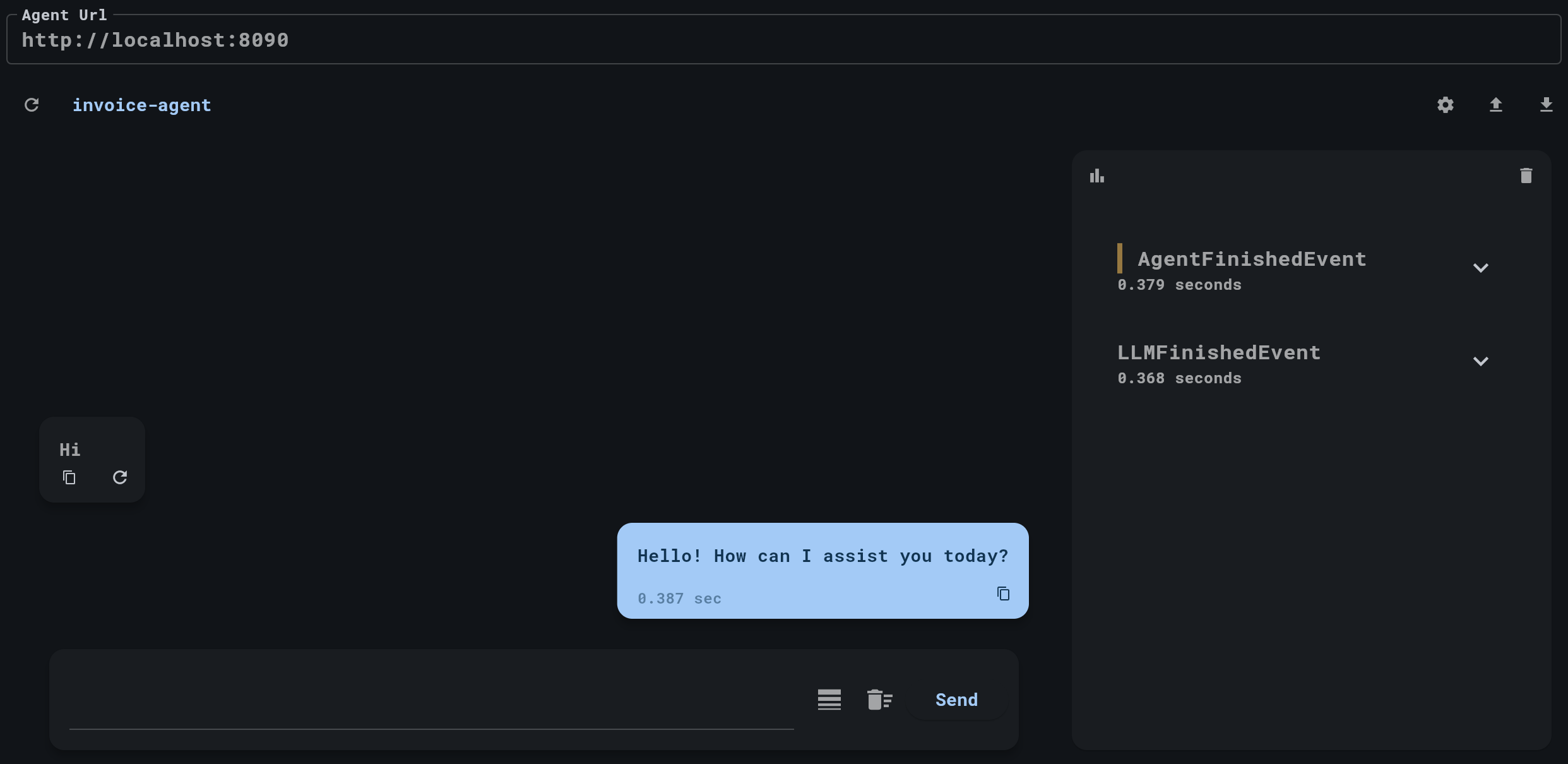
(Event Subscriptions must be enabled in the Arc application to view events, see Event Subscriptions).
Once enabled, the Arc Events can be displayed in performance charts to better asses the performance of the Agents and LLMs.
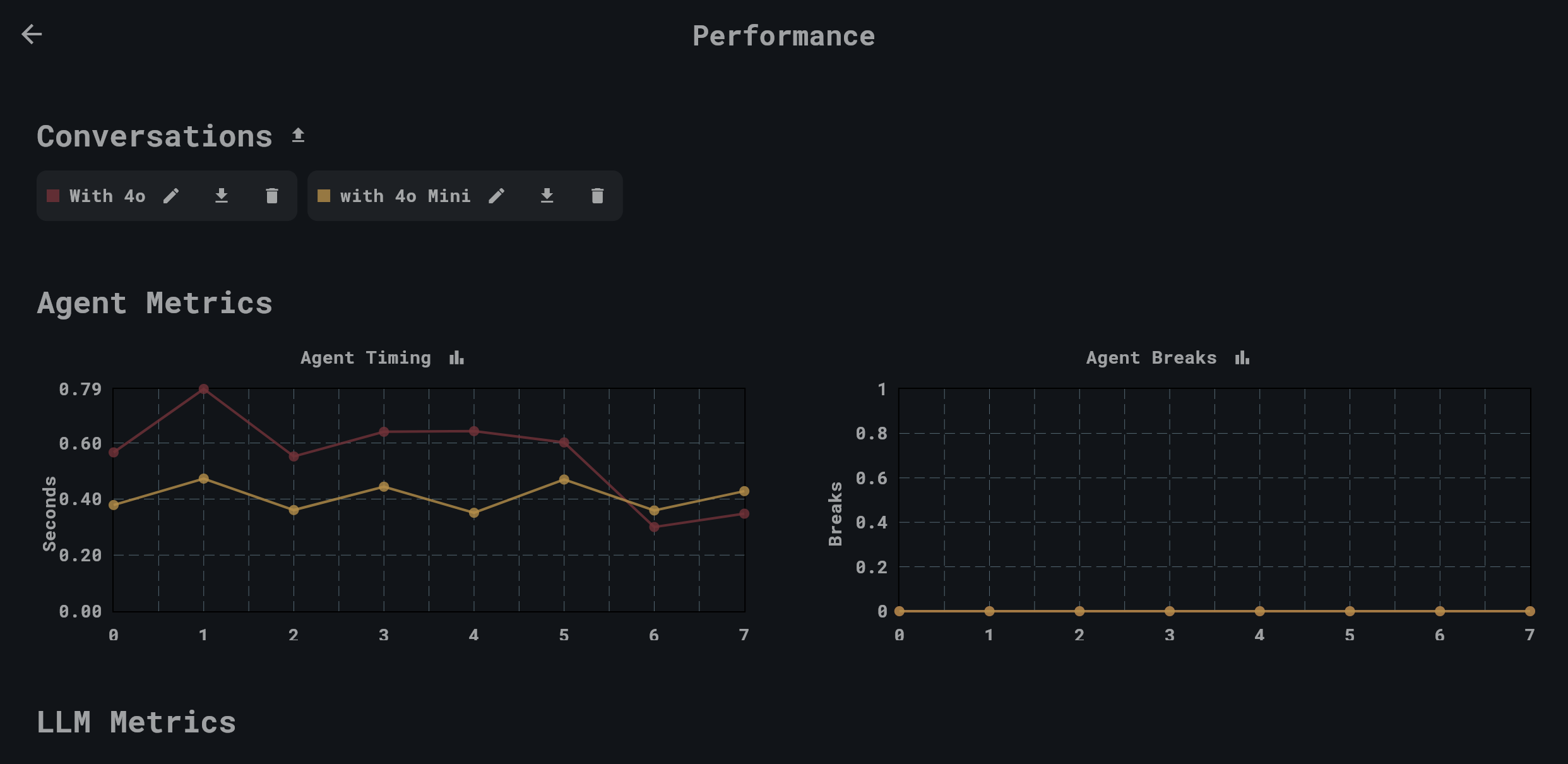
How does it work
The Arc View connects to Arc Applications that implement the GraphQL protocol.
See the Arc GraphQL for more details.
How to access it
The easiest way to access the Arc View is to bundle it with your Arc application.
To do this, add the following dependency to your gradle.build.kts file:
implementation("org.eclipse.lmos:arc-view-spring-boot-starter:$arcVersion")
This will make the Arc View available at http://localhost:8080/chat/index.html#/chat.
When using the Arc Spring Boot Starter, the Arc View can be enabled / disabled with the following configuration:
arc:
chat:
ui:
enabled: true
subscriptions:
events:
enable: true
(Subscriptions must be enabled to view events in the Arc View.)
There is also a version of the Arc View hosted at https://eclipse.dev/lmos/chat/index.html.
The Arc View can point to any Arc Agent Application by setting the Agent Url.
Or open the Arc with https://eclipse.dev/lmos/chat/index.html?agentUrl=http://localhost:8080 to point the an Arc Agent running at http://localhost:8080.
Don't forget to add the following to your application.yml to enable CORS:
arc:
cors:
enabled: true
Some browsers (like Safari) do not allow connecting to localhost from a different domain.
Where to find it
The source code for the Arc View is available at arc-view.
As it is written in Flutter, it can be compiled to also run as a desktop application.
Contributions are welcome!