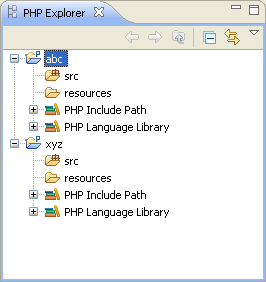
The PHP Explorer view is an internal file system browser, allowing you to view all PHP projects and files in your Workspace. It shows the PHP element hierarchy of PHP projects in the Workbench and provides you with a PHP-specific view of your available resources. Within each project, source folders and referenced libraries are shown in the tree. In addition, this view shows all PHP code elements (classes, functions, variables, etc.). Clicking an element or declaration will cause the corresponding code to be displayed in the PHP editor.
See PHP Icons for a description of the icons displayed in the PHP Explorer view.
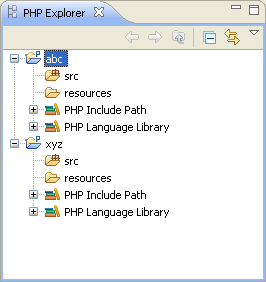
Icon |
Name |
Description |
|
Back/Forward |
Scrolls
backwards and forwards through your recently navigated resources. |
|
Up |
Navigates
up one level. |
|
Collapse All |
Collapses the list of elements |
|
Link with Editor |
If selected, elements will immediately be displayed in the editor when selected. If unselected, elements will be displayed in the editor when they are double-clicked. |
The view's menu can be accessed through the view menu icon ![]() .
.
Icon |
Name |
Description |
|
|
Top Level Elements |
Select to view your projects grouped by Project or Working Set. |
|
Select Working Set |
If Show Projects was selected (above), allows you to select a specific Working Set to view. See PHP Working Sets for more information. |
|
Deselect Working Set |
Deselects the Working Set (if selected). |
|
Edit Active Working Set |
Allows you to edit the selected Working Set. See PHP Working Sets for more information. |
|
Filters.. |
Opens the PHP Elements filters dialog which allows you to select which elements will be excluded from being displayed in the view. You select to exclude elements according to name or type. |
|
Group by namespaces |
Sorts elements by namespaces (for projects using PHP 5.3 only). |
|
Link With Editor |
If selected, elements will immediately be displayed in the editor when selected. If unselected, elements will be displayed in the editor when they are double-clicked. |
Note:
The PHP Explorer View is displayed by default as part of the PHP Perspective. To manually open the view, go to Window | Show View | Other | PHP Tools | PHP Explorer.
|
|
|
Related Links: |
|
|