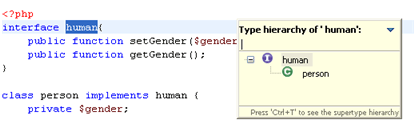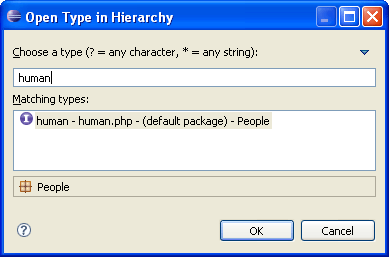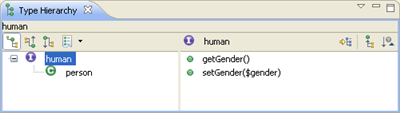To view a type in the Type Hierarchy
view:
Through the "Open Type in Hierarchy"
wizard:
Press Ctrl+Shift+H
-or- from the Menu Bar go to Navigate
| Open Type in Hierarchy.
The "Open Type in Hierarchy" dialog is displayed.
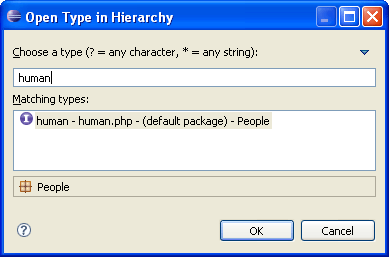
If a type was
previously selected in the editor or outline views, it will
be entered in the type field.
If a type was not selected, begin typing the string of the
required type/method to filter the results.
You may use wild cards or CamelCase notation (e.g. DTB for
DateTextBox). Select the required
type and click OK.
Directly from the editor or PHP Explorer:
Select a type
in the editor or PHP Explorer. Press F4.
Note:
The action will not be activated if the selection
is not a resolvable element (i.e. if the selection is not a class
name, interface name or class method, constant or field). |
![]()