RAP 1.3 M4 - New and Noteworthy
Here are some of the more noteworthy things that are available in the milestone build M4 (December 18th, 2009) which is now available for download.
This list shows all bugs that were fixed during this milestone.
Drag and Drop
RAP now supports Drag and Drop. The user can use the mouse and keyboard
the way he is used to in his desktop applications to move, copy or link
data. The API is SWT-compatible, using
This first version still has some limitations, in particular: feedback- effects (e.g. for trees and tables) are missing, the escape key can not be used to cancel a drag, and the operationChanged-event is not yet thrown. We expect to deliver those features soon.
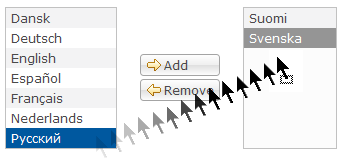
To try out drag and drop online, see the RAP Examples (go to the List page).
DragSource,
DropTarget and Transfer.
This first version still has some limitations, in particular: feedback- effects (e.g. for trees and tables) are missing, the escape key can not be used to cancel a drag, and the operationChanged-event is not yet thrown. We expect to deliver those features soon.
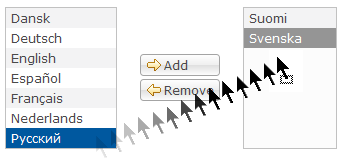
To try out drag and drop online, see the RAP Examples (go to the List page).
New API added
Here is a list of new API that was added in M4:
Text#getText( int, int )
Changes to ISessionStore
The
Instead their return value indicates whether they completed successfully. Due to the multi-threaded environment, it is not possible to reliably determine the outcome before calling one of these methods (isBound() could have changed meanwhile). Please see the JavaDoc for more details.
We don't expect to break existing clients, the changes are documented here for completeness. However, if you are having trouble file a new bug or re-open bug 278258
ISessionStore has undergone slight API changes.
The methods addSessionStoreListener,
removeSessionStoreListener
and getAttributeNames are affected in that they don't throw
an exception anymore when being invoked on an invalidated session.
Instead their return value indicates whether they completed successfully. Due to the multi-threaded environment, it is not possible to reliably determine the outcome before calling one of these methods (isBound() could have changed meanwhile). Please see the JavaDoc for more details.
We don't expect to break existing clients, the changes are documented here for completeness. However, if you are having trouble file a new bug or re-open bug 278258
ControlDecoration
JFace ControlDecoration support has been added. Clients can now
decorate any kind of control with an image and description text shown
when the user hovers over the image.
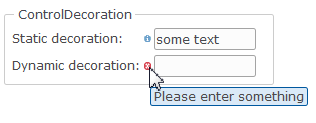
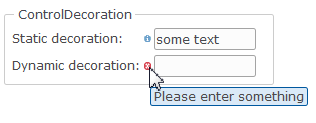
Widget Theming
Almost all RWT widgets got a new theming. The theming is coupled with the
design examples. So, we have created two themes. One for the
business design which uses a blue color scheme and one for the
fancy design which uses a green color scheme. To activate one of these
themes just add the bundle 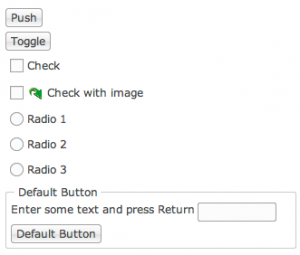
org.eclipse.rap.design.example
to your launch configuration and set the theming id in your branding to
org.eclipse.rap.design.example.business.theme or
org.eclipse.rap.design.example.fancy.theme.
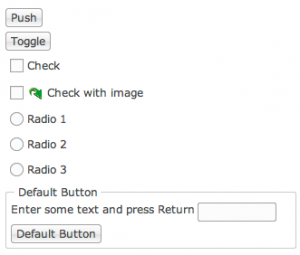
The above features are just the ones that are new since the last milestone build. Summaries for earlier builds:


