Here's a list of the most noteworthy things in the RAP 3.13 release which is available for download since June 17, 2020.
In this release we added the posibility to select one or more cells in Nebula Grid.
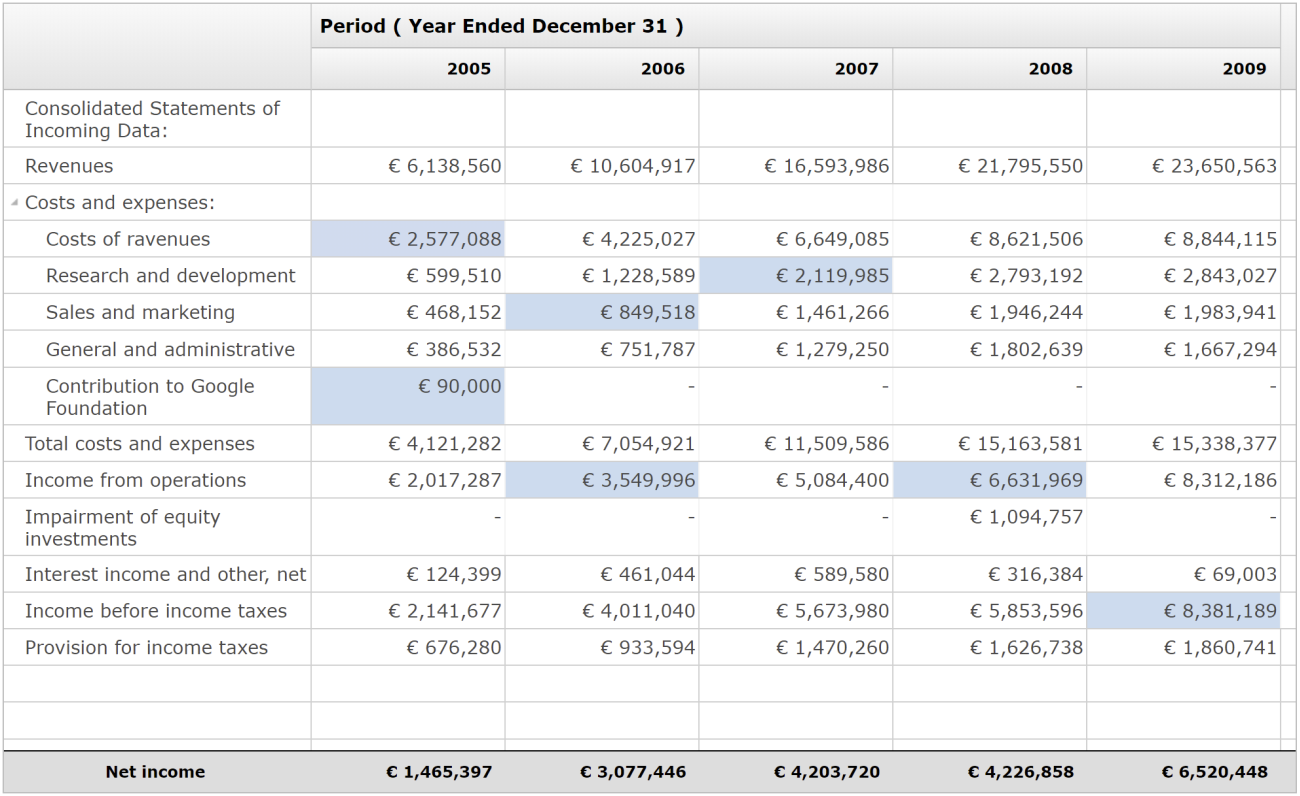
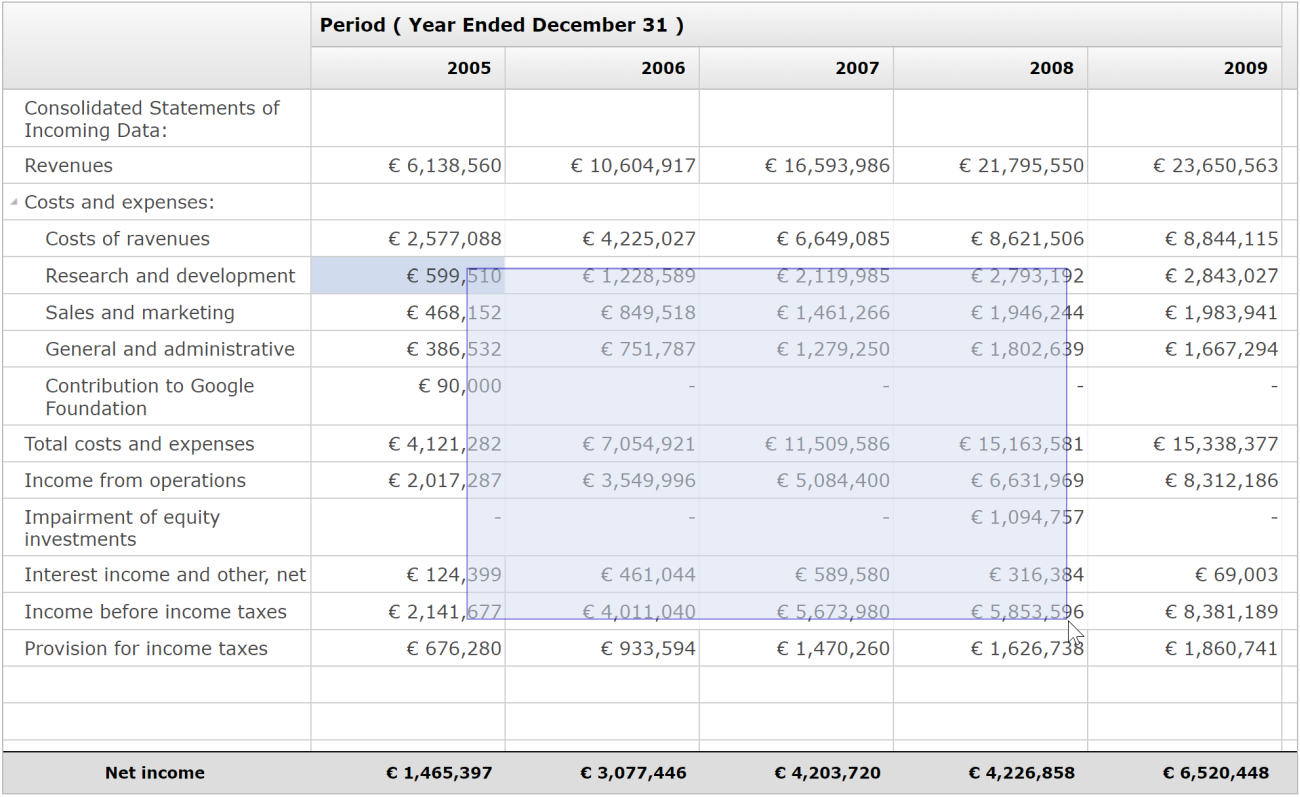
The selection can be made with keyboard, mouse or programmatically with the following API:
setCellSelectionEnabled(boolean)getCellSelectionEnabled()selectCell(Point)selectCells(Point[])selectAllCells()deselectCell(Point)deselectCells(Point[])deselectAllCells()getCellSelectionCount()setCellSelection(Point)setCellSelection(Point[])getCellSelection()setFocusColumn(GridColumn)getFocusColumn()getFocusCell()isCellSelected(Point)selectColumn(int)selectColumnGroup(int)selectColumnGroup(GridColumnGroup)getCell(Point)Fixed columns are the left most columns, excluded from horizontal scrolling. You can activate this feature in a similar way as in the Tree/Table widgets:
Grid grid = new Grid( parent, SWT.NONE );
gtid.setData( RWT.FIXED_COLUMNS, Integer.valueOf( 2 ) );
The following GridColumn method has been implemented: seTree(boolean)
This list shows all bugs that have been fixed for this release.
To assist you with the migration from RAP 2.x (or 1.x) to 3.0, we provide a migration guide.