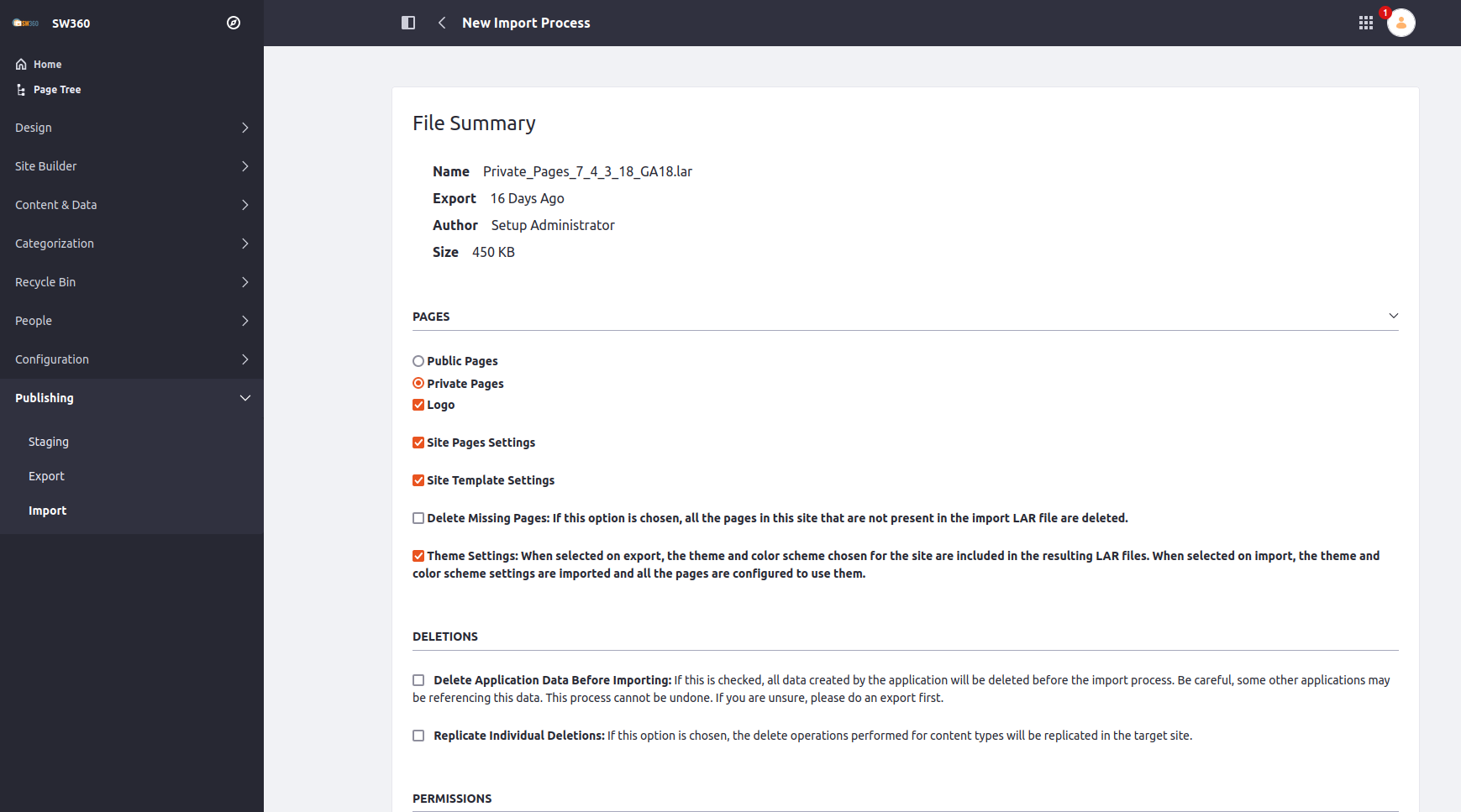Upgrade SW360 from 16.0 to 17.0
Checkout source code SW360 to Tag Version 17
Build and deploy SW360 Version 17
Prepare source code to use release 17
Link contains source: https://github.com/eclipse/sw360.git
Path
SW360_REPOSITORY=/home/user/work16to17/sw360Source code sw360 is in main branch with commit version 16.0.0 . User into
${SW360_REPOSITORY}use git checkout to tag version 16 on the main branch of SW360Checkout to tag Version 17.0.0
$ git checkout 6c1aeacea3b0c5f37dc1752b5409cce1433e40c2
Check version thrift
thrift --version
If thrift version 0.14.0 then upgrade Thrift from 0.14.0 to 0.16.0
Move to folder sw360 with path
/home/user/work16to17/sw360To uninstall thrift version 0.14.0:
./scripts/install-thrift.sh --uninstall
To install thrift version 0.16.0
./scripts/install-thrift.sh
Download Liferay Portal CE 7.4.3.18 GA18
$ cd work16to17$ wget https://github.com/liferay/liferay-portal/releases/download/7.4.3.18-ga18/liferay-ce-portal-tomcat-7.4.3.18-ga18-20220329092001364.tar.gz -O liferay-ce-portal-tomcat-7.4.3.18-ga18.tar.gz
Extract downloaded file
$ tar -xzf liferay-ce-portal-tomcat-7.4.3.18-ga18.tar.gz
Copy file
portal-ext.propertiesfromliferay-ce-portal-7.3.4-ga5folder toliferay-ce-portal-7.4.3.18-ga18folderRemove files in folder
hypersonicwith path:/home/user/work16to17/liferay-ce-portal-7.4.3.18-ga18/data/hypersonic$ rm -rf /home/user/work16to17/liferay-ce-portal-7.4.3.18-ga18/data/hypersonic/*Copy all file
liferay-ce-portal-7.3.4-ga5/osgi/configsfolder toliferay-ce-portal-7.4.3.18-ga18/osgi/configsfolder
Liferay Database Migration
Go to
liferay-ce-portal-7.4.3.18-ga18/tools/portal-tools-db-upgrade-clientfolderEdit
app-server.propertiesto add the following parameters:
dir={LIFERAY_PATH_7.4}/tomcat-9.0.56
extra.lib.dirs=/bin
global.lib.dir=/lib
portal.dir=/webapps/ROOT
server.detector.server.id=tomcat
- Edit
portal-upgrade-database.propertiesto add the following parameters:
jdbc.default.driverClassName=org.postgresql.Driver
jdbc.default.url=jdbc:postgresql://{POSTGRE_HOST}:5432/lportal
jdbc.default.username={POSTGRES_USER}
jdbc.default.password={POSTGRES_PASSWORD}
- Edit
portal-upgrade-ext.propertiesto add the following parameter:
liferay.home={LIFERAY_PATH_7.4}
- Finally, you can run the script with the following command:
$ ./db_upgrade.sh -j "-Xmx8000m -Dfile.encoding=UTF-8 -Duser.timezone=GMT"
Move folder
liferay-ce-portal-7.4.3.18-ga18to/opt$ sudo mv liferay-ce-portal-7.4.3.18-ga18 /optSet Environment for
${LIFERAY_INSTALL_7_4}$ export LIFERAY_INSTALL_7_4=/opt/liferay-ce-portal-7.4.3.18-ga18Move folder
/home/user/work16to17/sw360run command$ mvn clean install -DskipTestsAfter run command “mvn clean install -DskipTests” above, copy dependency in folder
/home/user/work16to17/sw360/deploy/jarsto${LIFERAY_INSTALL_7_4}/deploy$ cd /home/user/work16to17/sw360/deploy/jars $ sudo cp *.jar /opt/liferay-ce-portal-7.4.3.18-ga18/deploy/We also suggest you change the environment settings (frontend/configuration/setenv.sh) to avoid the lack of memory before making and building SW360 or can reuse 7.3.4’s setenv.sh.
$ sudo rm -rf ${LIFERAY_INSTALL_7_4}/tomcat-9.0.56/bin/setenv.sh $ sudo cp /home/user/work16to17/sw360/frontend/configuration/setenv.sh ${LIFERAY_INSTALL_7_4}/tomcat-9.0.56/bin/
Install Couchdb Lucene
SW360 uses for searching the contents of the couchdb databases a lucene-based server named couchdb-lucene
Run command download Couchdb Lucene
wget --no-check-certificate https://github.com/rnewson/couchdb-lucene/archive/v2.1.0.tar.gz -O couchdb-lucene.tar.gz
Note extract couchdb-lucene to folder
workwith path of work:/home/user/worktar -xzf couchdb-lucene.tar.gz
Run command:
cd couchdb-lucene-2.1.0sed -i "s/allowLeadingWildcard=false/allowLeadingWildcard=true/" ./src/main/resources/couchdb-lucene.inised -i "s/localhost:5984/admin:password@localhost:5984/" ./src/main/resources/couchdb-lucene.iniwget https://raw.githubusercontent.com/sw360/sw360vagrant/master/shared/couchdb-lucene.patchpatch -p1 < couchdb-lucene.patchmvn clean install war:warsudo cp target/couchdb-lucene-*.war /opt/liferay-ce-portal-7.4.3.18-ga18/tomcat-9.0.56/webapps/couchdb-lucene.war
Version of libraries
| Package Name | Version |
|---|---|
| Liferay | 7.4.3 |
| Tomcat | 9.0.56 |
| Couchdb | 3.2.2 |
| Open JDK | 11.0.15 |
| Thrift | 0.16.0 |
- To check couchdb version: run
curl http://localhost_or_yourcouchdbserver:5984 | json_pp
Migrate database
Check migrate scripts from 16.0 to 17.0 by https://github.com/eclipse/sw360/tree/master/scripts/migrations
File migration:
https://github.com/eclipse/sw360/blob/main/scripts/migrations/050_cleanup_eccinformation_duplicate_attributes.pyhttps://github.com/eclipse/sw360/blob/main/scripts/migrations/051_change_eccStatus.pyhttps://github.com/eclipse/sw360/blob/main/scripts/migrations/052_migrate_clearing_request_status.pyhttps://github.com/eclipse/sw360/blob/main/scripts/migrations/053_remove_whitespace_component_name.py
Install pip for python 3
if there is no proxy, skip option
--proxy=http://username:password@hostname:port$ sudo apt update $ sudo apt install python3-pipImport package couchdb
pip3 install --proxy=http://username:password@hostname:port couchdbHow to run migration data
stop SW360 (i.e. the tomcat)
Set Environment for
${LIFERAY_INSTALL_7_4}$ export LIFERAY_INSTALL_7_4=/opt/liferay-ce-portal-7.4.3.18-ga18Stop SW360 version 16.0 with path
LIFERAY_INSTALL_7_3= /opt/liferay-ce-portal-7.3.4-ga5$ ${LIFERAY_INSTALL_7_3}/tomcat-9.0.33/bin/shutdown.sh
Ensure that couchdb is accessible (try to open
http://localhost:5984/_utils/)run the migration scripts (i.e. for each script call python3 /PATH/TO/00?_some_migration_script.py) be aware that some scripts are using an internal dry-run switch which you have to change manually in the script’s code.
Move to folder with path
/home/user/work16to17/sw360/scripts/migrationsEdit file migration to add the following parameters:
``` DRY_RUN = False # set admin name and password for couchdb3 DB_USER_NAME = 'admin' DB_USER_PASSWORD = 'password' # set credentials for couchdb3 couch.resource.credentials=(DB_USER_NAME, DB_USER_PASSWORD) ```Need to update 052 for python script
- Python 2.x code with Python 3.x. In Python 2, print is a statement and can be used without parentheses. However, in Python 3, print is a function and therefore always requires parentheses.
Install library
pandasof python.$ pip3 install pandas
Run command:
$ python3 050_cleanup_eccinformation_duplicate_attributes.py $ python3 051_change_eccStatus.py $ python3 052_migrate_clearing_request_status.py $ python3 053_remove_whitespace_component_name.pyCheck data change in file log:
* 050_cleanup_eccinformation_duplicate_attributes.py.log * 051_change_eccStatus.py.log * 052_migrate_clearing_request_status.log * 053_remove_whitespace_component_name.log
Compile and deploy
Set Environment for
${LIFERAY_INSTALL_7_4}$ cd /home/user/work16to17/sw360$ export LIFERAY_INSTALL_7_4=/opt/liferay-ce-portal-7.4.3.18-ga18To clean everything and install without running the tests
mvn clean install -DskipTestsFor deployment run the command
mvn package -P deploy -Dbase.deploy.dir=. -Dliferay.deploy.dir=${LIFERAY_INSTALL_7_4}/deploy -Dbackend.deploy.dir=${LIFERAY_INSTALL_7_4}/tomcat-9.0.56/webapps -Drest.deploy.dir=${LIFERAY_INSTALL_7_4}/tomcat-9.0.56/webapps -Dtest=org/eclipse/sw360/rest/resourceserver/restdocs/* -Dsurefire.failIfNoSpecifiedTests=false -DRunRestIntegrationTest=true
Start and Configure Liferay
Set Environment for
${LIFERAY_INSTALL_7_4}$ export LIFERAY_INSTALL_7_4=/opt/liferay-ce-portal-7.4.3.18-ga18Start liferay
$ ${LIFERAY_INSTALL_7_4}/tomcat-9.0.56/bin/startup.sh
Log
$ tail -f ${LIFERAY_INSTALL_7_4}/tomcat-9.0.56/logs/*
Url SW360 :
https://localhost:8080
Re-indexing search indexes is required for major version upgrades. Here’s how to re-index:
1. Click on the Global Menu (Global Menu icon) and select the Control Panel tab. The Control Panel appears.
2. Click on Search in the Configuration section, select the Index Actions tab, and click Execute for Re-index all search indexes. The re-index executes and displays a success message when done.
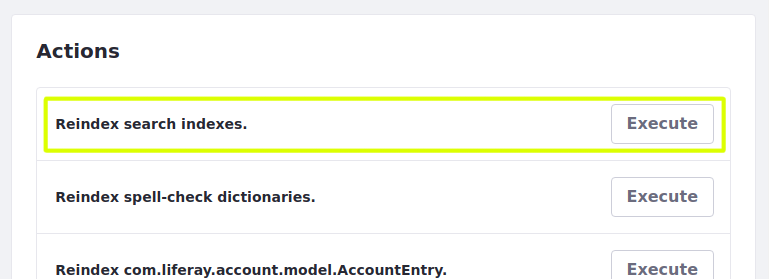
Setup SW360 for Liferay: Import *.lar Files
You need over-import *.lar files to the portet can show the sw360 icons/images
For the setup of SW360 in Liferay, the portal description files, *.lar files need not be imported. There is no way except from doing this in the UI. If we are wrong with this, please let us know, because it is very annoying that these ever occurring steps cannot be automated with Liferay.
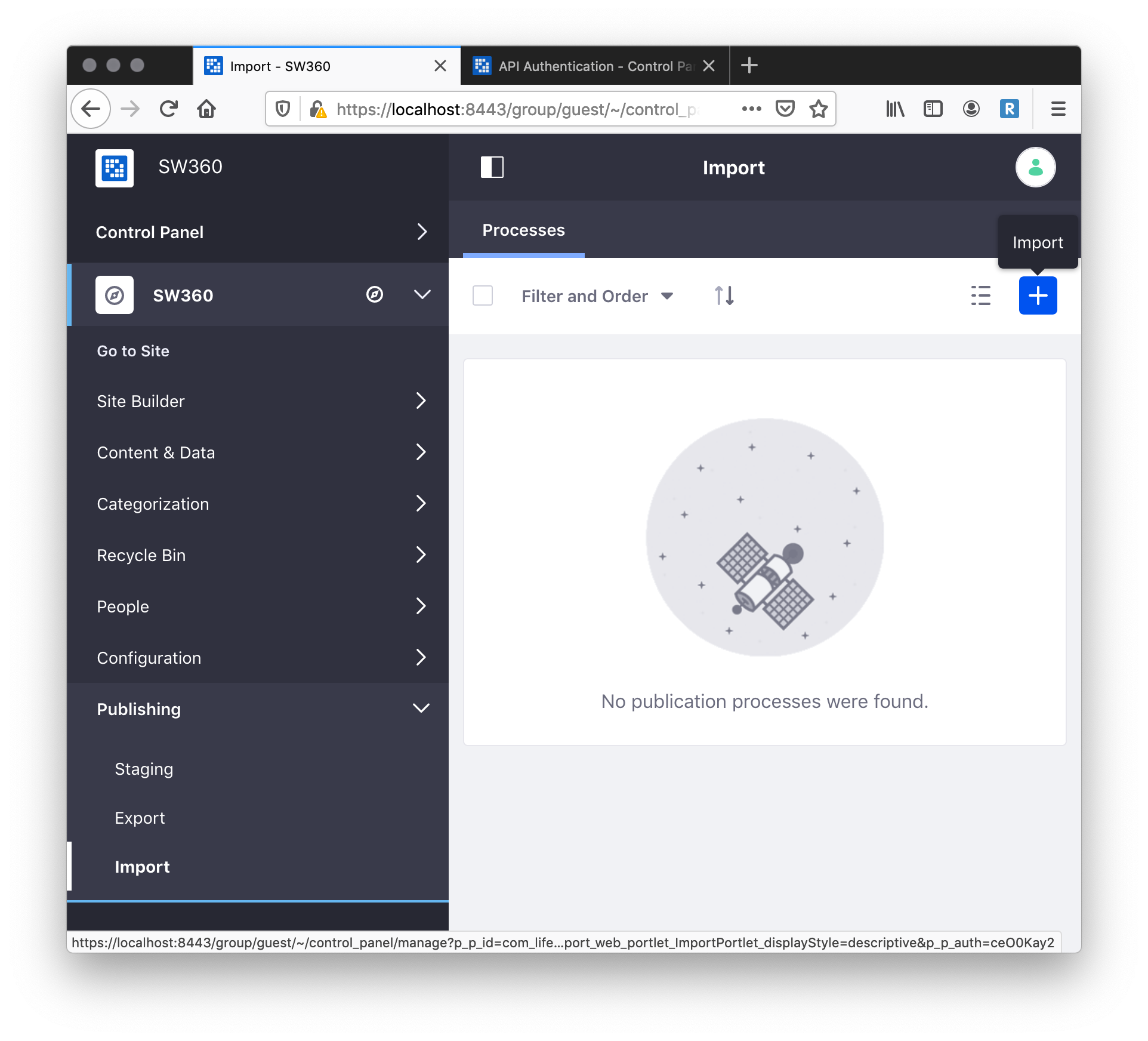
The go into > Publishing > Import which shows like this:
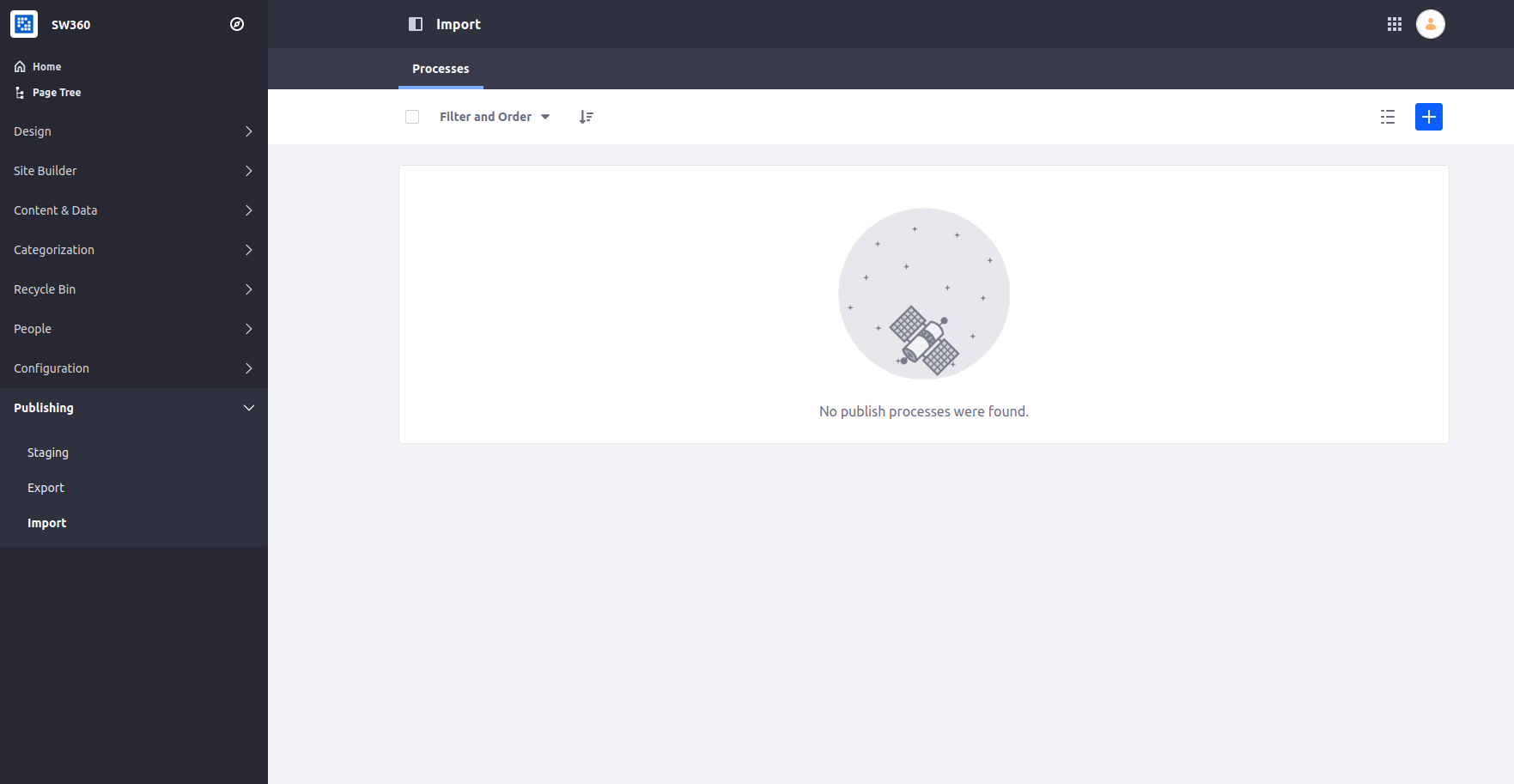
Then, click on the plus sign in order to import the *.lar file for public pages. You will find the lar files in the frontend/configuration folder of the sw360 repository.
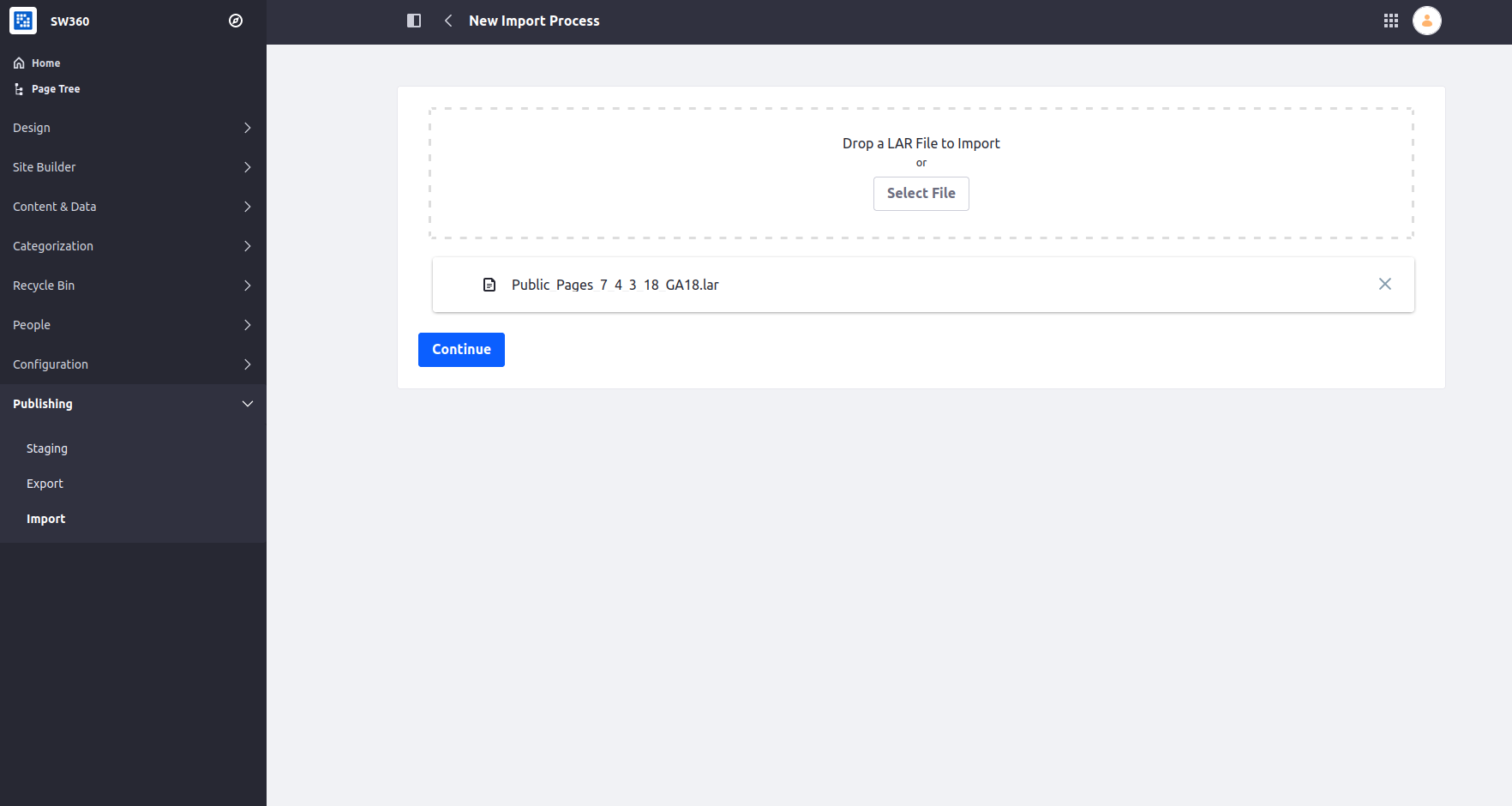
As for import settings, follow the selection as shown on the screenshot. It is very important that for the Public_Pages_7_4_3_18_GA18.lar file the selection Public_Pages_7_4_3_18_GA18.lar is made.
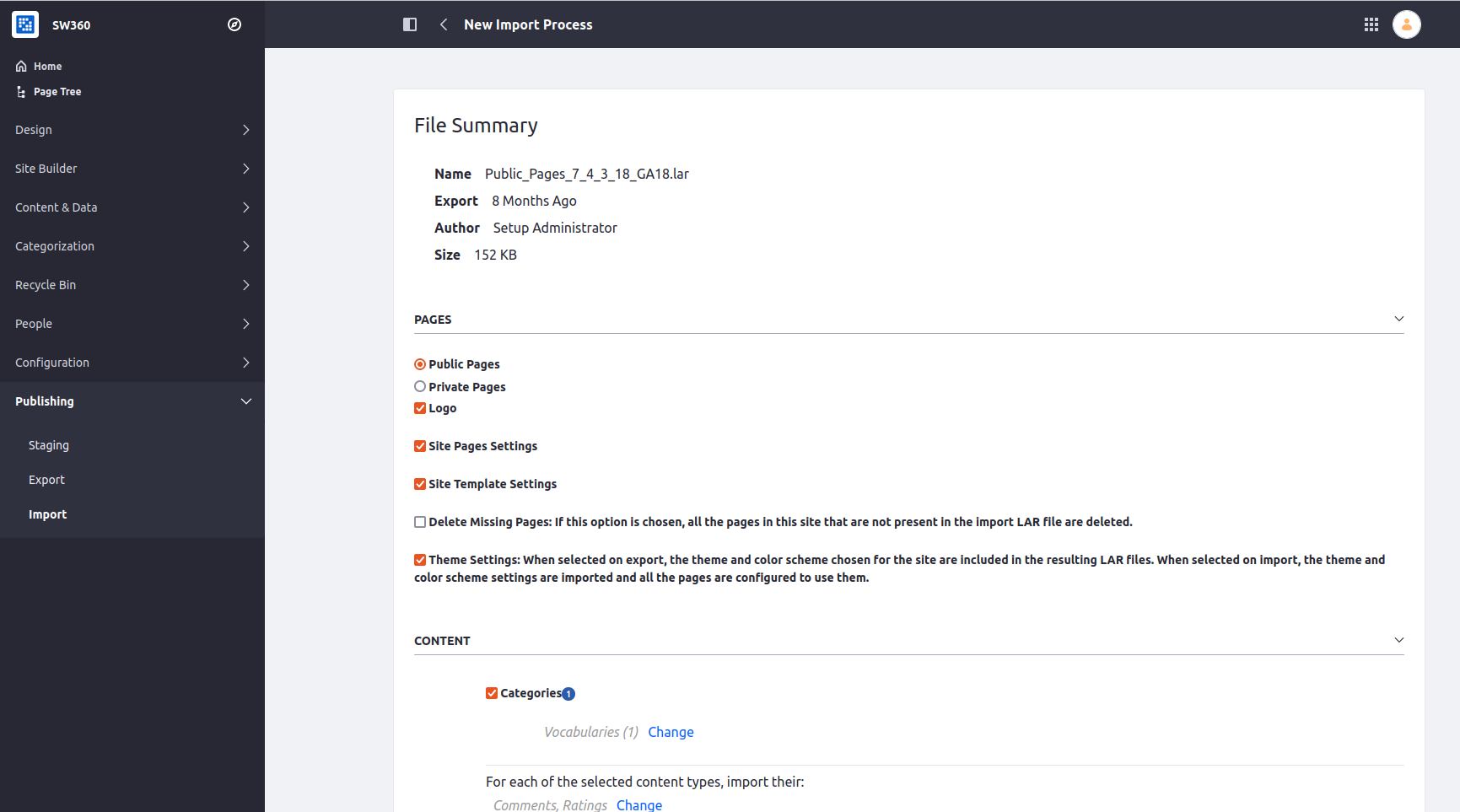
Importing permission makes sure that pages are visible according to users rights. For public pages, it is irrelevant_the moment. Overwriting and the write as current user needs to be selected.
After successful importing, the same steps shall be repeated for the Private_Pages_7_4_3_18_GA18.lar file.
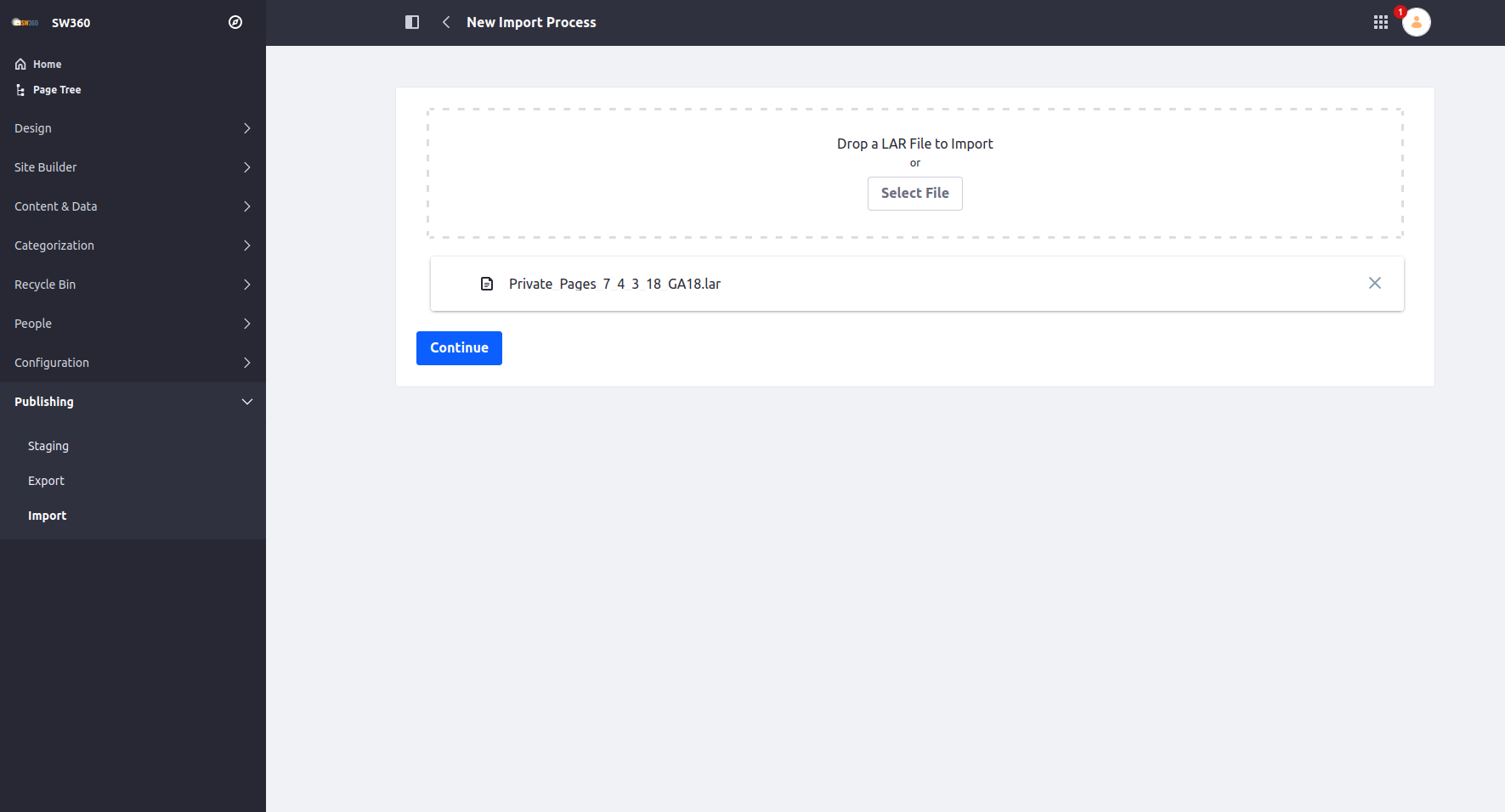
Make sure that Private_Pages_7_4_3_18_GA18.lar is selected. Follow the other selections made as shown on the screenshot … importing permissions … mirror with overwriting, use the current author …