API Access
How to get Access
There are the following steps
Open a browser with developer tools
Go to
https://<my_sw360_server>/authorization/client-managementTo add a new client, enter the following javascript in the dev tools console
xmlHttpRequest = new XMLHttpRequest(); xmlHttpRequest.open('POST', '/authorization/client-management', false); xmlHttpRequest.setRequestHeader('Content-Type', 'application/json'); xmlHttpRequest.setRequestHeader('Accept', 'application/json'); xmlHttpRequest.send(JSON.stringify( { "description" : "my first test client", "authorities" : [ "BASIC" ], "scope" : [ "READ" ], "access_token_validity" : 3600, "refresh_token_validity" : 3600 } )); console.log(xmlHttpRequest.responseText);To manipulate an existing client, do the same but add the clientid to the data object
"client_id" : "9e358ca832ce4ce99a770c7bd0f8e066"
to remove an existing client, enter the following javascript in the dev tools consolexmlHttpRequest = new XMLHttpRequest(); xmlHttpRequest.open('DELETE', '/authorization/client-management/9e358ca832ce4ce99a770c7bd0f8e066', false); xmlHttpRequest.setRequestHeader('Content-Type', 'application/json'); xmlHttpRequest.setRequestHeader('Accept', 'application/json'); xmlHttpRequest.send(); console.log(xmlHttpRequest.responseText);You receive the token from such request, which looks like
{ "access_token" : "eyJhbGciOiJSUzI...", "token_type" : "bearer", "refresh_token" : "eyJhbGciOiJSUzI1...", "expires_in" : 599, "scope" : "READ WRITE", "jti" : "42539b0d-..." }You can try a request which uses for example the tool curl:
curl -X GET -H "Authorization: Bearer [token]" -H "Content-Type: application/json"You can get a new token (you must get a new token) after expiration using client id and secret:
https://<my_sw360_server>/authorization/oauth/token?grant_type=refresh_token&refresh_token=[refresh_token]
Deprecated Method: Access Tokens from the SW360 UI
Recently SW360 has changed, username/password authentication is not possible anymore. So after successful entitlement login, the user is able to obtain a token with limited validity of time.
Our tests have confirmed that, if you have used the JWT authentication workflow, the change means for you:
- No interaction with authorization service is necessary.
- The token needs to be provided as with the JWT.
Please find attached, where to obtain the token:
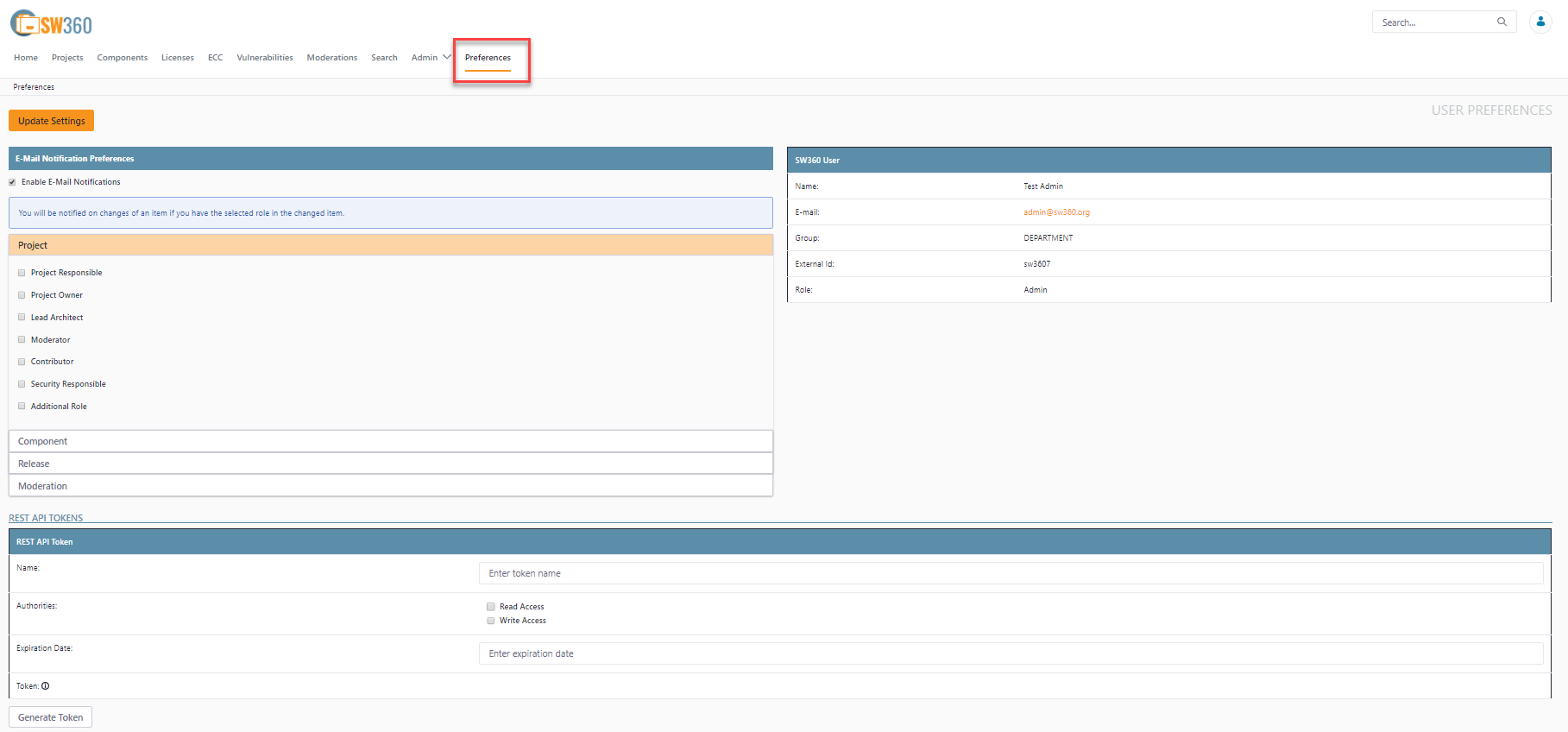
And then find the interface for issuing the tokens:
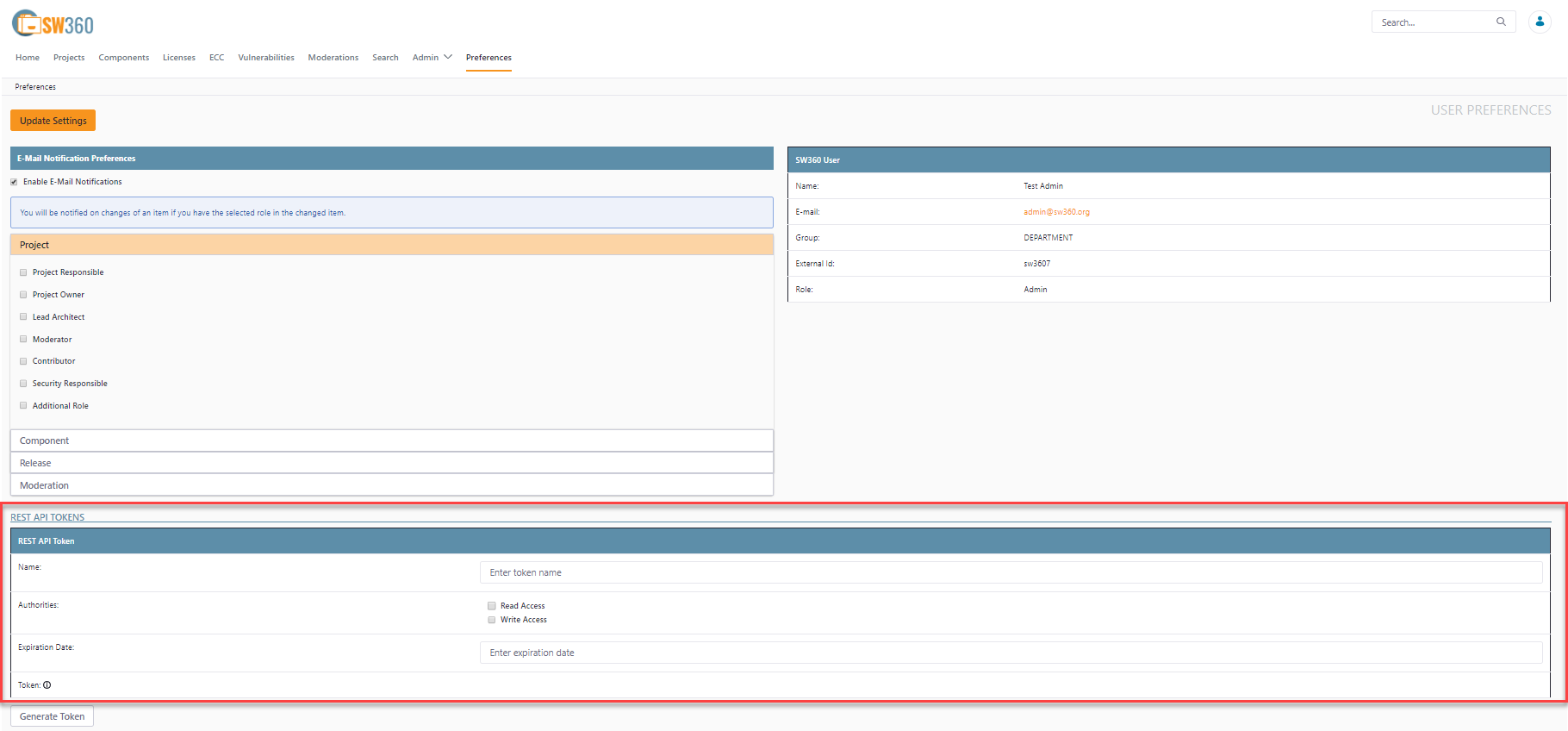
Token into which Header?
If you are used to REST clients, you might know that you need some kind of authentication info. Below are the previous and current ways of adding the authentication info to the HTTP header. Now you should add to the header the token value that you can obtain from the sw360 UI (see above):
Authorization: Token <Token-Value>
Previously, when you got the authentication info via the authorization service, it was:
Authorization: Bearer <JWT-Value>
Example: PowerShell Script
This is an example Thomas Graf has sent around one - might be good to see how this works in general:
$baseUri = "https://<my_sw360_server>/resource/"
$uri = $baseUri + "api/projects" $data = @"
{ "name" : "My 5th Dummy Project",
"description" : "Read/write test",
"version": "1.0",
"tag": "my tag",
"ownerGroup": "GROUP",
"projectType": "PRODUCT",
"linkedProjects": {},
"linkedReleases": {}
} "@
$headers = New-Object "System.Collections.Generic.Dictionary[[String],[String]]"
$headers.Add('Content-Type', 'application/hal+json')
$headers.Add('Authorization', 'Token ' + $env:SW360StageToken)
$headers.Add('Accept', 'application/hal+json')
Invoke-WebRequest $uri -Method POST -Body $data -Headers $headers
Deprecated Method: Authentication with Username and Password
If I am not using token, but SW360 elsewhere: how do I obtain tokens?
There are two steps you need to do with your client. First, Obtain an authorization token. This can be done by executing on the development instance for example be:
curl -X POST --user 'trusted-sw360-client:sw360-secret' \
-d grant_type=password&username=user@sw360.org&password=12345 \
https://<my_sw360_server>/authorization/oauth/token -k
Of course, for the staging instance, the user must be your user credentials and the trusted client secret looks different.
Second you need to parameterize your request with this token. Pls. see the link at the very top ‘Technical Information’: Rest API for more information.
FAQ
When I use the JWT approach I used curl to retrieve the token and get
{“error”:“unauthorized”,“error_description”:“No AuthenticationProvider found for org.springframework.security.authentication.UsernamePasswordAuthenticationToken”}
Your password seems to be wrong.
Note, that with curl - you have to escape special characters in your password. E.g. password 123$abc results in the following request
curl -X POST --user 'trusted-sw360-client:sw360-secret' \
-d grant_type=password&username=user@sw360.org&password=123\$abc \
https://<my_sw360_server>/authorization/oauth/token -k