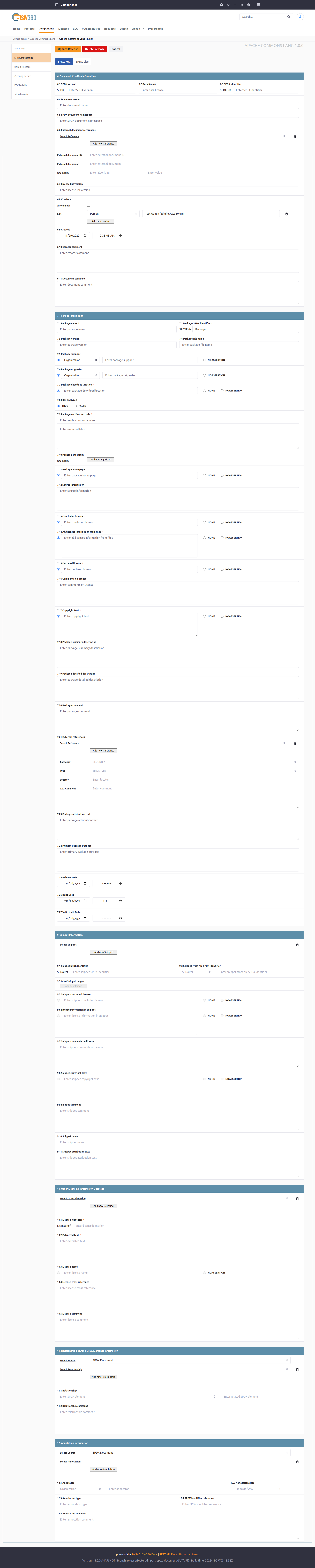SPDX Document
SPDX Document
How to enable this feature
To use this function, please:
Build the source code and deploy.
Add config spdx.document.enabled = true (/etc/sw360/sw360.properties) to enable the feature.
The following changes will work when spdx.document.enabled = true only.
Introduction
SPDX Document manages Document Creation Information, Package Information, Other Licensing Information Detected, Relationships between SPDX Elements, Annotations
How to use?
File Test Import
https://github.com/spdx/tools-java/blob/master/testResources/SPDXRdfExample-v2.3.spdx.rdf
Import SPDX in Page Component
Import
- Support RDF/XML, SPDX.
- Import all Packages in the SPDX file (main package and dependent packages)
- Import relationships related to Packages and SPDX Documents (relationships related to File and Snippet are not imported)
Steps
- Go to component page
- Click “Import SPDX BOM” button
- Upload SPDXRdfExample-v2.3.spdx.rdf
Validate
- “Apache Commons Lang”, “glibc”, “Jena” and “Saxon” components were created
- “glibc (2.11.1)”, “Saxon(8.8)” and " Jena (3.12.0) " releases were created
- Tab SPDX Document exits in release glibc (2.11.1), Jena (3.12.0) and Saxon (8.8)
Result
Tab SPDX Document - Full Page of Release Glibc(2.11.1)
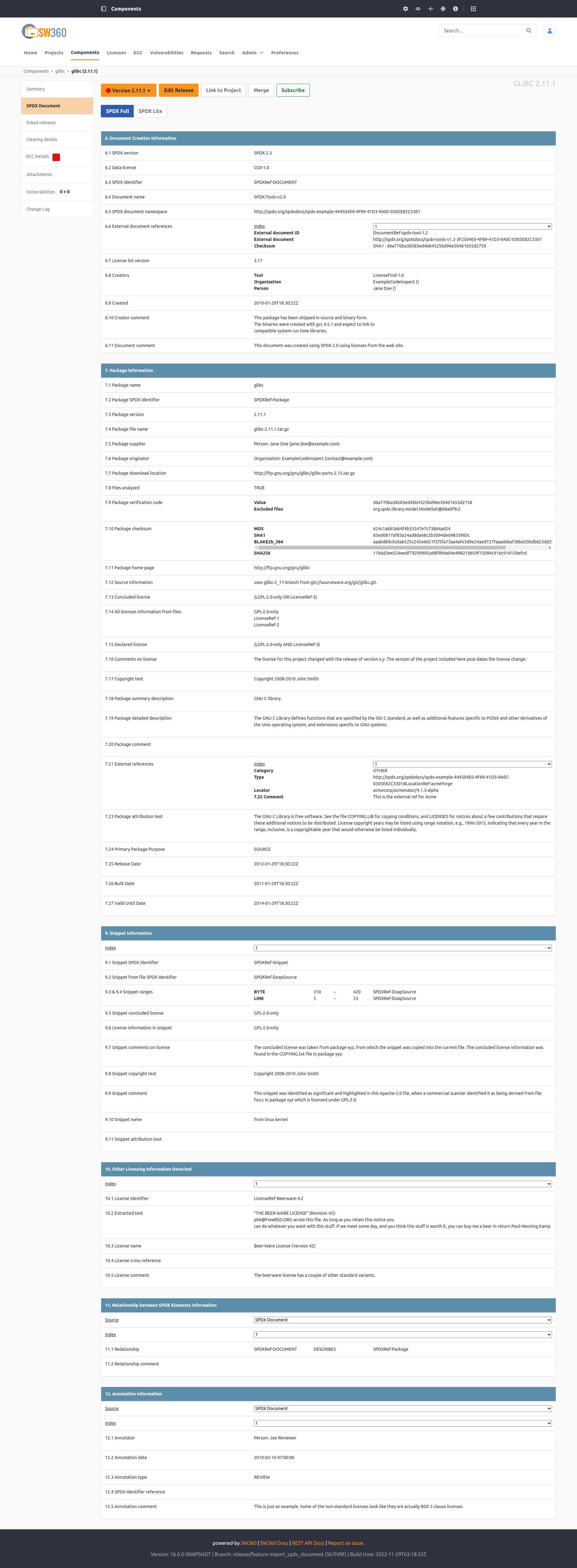
Tab SPDX Document - Lite Page of Release Glibc(2.11.1)
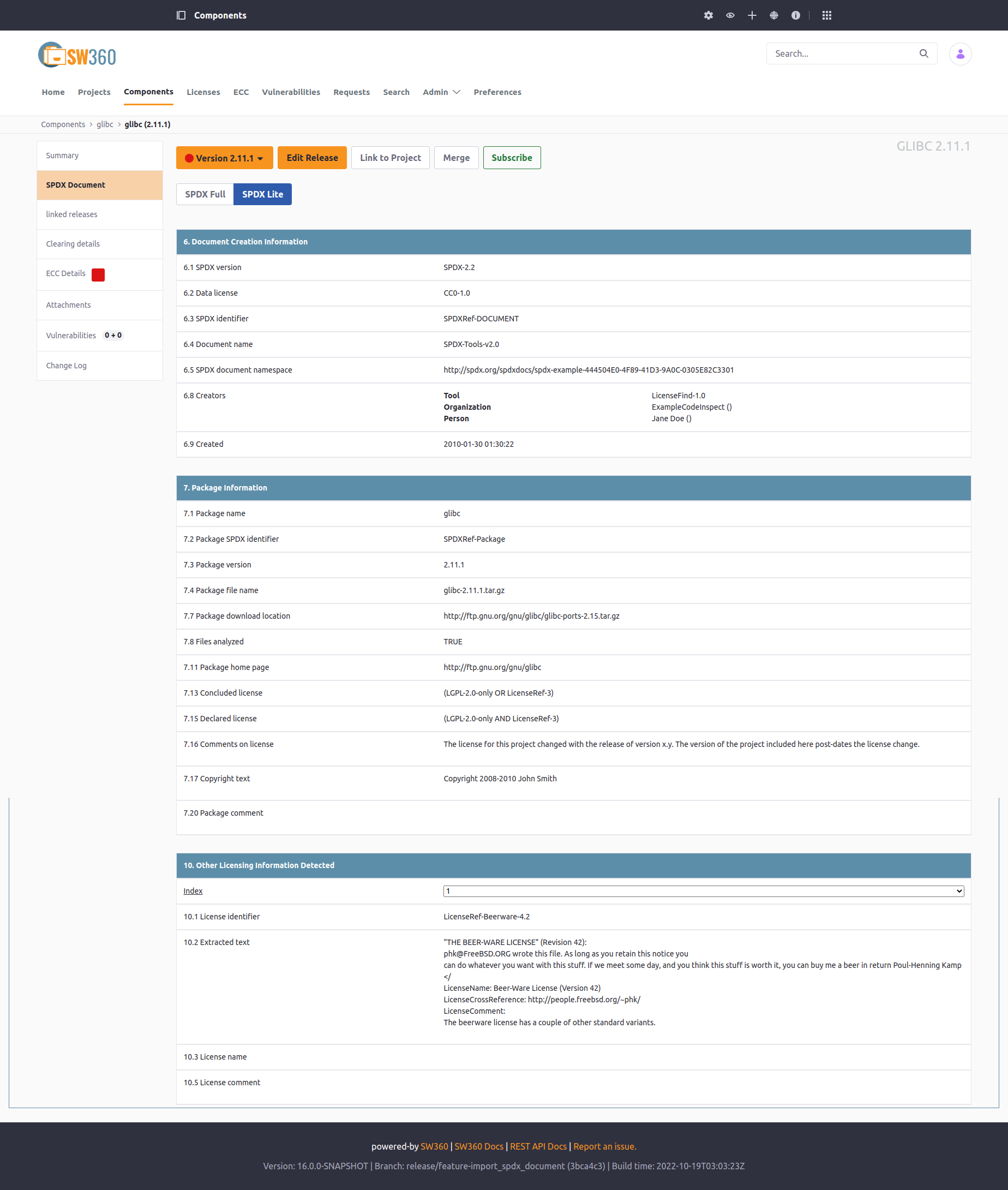
Tab SPDX Document - Full Page of Release Jena (3.12.0)
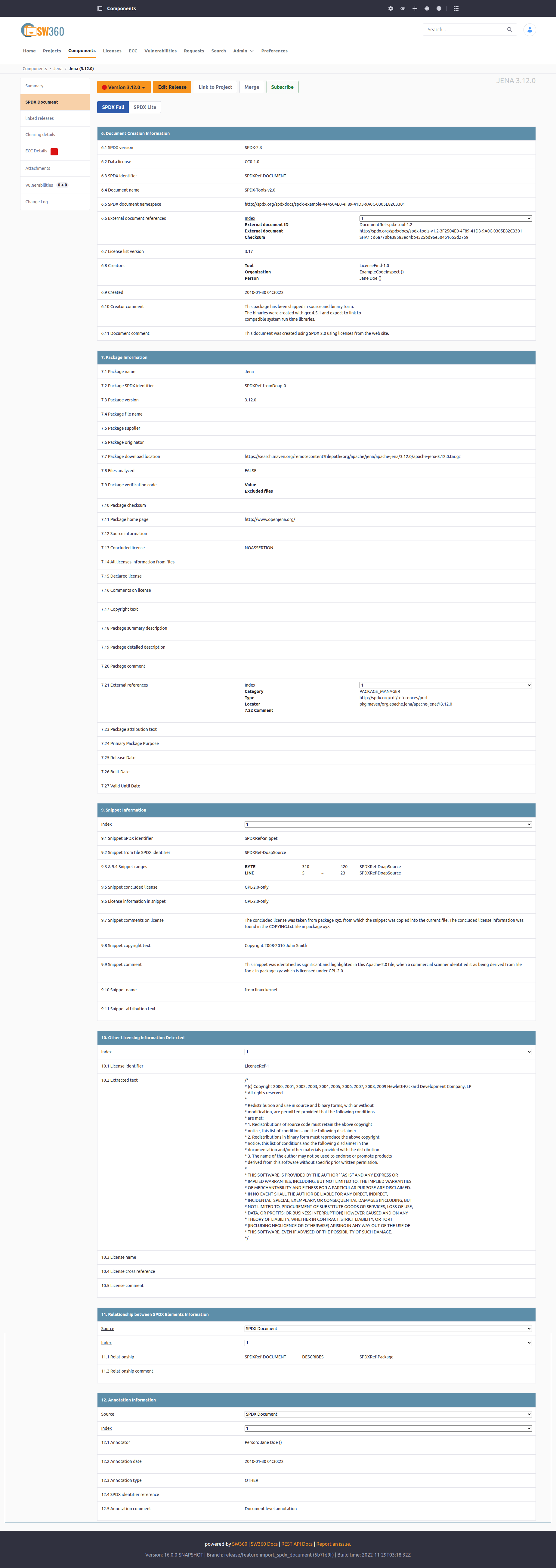
Tab SPDX Document - Lite Page of Release Jena (3.12.0)
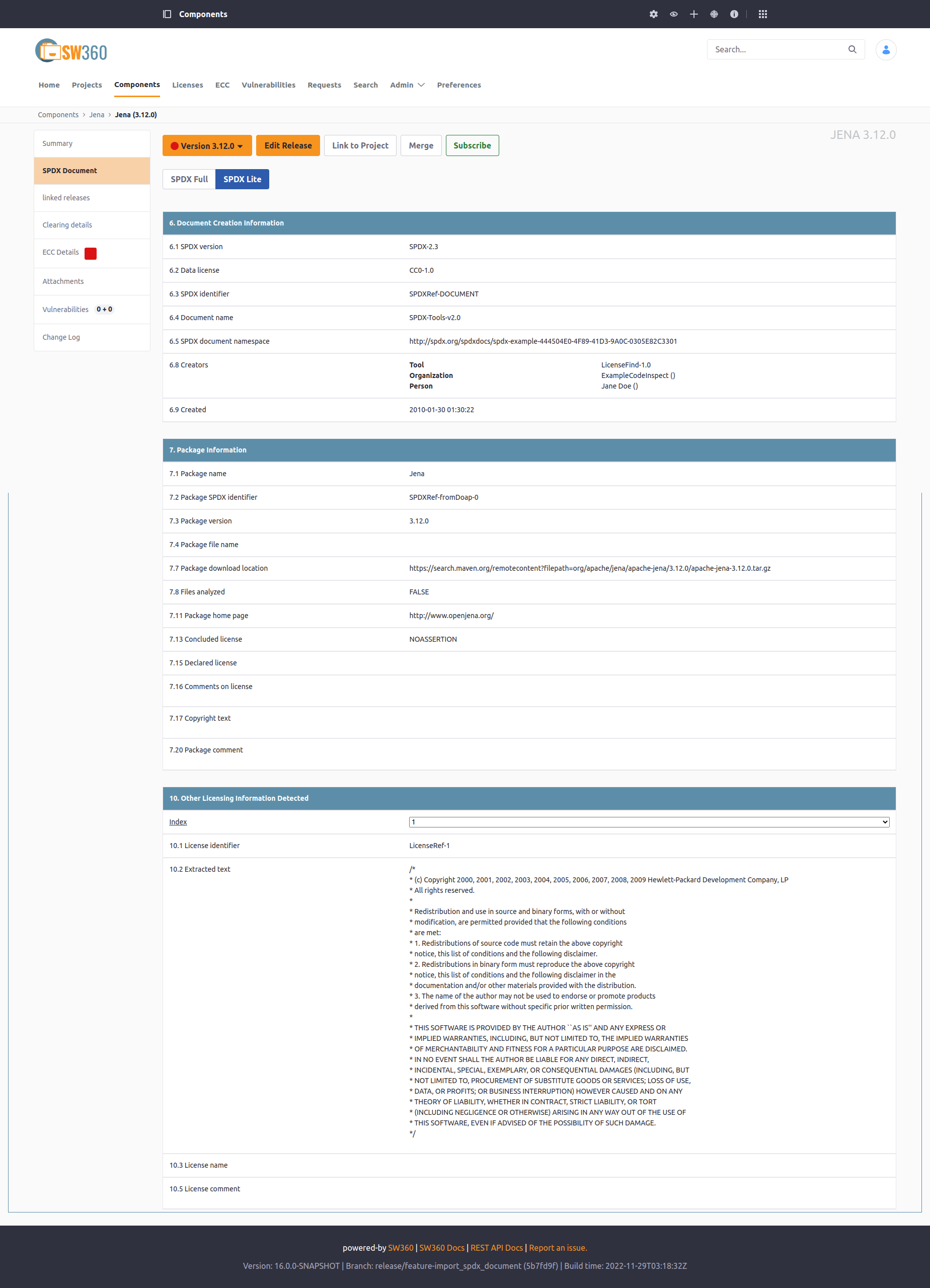
Tab SPDX Document - Full Page of Release Saxon (8.8)
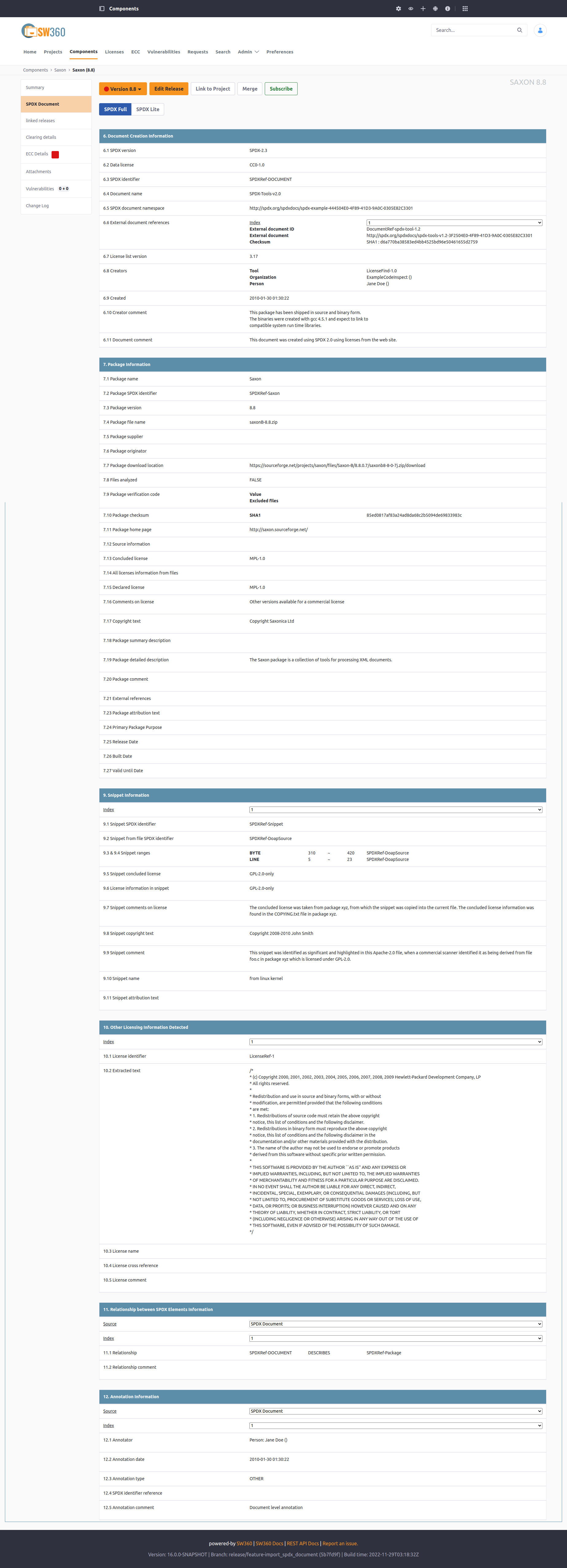
Tab SPDX Document - Lite Page of Release Saxon (8.8)
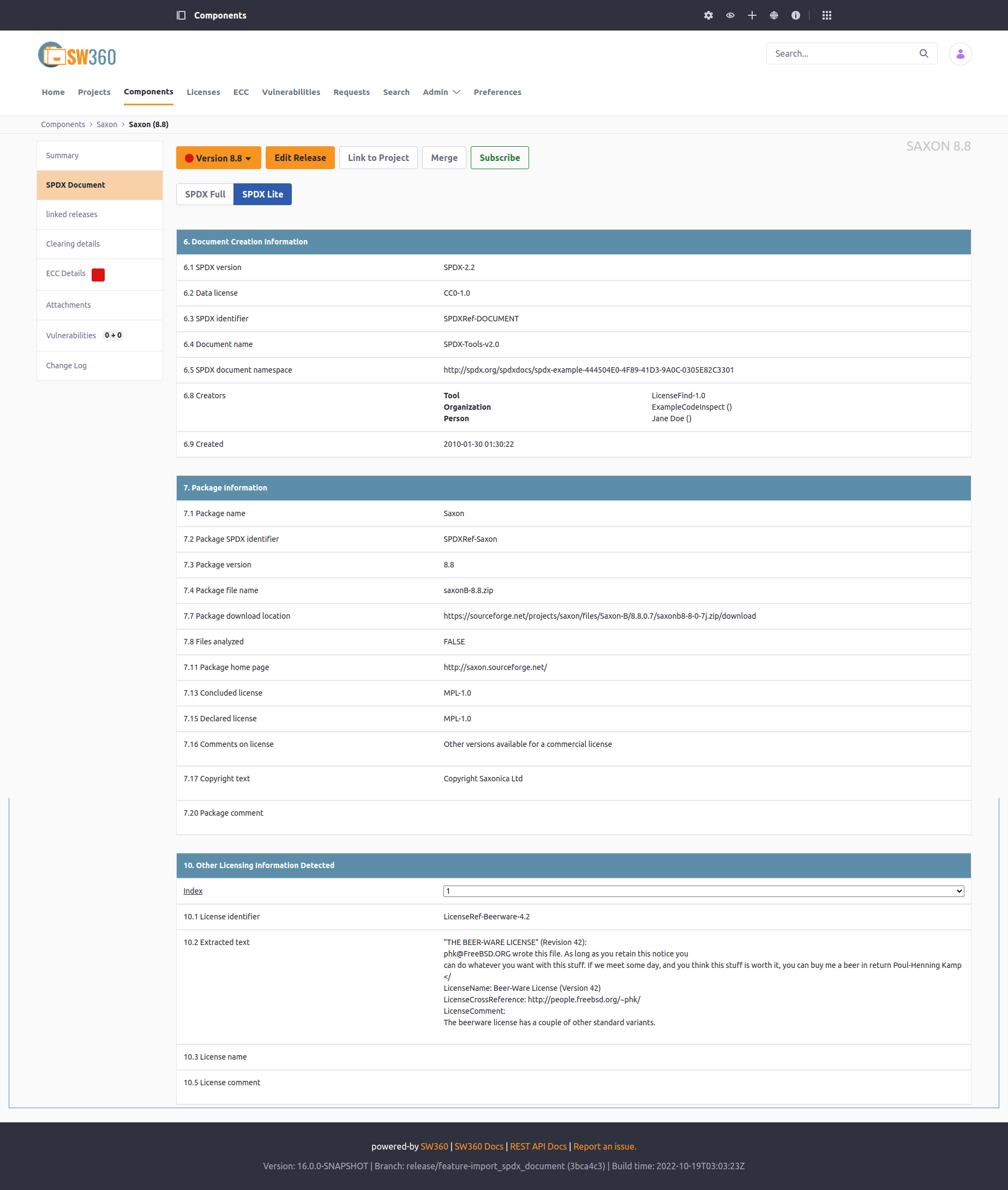
Feature: Edit, Add tab SPDX Document in Release
Edit tab SPDX Document - Full Page
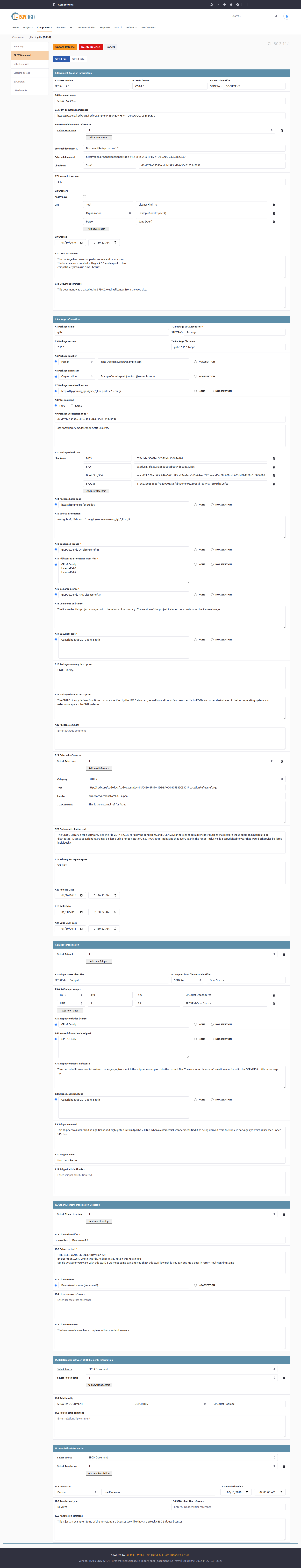
Edit tab SPDX Document - Lite Page
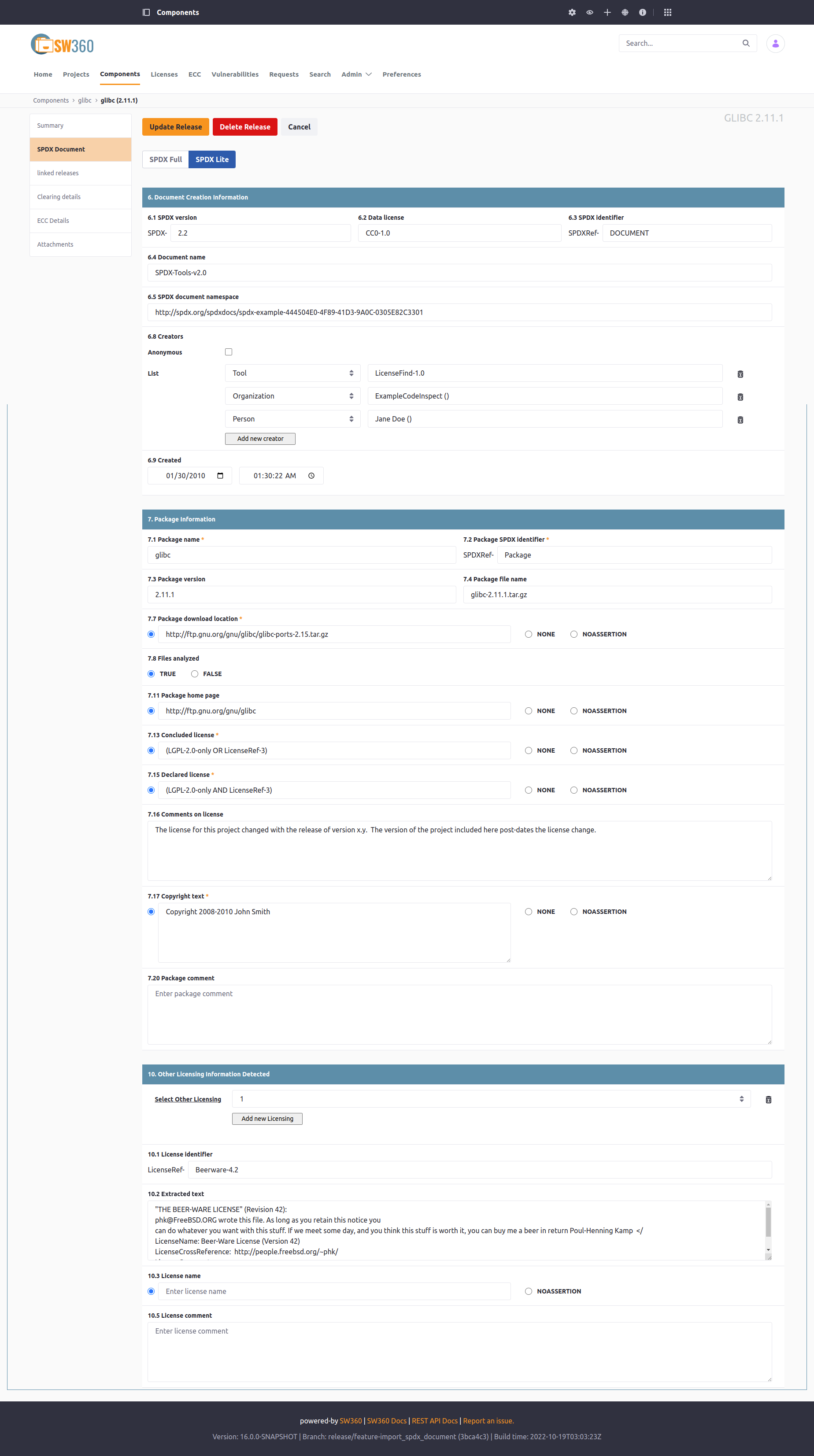
Add tab SPDX Document