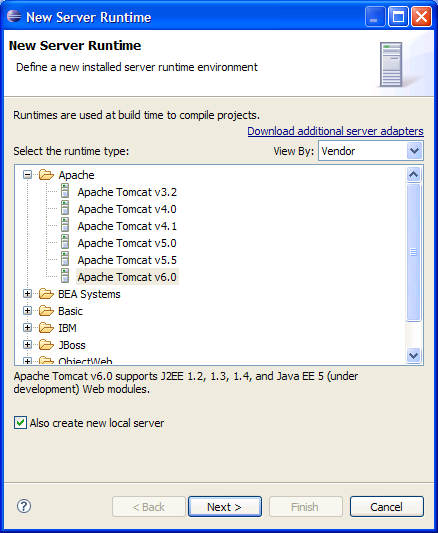Eclipse Web Tools Platform
2.0 M5 | Back |
Server Tools
Apache Tomcat v6 Support
-
WTP now supports Apache Tomcat v6!
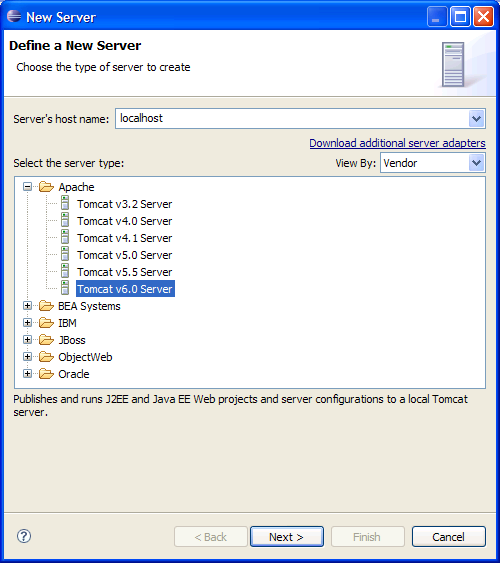
Manage Tomcat Work Directories
-
Need to clean Tomcat's work directories? Two new menu items in the Servers view
allow you to Clean Tomcat Work Directory or Clean Module Work Directory
without leaving Eclipse.
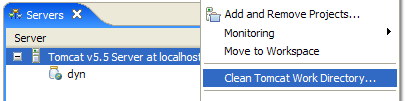
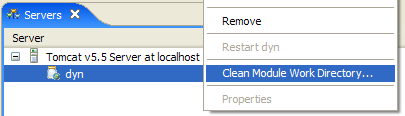
Configure Tomcat's Paths
-
There are new user settable paths for the Tomcat server (with server editor UI
still under development).
The Server path allows you to specify a separate instance of the Tomcat server
at a location of your choice.
The Deploy path allows you avoid using the "webapps" directory and the
complications that arise with auto-deployment and default web applications.
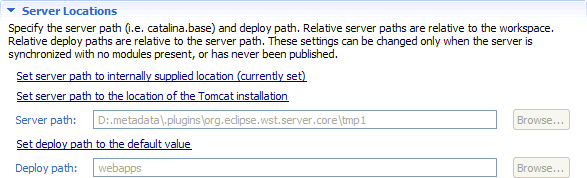
Publish Clean
-
The Servers view has a new Clean... option which will perform a
"clean" publish on the server. Much like clean builds, this will remove
any invalid resources from the server before doing a full republish.
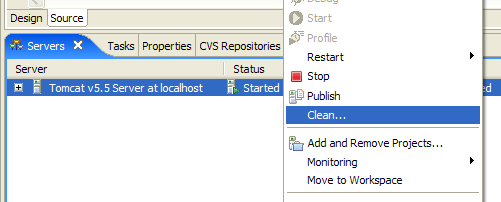
Create Server With Runtime
-
When you create a runtime you can now create a server at the same time.
If this option is available for the runtime you're creating, just select
the Also create new local server option at the bottom of the dialog.