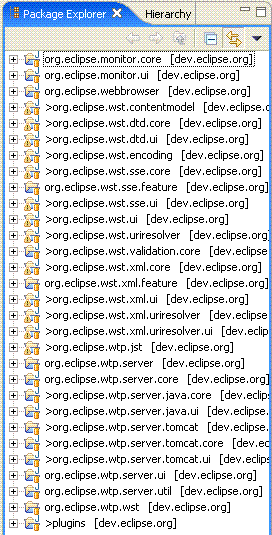Select File Import from menu.
In the Import wizard, select Team Project Set, then click Next.
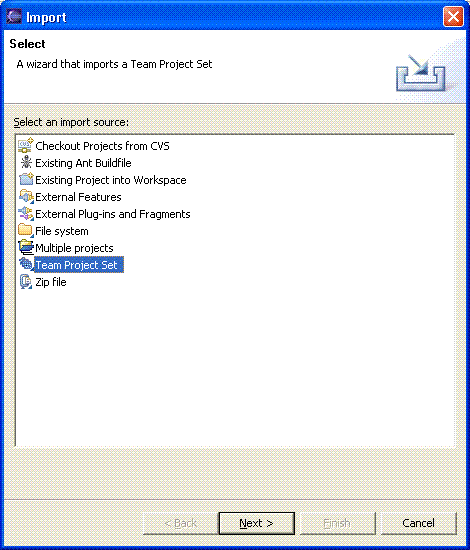
In the File name field, type or browse to select the team project set file (.psf), then click Finish.
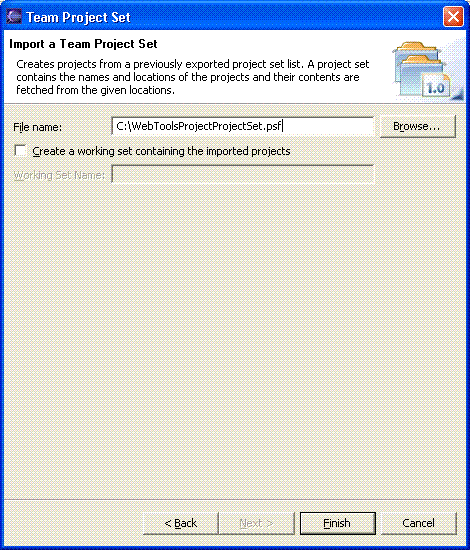
The web tools project CVS server may prompt you to enter your password.
Enter the password, then click OK
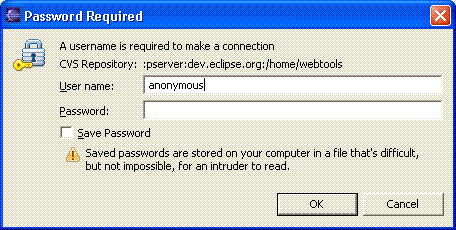
The Team Project Set Wizard will checkout the Web Tools Projects into your workspace
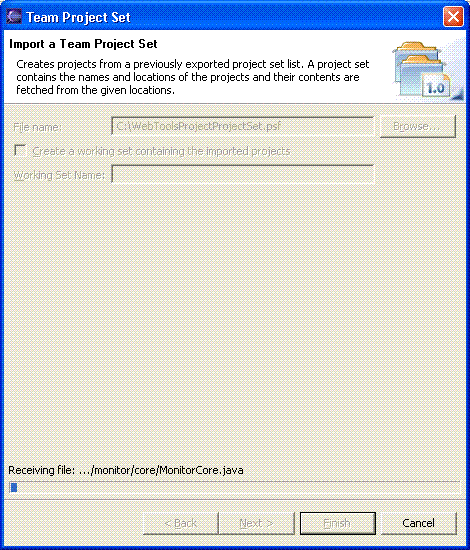
When the wizard completes the project import, the imported projects will show in the Navigator/Package Explorer.