|
|
-
First set up JONAS Runtime from the
Windows->Preferences->Server->Installed Runtime.
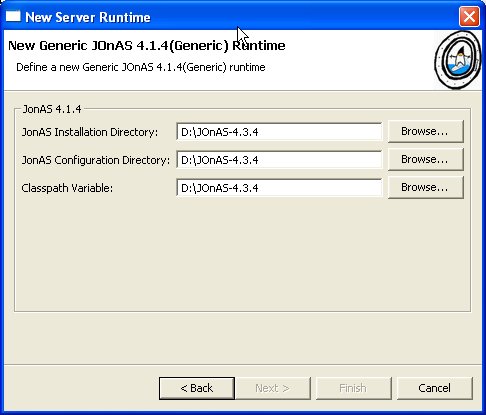
Figure 1: Setup the JONAS Runtime from
Windows->Preferences->Server->Installed Runtime.
-
Open J2EE perspective, in the Navigator, right click
and choose "Import" and then choose "Archive"
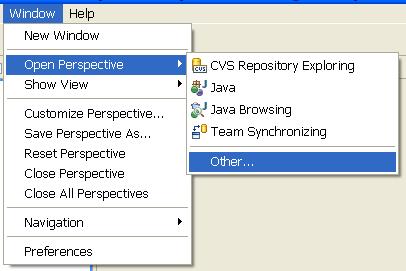
|
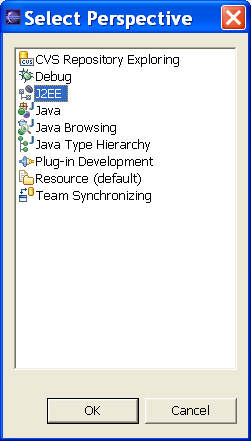
|
|
Figure 2: Open the J2EE
Perspective.
|
|
Figure 3: Download the following Web project.
TestWeb.zip.
Navigate via the browse button and select this zip from disk.
Set a Project Name, select your Target runtime,
and click finish.
|
-
Go to the project in the Project Explorer, and expand
to verify all files were imported correctly. Now select to run on server.
After that finishes, go to verify the content in the published directory in
the server tools. Verify that there is only one web-inf folder and that it
contains files from both web content folders. Ensure all java is there and
verify the imported_classes are placed in webInf/classes.
|

