| Intoduction |
|
|
This test case outlines the steps required to create/remove an EJB client view project.
|
|
|
|
| Steps |
 |
Creating EjbClient view Project
|
|
|
-
From any perspective, go to the EJb project and right click,
Ejb client view creation is only possible if the Ejb project belongs to an EAR.
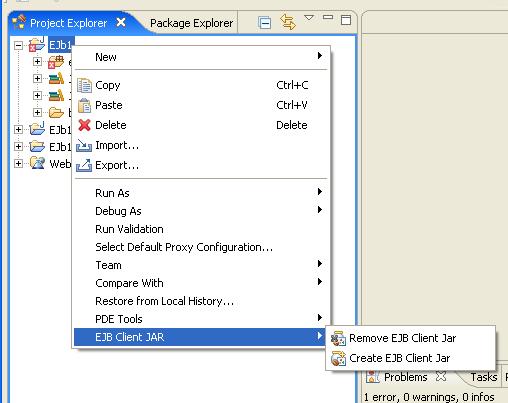
-
You will see
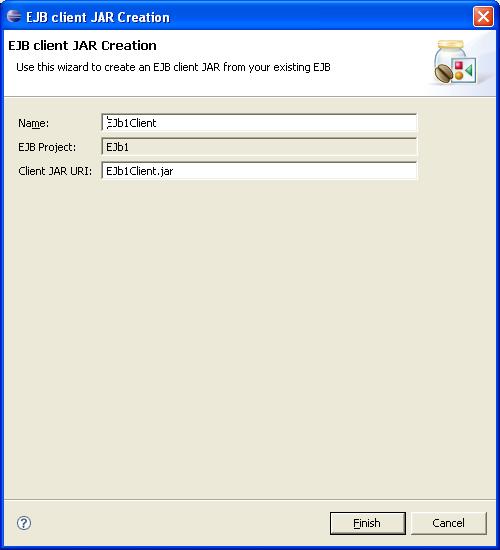
-
Specify the name of the Client view project and press Finish.
Verify that:
-
The ejb project has the client uri in its manifest and the client project in the .classpath,
client uri should also be in the deployment descriptor,
the name should be what you have specified in the Client jar uri in the UI.
-
The ejb project has a reference to the client view component in the .component
-
The manifest entries in the ejb project are copied to the Ejb client view project
and the .classpath modified accordingly.
-
Local, remote interfaces are copied in the Ejb client view, the bean file should
remain in the ejb project.
-
All of the EAR projects who had reference to the ejb project should now have reference to the
ejb client view project too, the reference to the ejb project shouldn't be removed
-
The projects which were having the ejb project in their classpath now have
the ejb client view project, for e.g. a web project. The reference to the
Ejb component should be removed and a new reference to the Ejb client view
should be created. Also the ejbproject uri in the manifest should be replaced by the
client jar uri.
-
Export the EAR, in the .ear the name of the Client view jar should be same
as specified in the UI.
|
 |
Removing EjbClient view Project
|
|
|
-
In the ejb project, client uri in its manifest and in the deployment descriptor,
is removed.
-
In the ejb project, reference to the client view component in the .component
is removed.
-
The manifest entries in the ejb client project are copied to the Ejb project
and the .classpath modified accordingly.
-
All java files are copied in the Ejb project from the Ejb client view.
-
All of the EAR projects who had reference to the ejb client project,
the reference should now be removed.
-
The projects which were having the ejb client project in their classpath now have
the ejb project. The reference to the
Ejb client view component should be removed and a new reference to the Ejb project
should be created. Also the ejb client uri in the manifest should be replaced by the
ejb jar uri.
|

