| Importing modules |
|
| There are two ways to access the list of all the available import
wizards from the Project Explorer:
|
|
|
- File->Import...
|
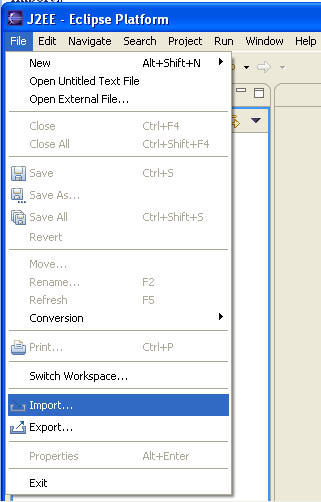
|
|
Figure 1: Select "Import" from the Workbench "File" menu.
|
- Right click in Project Explorer and select:
Import...->Import... on a selection or just Import... on
whitespace.
|
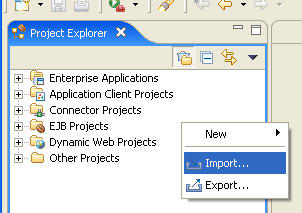
|
|
Figure 2: Right-click on the open space in the Project
Explorer and select "Import...".
|
|
| J2EE Import |
|
|
The Project Explorer in the J2EE Perspective provides additional import support for J2EE artifacts.
The J2EE groups, as show below, each have a menu item to import the specific type of J2EE module
or application for the selected J2EE group.
|
|
|
|
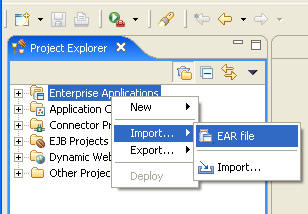
|
|
Figure 3: Select "Import" from the Module Group of your choice
in the Project Explorer.
|
|
|
|
-
Right-click on the Enterprise Applications group, select
Import...->EAR File.
-
Right-click on the Application Client Projects group, select
Import...->App Client JAR File.
-
Right-click on the Connector Projects group, select
Import...->RAR File.
-
Right-click on the EJB Projects group, select Import...->EJB
JAR File.
-
Right-click on the Dynamic Web Projects group, select
Import...->WAR File.
|
|
| WAR Import |
|
|
|
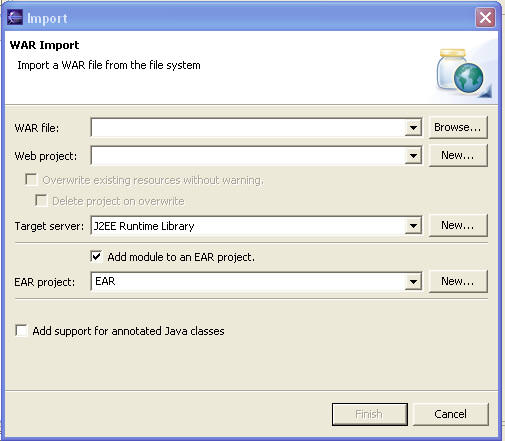
|
|
Figure 4: The Import Wizard allows you to choose the *.war
file you would like to import, and choose the project where it
should be extracted.
|
|
|
|
-
Select the "Browse" button to navigate to an existing
WAR file on the file system.
-
Ensure a J2EE Runtime Library is selected as the target server.
-
Click to add tht module to an EAR project.
-
Hit finish.
|
|
| Import using drag and drop |
|
| Alternatively, the J2EE Project Explorer also supports import via a
drag and drop from the file system onto the appropriate J2EE project
group. |
|
|
|
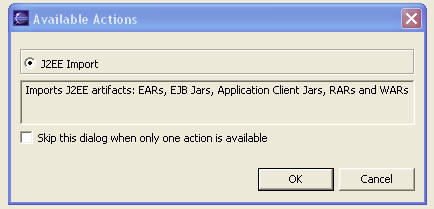
|
|
Figure 5: A selection dialog allows you to choose the
action to perform on the Drag and Drop if there are multiple
options. Hit OK.
|
|
|
|
-
Drag and drop an EAR file onto the Enterprise Applications group.
-
Drag and drop an application client JAR file onto the Application
Client Projects group.
-
Drag and drop a RAR file onto the Connector Projects group.
-
Drag and drop an EJB JAR file onto the EJB Projects group.
-
Drag and drop a WAR file onto the Dynamic Web Projects group.
|
|
| Return to overview. |

