Creating a Dynamic Web Project

| Creating Dynamic Web Project Creating a Dynamic Web Project |  |
By Kathy Chan
| |
| Creating a Web project targeting Tomcat 5.0 | |
If you have not previously configured a server runtime, use the New... button beside the Target runtime field to do so. If you had previously installed a Tomcat 5.0 or Tomcat 5.5 server runtime, use the drop-down box to select the runtime. Then click Finish . 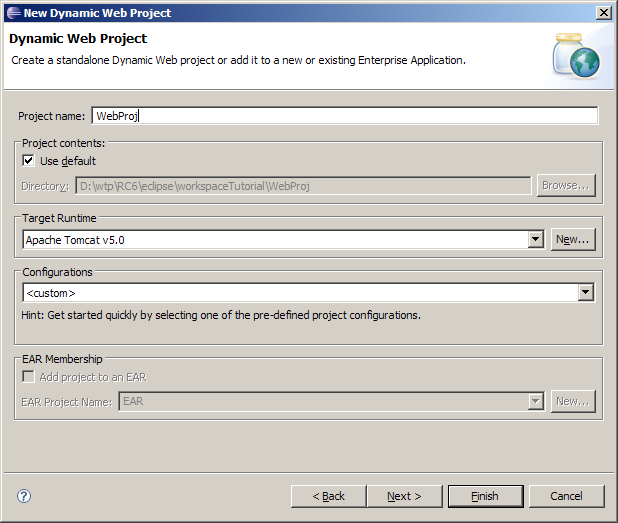
| |