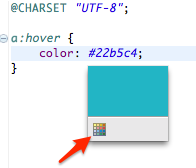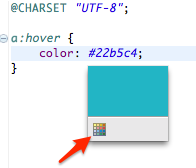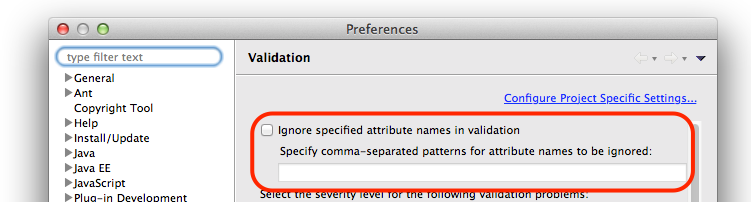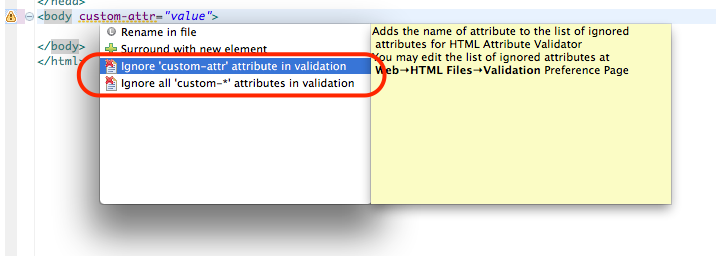-
When hovering over a color value in the CSS editor, a preview of the color is presented. The Edit Property Color toolbar action will open the system color dialog to edit this color.
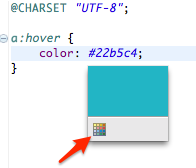
-
HTML validation can now be configured to ignore specific attributes or attribute patterns. This can be useful for attributes that are used throughout a document but are not defined by the specification. A comma-separated list of attribute patterns can be configured at the workspace level under Window > Preferences > Web > HTML Files > Validation.
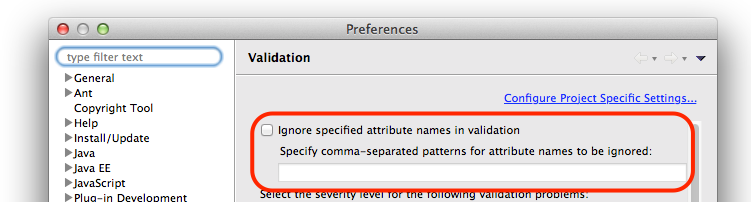
In addition, quick fixes have been added that will make it easy to add attribute patterns to this list.
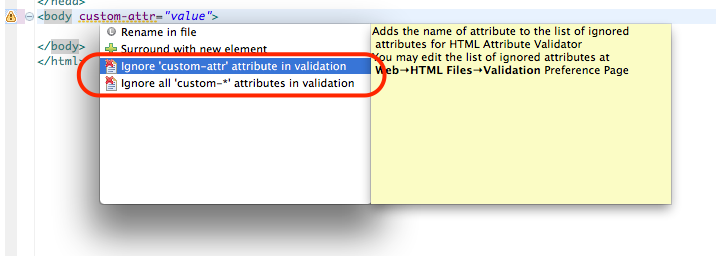
-
The JSP editor can now add import declarations for unresolved types in scriptlet regions. Select the unresolved type in the editor and choose Add Import (Ctrl+Shift+M/Cmd+Shift+M) from the Source menu.