Dialogs, Wizards and Views

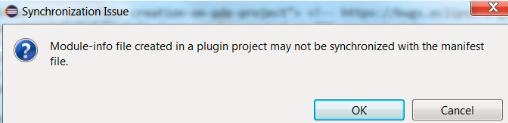
Editors
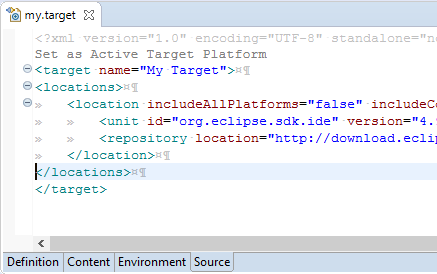
API Tools


This option is disabled by default.
The error/warning is controlled by the existing Missing API baseline option in Plug-in Development > API Baselines preference page.
