Troubleshooting
If the application fails to start, look for problems in the code generation and in the build process. Check the respective console for potential errors:
Generation error
The eTrice Generator Console outputs any errors, that were detected during generation, like model validation errors or missing imports/references.
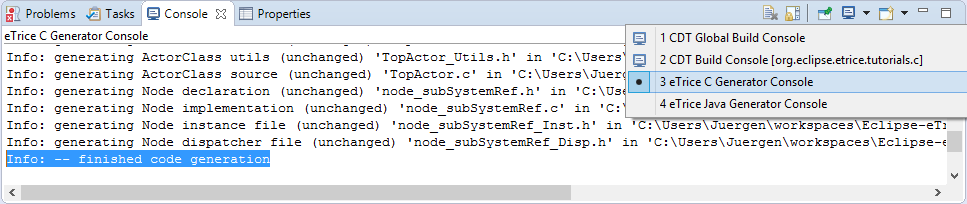
Build error
The CDT Build Console outputs errors that occurred during the build process.
Common issues:
multiple main functions: More than one executable application was built within a single project. Try a complete clean before rebuild of the project.
compile error in generated user code: Check if the user code, that was generated out of the model causes compiler errors (e.g. state/transition action code or operation detail code). The default location for the generated code is the folder src-gen.
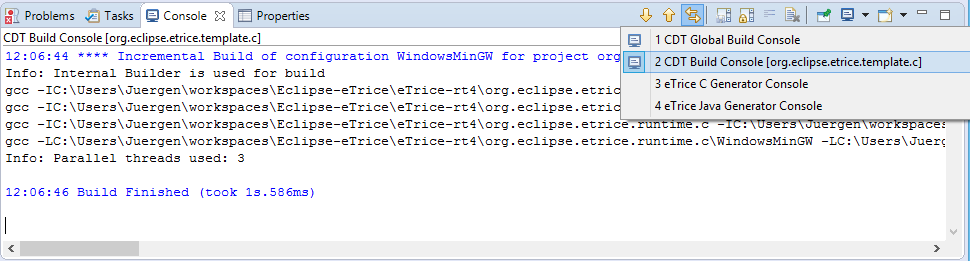
Missing MSC
The MSC is created when the application has been shutdown in proper form, thus has been terminated by typing quit in the Console of the application. Depending on the Eclipse workspace settings, it might be necessary to refresh (F5) the log folder manually.