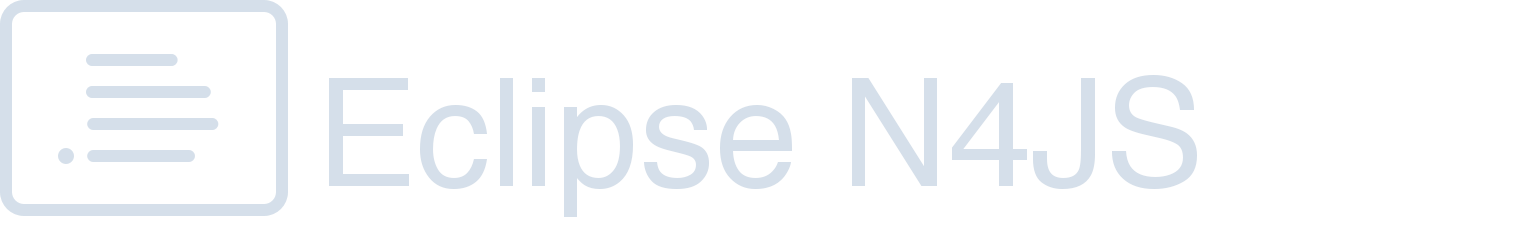Appendix A: Hints
In this chapter, some tips and tricks regarding Eclipse, Xtend and Maven should be collected.
A.1. Xtext Injection
[fig:cd_XtextInjectors] shows different injectors used by Xtext and their relation to the injector of a custom language created with Xtext (in this example N4JS).

Injectors creation:
-
create 'SharedInjector'
-
create shared singletons
-
-
create (lazily) custom language injector
-
take singletons from shared injector
-
add bindings from 'SharedModule'
-
create own singletons
-
Normally one injector is bound to one language. 'ContributingModule' allows custom languages to contribute bindings to the shared state, effectively cross project boundaries.
It must be noted that in case of N4JS tools there are multiple languages contributing / extending Xtext injector, which can be seen in figure Xtext injectors and custom DSL injector

A.1.1. Multiple Injectors and Singletons
Every injector creates its 'ObjectGraph'. Having multiple Injectors in the system leads to multiple (disconnected) object graphs. For normal instances that is not an issue, but for scoped instances this causes problems. Most common issue happens with '@Singleton' instances that carry state.

Xtext injectors and custom DSL injector shows situation in which both 'ChildInjector' and 'N4JSInjector' have their bindings for 'N4JSEclipseCore'. As a result those injectors will create their instance of core that is expected to be '@Singleton'. Additionally, this will be true for all its transitive dependencies.
A.1.1.1. Avoiding duplicate singletons
To avoid issue with duplicate singletons two distinct injectors should not have their bindings for singletons. Developer needs to decide where to define the only binding, and let one 'ObjectGraph' delegate to another.
A.1.1.1.1. Defining binding in the shared injector
One approach is to define binding in the shared injector. Then in the injector of the custom language to delegate to the shared contribution.
/** Binds {@link IN4JSCore} */
public class ContributingModule implements Module {
@Override
public void configure(Binder binder) {
binder.bind(IN4JSCore.class).to(IN4JSEclipseCore.class);
binder.bind(IN4JSEclipseCore.class).to(N4JSEclipseCore.class).in(SINGLETON);
}
}
/** Delegates binding for {@link IN4JSCore} to the shared provider. */
public class ContributingModule implements Module {
public Provider<? extends IN4JSCore> bindIN4JSCore() {
return Access.contributedProvider(N4JSEclipseCore.class);
}
}Downside of this approach is in the shared injector itself. It does not allow for implicit bindings. This forces developer to declare bindings for all transitive dependencies of the main binding explicitly. Additionally, every custom language has to do it. These make shared injector the GodInjector that contains configuration for all custom languages, it is responsible for creating most objects in the system, and potentially exposes types from one language to another language where it might not be desired.
A.1.1.1.2. Defining binding in the custom injector
Other approach is to define binding in the injector for a custom language. Then let instances in the shared injector object graph to obtain singleton instances via custom language injector (which is stored on the custom language activator).
/** Does not bind {@link IN4JSCore} */
public class ContributingModule implements Module {
@Override
public void configure(Binder binder) {
// no core binding
}
}
/** Binds {@link IN4JSCore}. */
public class ContributingModule implements Module {
public Class<? extends IN4JSCore> bindIN4JSCore() {
return IN4JSEclipseCore.class;
}
}
/** Some type used in shared injector object graph */
public SomeSharedType{
/** Obtain {@link IN4JSCore} form {@code N4JSInjector}. */
private IN4JSCore getIN4JSCore() {
return N4JSActivator
.getInstance()
.getInjector(ORG_ECLIPSE_N4JS_N4JS)
.getInstance(IN4JSCore.class);
}
}This approach also has downsides. In the 'SomeSharedType' that exists in the shared injector object graph we cannot inject 'IN4JSCore' as it is not known to the shared injector. Instead, we have to get the instance form the 'N4JSInjector' manually. This requires developer to know whole (singleton) types structure defined in every custom language.
A.1.2. Dependency Injection Hints
A.1.2.1. Use DI in custom bundle, use DI with extensions
A.1.2.1.1. Problem
DI should be used in a custom bundle, i.e. a bundle not generated by Xtext. E.g., a new handler should be provided in its plugin, and this handler requires an injected instance. Example
my.dsl.bundle.ui xtext generated
my.dsl.bundle.sub.ui The following class is contained in my custom plugin:
class my.dsl.bundle.sub.ui.Handler {
@Inject SomeDSLOrXtextSpecificType obj;
}The question is, how can obj of type be injected at this location?
A.1.2.1.2. Solution
First of all, to use DI in a type, the type instance itself must have been created via DI. This requires an injector which uses the same class loader as the type using the injector. This means that a new bundle needs its injector, created by an IExecutableExtensionFactory using the bundles' activator (plugin) singleton.
This activator can extend the generated activator of a Xtext bundle. The following code can be used as a template, as long as no custom non-default bindings are to be added (in this case, have a look at the generated activator and override the methods configuring the injector):
public class my.dsl.bundle.sub.ui.Activator extends my.dsl.bundle.ui.MyDSLActivator {
private static my.dsl.bundle.sub.ui.Activator INSTANCE;
@Override
public void start(BundleContext context) throws Exception {
super.start(context);
INSTANCE = this;
}
@Override
public void stop(BundleContext context) throws Exception {
INSTANCE = null;
super.stop(context);
}
public static TypePopupActivator getInstance() {
return INSTANCE;
}
}Additionally, a custom 'AbstractGuiceAwareExecutableExtensionFactory' has to be implemented. This class then uses the new activator instance (this is required as bundles have their classloaders!)
public class my.dsl.bundle.sub.ui.SubExecutableExtensionFactory extends AbstractGuiceAwareExecutableExtensionFactory {
@Override
protected Bundle getBundle() {
return my.dsl.bundle.sub.ui.Activator.getInstance().getBundle();
}
@Override
protected Injector getInjector() {
return my.dsl.bundle.sub.ui.Activator.getInstance().getInjector(MyDSLActivator.MY_LANGUAGE_GRAMMAR);
}
}Now, we can use this extension factory in the plugin.xml of the sub bundle to let the handler be created via DI. E.g.
"org.eclipse.ui.handlers">
<handler
class="my.dsl.bundle.sub.ui.SubExecutableExtensionFactory:my.dsl.bundle.sub.ui.Handler"
commandId="...">
handler>
extension>A.1.2.2. How do I get the Guice Injector of my language?
We have the use case to load a N4MF file inside the N4JS infrastructure to read out the project description and configure the qualified names and container visibility. I.e. we have to load another DSL in our current DSL infrastructure, in the use case to have a Xtext resource set available to load the N4MF file. Injecting the Xtext resource of the current DSL wouldn’t work as it has not the N4MF injection context. So in the following the ways how to access this injection context is described as extracted from this blog post.
A.1.2.2.1. UI context
To access another DSL injector in a UI DSL project just add a dependency to the UI project of the other DSL and then
MyClass myClass =
TheOtherDSLActivator.getInstance().getInjector().get(MyClass.class)A.1.2.2.2. Non UI context but with injection context
@Inject IResourceServiceProvider.Registry serviceProviderRegistry;
...
MyClass myClass
=
serviceProviderRegistry.getResourceServiceProvider(URI.createFileURI(n4mfFileAbsolutePath)).get(MyClass.class)A.1.2.2.3. Non UI context without injection context
@Inject IResourceServiceProvider.Registry serviceProviderRegistry;
...
MyClass
myClass
=
IResourceServiceProvider.Registry.INSTANCE.getResourceServiceProvider(uri).get(MyClass.class);A.1.2.3. How do I get cancel indicators in different contexts?
Several factors contribute to responsiveness in the IDE, but here we focus in running jobs in the background and reacting to cancellation requests.
The Eclipse Jobs API is recommended for potentially long-running tasks (other than incremental building, which has dedicated support). For example, the outline view is populated by a background job, running validations on the resource (and honoring cancellation requests initiated as for any job).
Cancel indicators are a Xtext abstraction while Eclipse favors progress monitors, the latter including not only cancellation capability but also a callback mechanism to give feedback in the UI about intermediate progress. Cancel indicator can wrap a progress monitor.
Cancel indicators come in two variants, depending on the source of cancellation events:
-
a resource becoming stale (usually as a result of editing sources) triggers cancellation. These cancel indicators can be obtained via 'OutdatedStateManager', which itself is available via injection.
-
cancel indicators associated to the UI, for example associated to an Eclipse job. Examples:
-
for an outline view running in the background, an override of method 'createRoot()' from 'DefaultOutlineTreeProvider' receives a UI-aware cancel indicator;
-
for the transpiler, instances that carry cancel indicator are 'IFileSystemAccess' and (in the future) 'IGenerator2'. To track the latter, see Eclipse bug 477068.
-
In general, whenever a resource is validated cancel indicator should be checked periodically. These checks are performed automatically via 'MethodWrapperCancelable' before the (reflective) invocation of each validation method and therefore require no manual intervention, see 'AbstractMessageAdjustingN4JSValidator'. However, that doesn’t help in case a single validation method ''takes too long''. To simplify those checks, utility 'isCanceled()' of 'AbstractMessageAdjustingN4JSValidator' can be invoked.
A.2. Eclipse
A.2.1. Show the current Xtext index
Press the following keyboard shortcut in the running UI: CTRL
SHIFT + F3 (likely under Mac CMD + SHIFT + F3).
A.2.2. Plug-in spy
Not special for Xtext but very helpful do identify which class implements a UI concept, for example, if you want to know which class implements the Open Model Element dialog just press CTRL + SHIFT + F3 to open that dialog and afterwards press SHIFT + ALT + F1 to show that 'XtextEObjectSearchDialog' is used as implementation. Additionally, use SHIFT + ALT + F2 to spy buttons in the toolbar and SHIFT + ALT + F3 to spy the extension point name of the currently active view or window.
A.3. Maven
A.3.1. How to check for Maven MOJO updates
cd to the root directory and call
mvn versions:display-plugin-updates