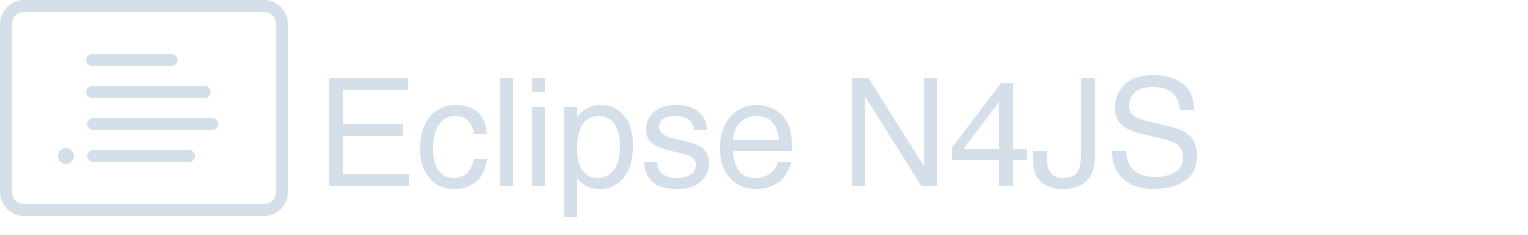Reporting Bugs
We embrace bug reports and feature requests!
For the moment, we use GitHub issues to manage issues found by users. We will soon migrate our current, internal list of bugs there. We greatly appreciate all bug reports, thank you so much for your time!
If you like, you can try out a novel test technology called Xpect that was designed for writing tests for domain-specific languages and that we have integrated into the N4JS IDE. It is described in detail in the coming section.
Write Bug Reports with Xpect
With Xpect you can write concise bug reports and feature requests using N4JS and comments. What is a bug? A bug usually is a programming error that leads to unexpected behavior. What is a feature? A feature is a functionality provided by a system with a well-defined, i.e. expected, behavior. In other words: Bug reports and feature requests both have to describe the expected behavior. Instead of long explanations separated from the code, it is often easier to just add this expectations to the code.
The following screenshot shows a typical feature request (on the left hand side), written with Xpect:
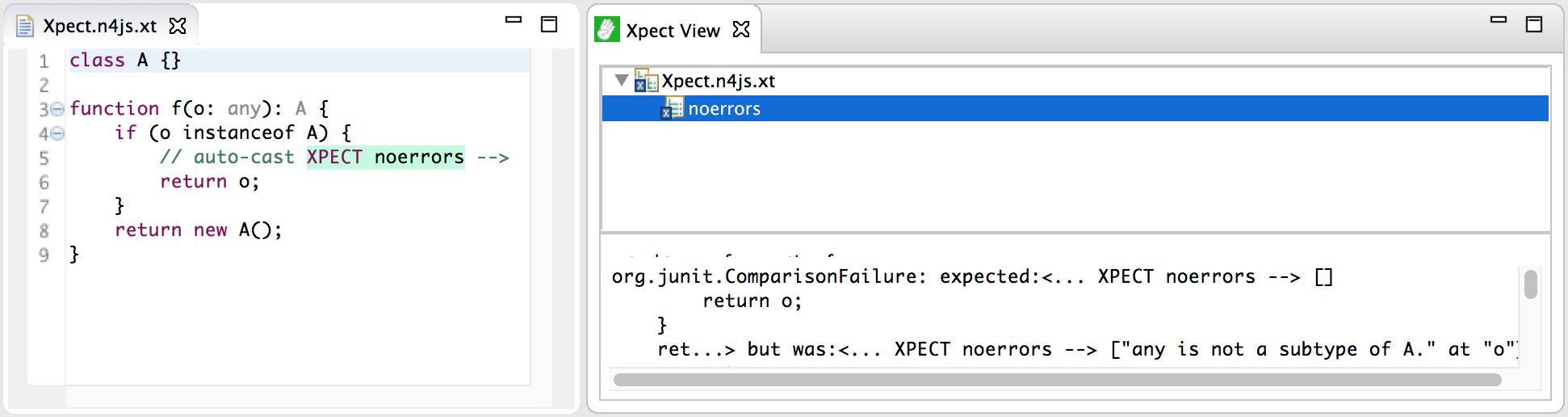
The great thing about Xpect is that it actually defines a test. That is the feature request (or bug report) can be executed. This is even possible within the N4JS IDE, and the result is shown on the right hand side of the screenshot above. In order to do that, all you have to do is
-
Create a new file with extension
n4js.xt(".xt" will activate Xpect) -
Write the bug report or feature request, using comments and the keyword
XPECTtogether with a known xpectation type (see below) -
Run the Xpect test from the context menu .
Instead of writing long explanations, just file the n4js.xt file as bug report (and a short explanation)!
Note that in the screenshot the file does not contain any error markers - your expectation is already taken
into account during validations, improving the readability of the bug report. As shown in the screenshot above,
the Xpect test failed! In order to make things easier for the developer fixing the bug, you can add an additional
keyword FIXME to expectations you have but which are not fulfilled. In particular in longer reports with several
expectations, it is very helpful to easily identify what is expected and what is correct behavior. When running the
test again with the FIXME annotation, it will succeed as shown in the following screenshot:
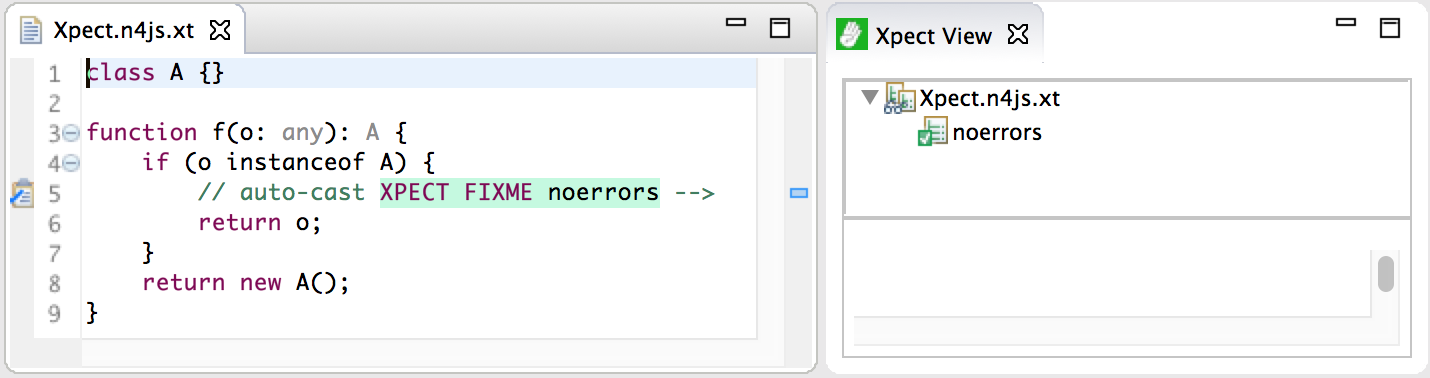
Bug reporting will be improved in future releases!
In future releases, we will improve the Xpect support and simplify writing bug reports. In particular, we will provide content assist or wizards for adding certain types of expectations.
In general, expectations are written inside comments preceding the line in the code which demonstrates the un-)expected behavior, according to the following pattern:
«expectation» at «location»-
remark: optional and can be omitted.
-
type: The type of the expectation is one of the types described in the table below.
-
keyword "FIXME": is optional and is used to indicate currently missing or unexpected behavior
-
expectation: optional, usually used for the expected issue message, or value; concrete semantic depends on the expectation type.
-
location: used to further indicate the location of the problem, usually just the next line is assumed. The location has to be prefixed with
atin most cases
If a single code line contains several issues, multi-line comments are to be used:
/* «remark» XPECT «type» ---
"expectation1" at "location1"
"expectation2" at "location2"
...
--- */Depending on the type of the expectation, the syntax may be a little bit different. The following table summarizes the known types along with an example snippet to illustrate the syntax.
errors
Probably the most often used expectation type, indicates a validation error to be issued.
var i: int = 5.5;noerrors
See example above, used if no error is expected.
var a: A;
if (o instanceof A) {
// I want type guards XPECT noerrors FIXME -->
a = o;
}More expectation types will become available in future versions.