Summary row
You can add a summary row to your NatTable easily by adding and configuring the SummaryRowLayer.
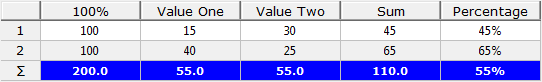
The Creating_a_summary_row and CalculatingGridExample examples are the best places to look at.
Adding the SummaryRowLayer to the body layer stack
To add a summary row to your NatTable, you have to add the SummaryRowLayer to your body layer stack. As it should deal directly to the data shown in the NatTable, it should be added to the body layer close to the DataLayer. As with all layers this can easily be done with the following code snippet:
Snippet from Creating_a_summary_row example
Note that the SummaryRowLayer needs the ConfigRegistry to access the summary row specific configurations.
Configuring the summary data
The next step on adding a summary row to a NatTable is to configure the content that should be showed within the summary row. This is done by ISummaryProvider that need to be configured via ConfigRegistry.
NatTable comes with three default ISummaryProvider
- ISummaryProvider.DEFAULT
always returns the String ... - ISummaryProvider.NONE
always returns null which skips calls to the ISummaryProvider and is a performance tweak - SummationSummaryProvider
needs the body data provider so it can iterate over all values for the column it is configured to and summarize all the number values to a resulting float value
Snippet from Creating_a_summary_row example
To be able to configure the SummaryRowLayer in detail, it introduces two new labels for which the specific configurations can be added:
- SummaryRowLayer#DEFAULT_SUMMARY_ROW_CONFIG_LABEL to all cells in the row
- SummaryRowLayer#DEFAULT_SUMMARY_COLUMN_CONFIG_LABEL_PREFIX + column index per column
There is a DefaultSummaryRowConfiguration to configure the style and the summary formulas of the summary row. You can extend that or create your own configuration. In this configuration you should add your ISummaryProvider as you like the SummaryRowLayer to be configured.
Snippet from MySummaryRowConfig of the Creating_a_summary_row example
Summary row label in the row header
To reflect the summary row within the row header of a grid, you should consider using the DefaultSummaryRowHeaderDataProvider to create the DataLayer of your DefaultSummaryRowHeaderDataProvider or something custom that looks like it. Using this the row header will show incrementing line numbers for all data rows and by default the word Summary for the summary row. The DefaultSummaryRowHeaderDataProvider also has a constructor that accepts a parameter that allows you to specify your own row header label for the summary row.
Snippet from CalculatingGridLayer of the CalculatingGridExample
