![]()
To create a PHP Working Set:
In the PHP Explorer view click the View Menu arrow
 .
.
The PHP Explorer menu options will open. Select 'Select Working Set...'.
The "Select Working Set" dialog will open.
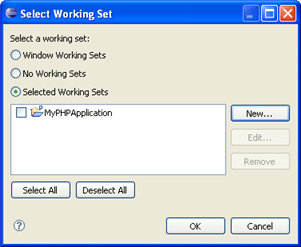
Click New.
The "New Working Set" dialog will open.Select PHP and click Next.
The "New PHP Working Set" dialog will appear.Enter a name for the Working Set.
Mark the checkbox next to the projects/files/folders to be included in the Working Set.
Click Finish.
Your new PHP Working Set will be added to the "Select Working Set" dialog and will be available for selection for Working Sets actions.