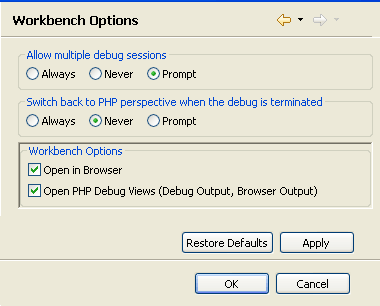
The Workbench Options preferences dialog allows you to configure the default behavior of the workspace during the debugging process.
The Workbench Options Preferences page is accessed from Window | Preferences | PHP | Debug | Workbench Options .
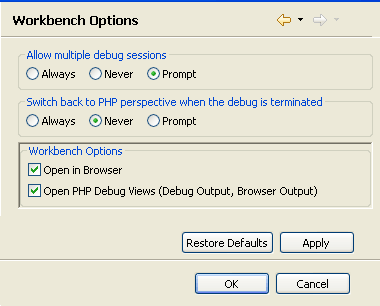
The Workbench Options configuration options are:
Allow multiple debug sessions - Select whether to Allow multiple debug sessions to run simultaneously (Always, Never or Prompt).
Switch back to PHP perspective when the debug is terminated - Select whether the PHP Persepctive will open when the debug is terminated (Always, Never or Prompt).
Workbench Options
Open in Browser - Mark the checkbox for the debugged files to be displayed in a browser during debugging.
Open PHP Debug Views - Mark the 7checkbox for PHP Debug Views
to be displayed when a debug session is launched.
By default, a dialog will appear when a debug session is launched asking
whether you want to open the Debug Perspective when a debugging session
is run. To change this behavior, open the Perspectives Preferences
dialog by going to Window | Preferences | Run/Debug | Perspectives
and select Always, Never or Prompt in the 'Open the associated perspective
when launching' category.
|
|
|
Related Links: |
|
|