![]()
To use Mark Occurrences:
Stand on a variable, method or type in your file.
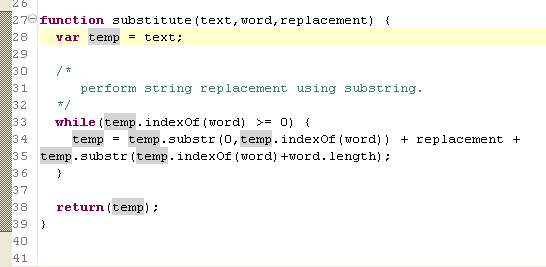
All instances where the element is referenced within the file will be highlighted.
The JavaScript Mark Occurrences feature allows you to see where a variable, method or type is referenced within a JavaScript file.
|
|
|
To use Mark Occurrences: Stand on a variable, method or type in your file.
|
All instances where the element is referenced within the file will be highlighted. |
|
|
|
|
To configure Mark Occurrences settings:
Note: The appearance of marked occurrences can be configured in the Annotations preferences page (Window | Preferences | General | Editors | Text Editors | Annotations). |
|
|
|
|
|
Related Links: Developing with JavaScript Setting the JavaScript Build Path |
|
|