| Dali Java Persistence Tools User Guide Release 3.2 Release 3.2 |
|
 Dali developer documentation |
 What's new |
Home > User Guide > Tips and tricks
| Dali Java Persistence Tools User Guide Release 3.2 Release 3.2 |
|
 Dali developer documentation |
 What's new |
Home > User Guide > Tips and tricks
The following tips and tricks give some helpful ideas for increasing your productivity.
|
Database connections |
When starting a new workbench session, be sure to reconnect to your database (if you are working online). This allows Dali to provide database-related mapping assistance and validation. |
|
Schema-based persistence.xml file |
If you are behind a firewall, you may need to configure your Eclipse workspace proxy in the Preferences dialog (Preferences > Internet > Proxy Settings) to properly validate a schema-based |
|
@XmlPath content assist and validation |
Dali supports 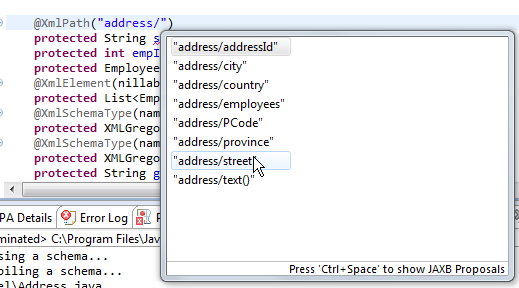 |
|
Making persistent entities |
With the Make Persistent dialog, you can easily transform Java classes into persistent entities via Java annotation or entry in an XML mapping file. With multi-select, you can quickly create many entities at once. 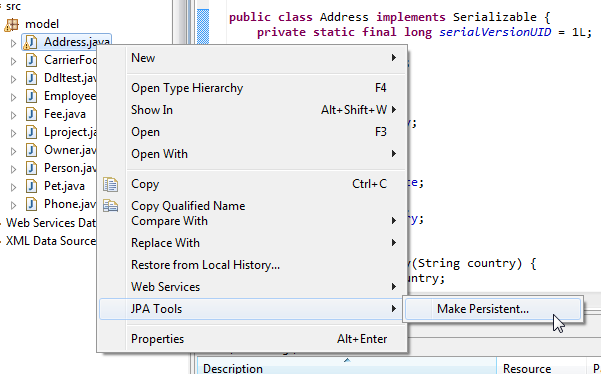 |