Add a new standby node after the original standby node failed
In this scenario, the standby node of an HA pair has failed. So, you must add a new standby node.
Use the following information to understand the steps that are required to configure a new standby node (Appliance C) after the original standby node (Appliance B) fails. The content of the store and the configuration of Appliance A is preserved and Appliance A does not require a restart.
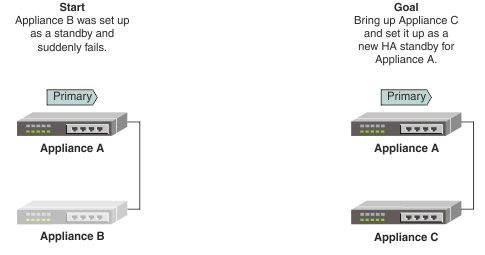
You can configure appliances for high availability by using the command line or by using the Amlen WebUI. For more information about using the Amlen WebUI to configure appliances for high availability, see Add a new standby node after the original standby node failed by using the GUI. For more information about using the command line to configure appliances for high availability, see Add a new standby node after the original standby node failed by using the command line.