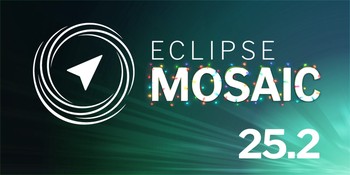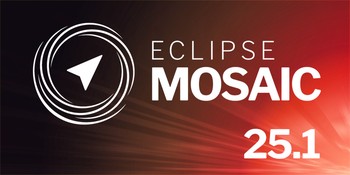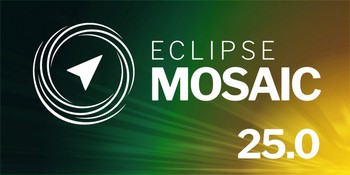2021 Spring Release of Eclipse MOSAIC

The spring release has arrived! The committer team from Fraunhofer FOKUS and DCAITI is proud to present Eclipse MOSAIC 21.0 to the open source community. This new version focuses on a much better integration of SUMO configurations, and introduces a new Server entity to the Application Simulator.
You can find the new version in our Download section, and in our GitHub repository.
Please note our Migration Guide below when updating Eclipse MOSAIC.
Release Date
2021-03-10
Changelog
[T+] It is now possible to map applications on vehicles which are defined in SUMO configurations.
[T+] Simplified the internal road network model for a better integration of existing SUMO scenarios.
[C+] Implemented much faster reachability check in SNS.
[A+] Added the possibility to map an application on all existing traffic lights at once.
[A+] New simulation entity for Server applications.
[M-] Fixes a minor bug in the contains check of polygons
[M+] Added complete documentation for most configuration files to the website.
[M+] Added a new tutorial showcasing the integration of existing SUMO configurations.
[T+] Now supports SUMO 1.8.0
⭐ A huge thanks to all contributors who participated in this release: fabmax, kschrab, paguos, schwepmo, and vogtva
Migration Guide
With the improved integration of SUMO scenarios it is now possible to create a MOSAIC scenario based on any
existing SUMO scenario (*.sumocfg, *.net.xml, and *.rou.xml). To achieve, we had to adjust our
road network model in a way that it matches better the network representation of SUMO.
This adjustment, however, affects all existing MOSAIC scenarios.
The following steps should be followed if you want to migrate your already existing MOSAIC scenario to the latest version:
- Download the newest version of scenario-convert.
- Run
scenario-convert --update -d path/to/database.dbto update the database file of your scenario. - Run
scenario-convert --db2sumo -d path/to/database.dbto generate a new SUMO network. - Move the generated
*.net.xmlfile to thesumodirectory of your scenario and replace the existing one with it.
If you need further advice, please head over to our all new discussion board.
Changelog Legend
[M]Eclipse MOSAIC
[A]Application simulator
[B]Battery simulator
[C]Communication simulator
[E]Environment simulator
[N]Navigation component
[S]Scenario-convert
[T]Traffic simulator
[+/-]new Feature/Bugfix