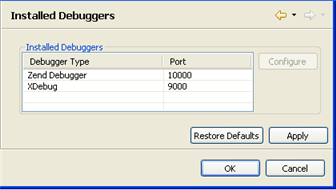
The Installed Debuggers preferences page allows you to configure your Debugger settings.
The Installed Debuggers Preferences page is accessed from Window | Preferences | PHP | Debug | Installed Debuggers .
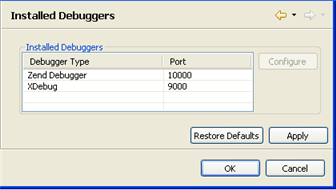
|
|
|
To configure your Zend Debugger settings:
Note: If the field contains too many host/IPs, the session could timeout before a debugging connection is established. Entering a non-existent host/IP could cause the session to terminate.
|
|
|
|
|
|
Related Links: |
|
|