Getting Started
In this part the user can find some basic concepts on Subversion®, general information on Subversive plug-in, integration instructions and the answer for the common questions on the product.
Also the Subversive architecture, modules and extension points information is included for more experienced users. We hope this information might be quite useful.
If you are new to SVN or version control systems please first of all refer to the 'Subversion® (SVN)'. You'll find there the introduction to Subversion®, information about subversion folders and some useful links, which can help you to get closer to SVN®.
First of all the user would like to install the Team plug-in. Before installation the user should familiarize himself with requirements. To get detailed installation instructions refer to the 'Subversive installation instructions' topic of this guide part.
Subversive plug-in can be easily integrated with FastTrack, Buckminster and Mylyn. To get detailed instructions on Mylyn integration refer to Mylyn integration topic of this guide part.
Where shall I go further?
In the 'Preferences' part the user can find an information on Subversive plug-in options and configuring them.
To find the information on an everyday work with the Subversive the user should refer 'Team support with SVN' part. There he would find an information on GUI, SVN® actions, example of a typical working cycle with SVN® and a lot of useful recommendations.
We do hope you'll find the structure of this guide comfortable.
To get answers on a frequently asked questions refer to 'FAQ' topic in the root of this guide.
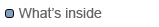
Subversion (SVN)
About Subversive and Subversive User Guide
