Print declarations
CIF supports custom textual output from CIF models by means of print output. See the CIF language tutorial for an introduction and examples. Here we discuss the details.
The core concept of print output is the print declaration. The print declarations allow specifying what to print. They also optionally allow specifying when to print it, how to print it, and to where to print it.
Transition centric view
Unlike many programming languages that have print statements, CIF has print declarations. Print declarations are declarative, rather than imperative. Print declarations center on transitions. The following is a schematic overview of a transition:
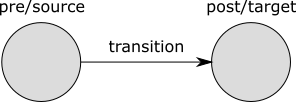
The transition is graphically depicted as an arrow, with a label. The label denotes the event that occurred, or time for time transitions. Every transition has a pre or source state, and a post or target state. The states are graphically depicted as circles, with a name above them. These names are only used so that they can be referred to from the text.
The figure thus contains the transition and its immediate environment (its source and target states). Print declarations allow specifying what, how, and when to print, for transitions. Since the transition is the central part, we call this the transition centric view.
Extended trace
Conceptually, simulations and executions result in traces. A trace consists of the states that are encountered and the transitions that are taken, during the simulation or execution. For instance, consider the following CIF specification:
automaton buffer:
event add, remove;
disc int cnt = 5;
location:
initial;
edge add when cnt < 10 do cnt := cnt + 1;
edge remove when cnt > 0 do cnt := cnt - 1;
endThe buffer initially contains five items (cnt = 5). As long as there is room in the buffer (cnt < 10), an item can be added (event add) to the buffer. As long as the buffer is not empty (cnt > 0), an item can be removed (event remove) from the buffer. The following is a potential simulation trace:
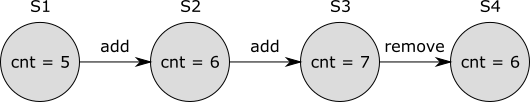
In the initial state (S1), variable cnt has value 5. An item is then added (transition for the event add), resulting in a new state (S2), where cnt has value 6. After that, another item is added, leading to state S3, where cnt has value 7. Finally, an item is removed by means of a transition for event remove, leading to state S4, where cnt has value 6 again.
As can be seen in the figure, the initial state (S1) has no incoming transition. Furthermore, the last/final state (S4) has no outgoing transition. As we’ll see later, that poses some difficulties in applying the transition centric view. To get around these limitations, the trace is extended as follows:
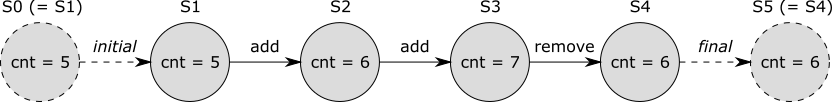
A transition with the initial label is added before the initial state, and a transition with the final label is added after the final state. This ensures that all states have an incoming and outgoing transition. These two added transitions are virtual, they don’t actually exist. They are added only for the benefit of print output. That is, they don’t affect the behavior of the model, and are thus not part of the 'real' trace.
The added 'initial' virtual transition has no source state, and the added 'final' virtual transition has no target state. Since in the transition centric view every transition should have a source and a target state, we add the initial state (S1) as source state (S0) for the 'initial' transition, and the final state (S4) as target state (S5) for the 'final' transition. This way, every transition (whether virtual or real) has a source and target state, and fits the transition centric view. For the 'initial' and 'final' virtual transitions, the source and target states are thus the same (S0 = S1, S4 = S5).
The trace with added virtual 'initial' and 'final' transitions, and with the duplicates (S0 and S5) of the source and final states, is called the extended trace.
Specifying the text to print
Every print declaration must specify what to print, using CIF expressions. These CIF expressions can for instance refer to variables from the CIF model. Since variables can change values, it is important to know in which state the expression is evaluated. In the transition centric view, we have two states to choose from, the pre/source state and the post/target state. The following variants are supported to specify what to print:
print EXPR;
print pre EXPR;
print post EXPR;
print pre EXPR post EXPR;The first variant has only one expression, which is printed in the post/target state. The third variant is identical, but explicitly indicates that the post/target state is used. The second variant also has a single expression, but is evaluated in the pre/source state. The fourth variant has two expression, one of which is evaluated in the pre/source state, and one of which is evaluated in the post/target state. The first three variants only print one piece of text per transition, while the fourth variant prints two pieces of text per transition.
Consider the following examples:
print "a";
print pre x post x;The first example prints a after each transition. The second example prints the value of variable x as it was before the transition, as well as the value of variable x as it is after the transition, for each transition.
Quoting and escaping
The expressions that indicate what text to print may be of any type, and the result of evaluating the expression is converted to a textual representation that closely resembles the textual syntax of CIF. For string literals this means that the text is escaped, and double quotes are added. If however the result of the expression is a string typed value, then that string is used 'as is' (without quoting, and without escaping). Thus, consider the following example:
print ["a\"b"];
print "a\"b";The first print declaration prints a list that contains a single string value, while the second print declaration prints the single string value directly. This results in the following printed output:
["a\"b"]
a"bThat is, in general string values are quoted and escaped, as is the case for the first example, where the result is a list. However, if the entire result is a string, as is the case with the second example, the string value is used 'as is', without quoting and without escaping.
Transition filtering
It is possible to filter the transitions to which print declarations apply, by looking at the kind of the transitions (their labels). The following transition filters are available:
| Filter | Matches | Does not match |
|---|---|---|
|
|
All event transitions, including those for the |
All time and virtual transitions. |
|
|
All time transitions. |
All event and virtual transitions. |
|
e |
All transitions for event |
All time and virtual transitions, as well as all transitions for 'other' events (including those for the |
|
|
The single virtual initial transition. |
All event and time transitions, as well as the single virtual final transition. |
|
|
The single virtual final transition. |
All event and time transitions, as well as the single virtual initial transition. |
Transition filters may be combined, leading to a combined transition filter that matches if any of the individual transition filters matches. The individual filters must be separated by commas.
Transition filtering is optional. If no transition filter is supplied, the default transition filter is used, which is initial, event, time. That is, by default output is printed for all transitions, except for the final virtual transition.
Consider the following examples:
print EXPR for e;
print EXPR for time, event;
print EXPR for initial, final;
print EXPR for machine1.start, machine2.start;
print EXPR;The first example prints only for transitions for event e. That is, time transitions and virtual transitions, as well as transitions for all other events, are filtered out. The second example prints only for event and time transitions, and thus filters out the virtual transitions. The third example prints only for the virtual transitions, and thus filters out all 'real' transitions (the event and time transitions). The fourth example prints only for transitions for the start events declared in machine1 and machine2 (which could for instance be automata), and filters out time transitions, virtual transitions, and transitions for all other events. The fifth example does not specify a filter, and thus prints for the initial virtual transition, as well as all event and time transitions, but excludes the final virtual transition.
State filtering
It is possible to filter the transitions to which print declarations apply, by looking at the pre/source and post/target states of the transitions. The following variants are supported for state filtering:
print EXPR when PRED;
print EXPR when pre PRED;
print EXPR when post PRED;
print EXPR when pre PRED post PRED;The first variant has only one predicate, which is evaluated in the post/target state. The third variant is identical, but explicitly indicates that the post/target state is used. For both these variants, text is only printed if the post/target state satisfies the given predicate. That is, if the predicate evaluated in the post/target state of the transition results in value true, text may be printed. Otherwise, no text is printed for that transition.
The second variant also has a single predicate, but is evaluated in the pre/source state. Text is thus only printed if the pre/source state satisfies the given predicate.
The fourth variant has two predicates, one of which is evaluated in the pre/source state, and one of which is evaluated in the post/target state. Text is only printed if the pre/source state satisfies the first predicate, and the post/target state satisfies the second predicate. If either of the states does not satisfy its corresponding predicate, no text is printed for that transition.
Consider the following examples:
print "a";
print "b" when aut.loc;
print "c" when pre aut.loc;
print "d" when pre x mod 2 = 0 post x mod 2 = 1;The first example prints a after each transition, and does not restrict the pre/source or post/target states. The second example only prints b for transitions that end in location loc of automaton aut. The third example only prints c for transitions that start in location loc of automaton aut. The fourth example only prints d for transitions where the value of variable x is even before the transition, and odd after the transition.
State filtering is thus optional. If no pre/source state predicate is specified, the default is true. Similarly, if no post/target state predicate is specified, the default is true as well.
Combining filters
The transition and state filters are all optional. If however both a transition filter and a state filter are specified, they must both match in order for text to be printed. Consider the following examples:
print time for time when time > 3;
print x for e when pre x < 3 post x > 5;
print pre y post y when pre y = 5;For the first example, the value of variable time is printed after time transitions, if after those time transitions the value of variable time is strictly larger than three. For the second example, the value of variable x is printed after transitions for event e if before such transitions the value of variable x is strictly less than three, and after such transitions the value of variable x is strictly larger than 5. For the third example, the value of variable y is printed twice for all 'default' transitions, once in the pre/source state, and once in the post/target state, but only if the value of variable y before the transition is exactly five. So if the condition over the pre/source state does not hold, the value of variable y is not printed, not for the pre/source state, and also not for the post/target state.
Output file/target
By default text is printed to the console, to the standard output stream, usually called 'stdout'. It is however possible to explicitly specify the file or special target to which the output is to be printed. Consider the following examples:
print ... file "txt_files/some_file.txt";
print ... file "../files/some_file.txt";For the first print declaration, the text is printed to a file named some_file.txt in the txt_files directory, where the txt_files directory is located in the same directory as the CIF file. For the second print declaration, the text is printed to a file named some_file.txt in the files directory, where the files directory is located in the parent directory of the directory that contains the CIF file.
Files and directories are separated using slashes (/), regardless of the used operating system. It is also allowed to use backslashes (\), which are more common on Microsoft Windows operating systems, but they need to be escaped as \\ for this to work, making it easier to use slashes (/) instead.
The following special non-file targets are supported:
-
":stdout": prints to the standard output stream. In the Eclipse ESCET IDE, the text ends up on the console, as black text. -
":stderr": prints to the standard error stream. In the Eclipse ESCET IDE, the text ends up on the console, as red text.
Besides these local file indications, CIF also supports global print file declarations, which influence the default, in case no local file or special target is specified.