Lamps example
This SVG visualization example shows:
-
Scalability of CIF models and SVG visualizations.
-
The use of CIF/SVG copy declarations.
-
The use of CIF/SVG move declarations.
Introducing the lamps example
Consider the following CIF specification:
// Behavior.
automaton def Lamp():
event toggle;
disc bool on = false;
location:
initial;
edge toggle do on := not on;
end
lamp1: Lamp();
lamp2: Lamp();
// Visualization.
svgfile "lamps2.svg";
svgout id "lamp1" attr "fill" value if lamp1.on: "yellow" else "silver" end;
svgout id "lamp2" attr "fill" value if lamp2.on: "yellow" else "silver" end;
svgout id "lamp1" attr "stroke-width" value if lamp1.on: 5 else 2 end;
svgout id "lamp2" attr "stroke-width" value if lamp2.on: 5 else 2 end;This specification has two lamps, lamp1 and lamp2. Both lamps have identical behavior, and therefore the behavior is only specified once, using automaton definition Lamp. This definition is instantiated two times, once for each of the lamps. A lamp is initially off, can go on, go off again, go on again, etc. The following SVG image is used for this example:
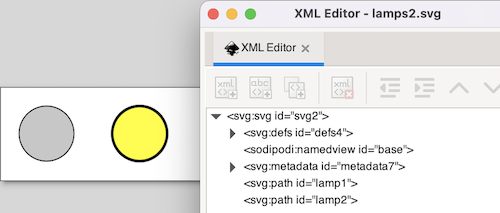
The visualization shows the two lamps. The first lamp is off, and has a silver background color. The second lamp is on and has a yellow background color. The lamp that is off has a thin border and the lamp that is on has a thicker border. The CIF specification also contains four CIF/SVG output mappings, two for the background colors of the circles and two for the thickness of the borders (strokes) of the circles.
SVG visualization scalability issues
The use of the automaton definition allows us to add another lamp by simply adding the following line to the CIF specification:
lamp3: Lamp();This single line ensures that we have a third lamp, with the corresponding behavior. However, we also need to adapt the SVG image, by adding another circle, and we need to add two more output mappings to the CIF model. In this case, the additional amount of work is manageable. If however our lamp would have been represented in the image by many different graphical elements, adding another lamp would require copying all those graphical elements, and might also lead to adding many more output mappings per lamp.
Furthermore, if we were to decide to change the graphical representation of lamps from a circle to a square, we would have to change the graphical representation of each of the lamps in the image.
It should be clear that this approach does not scale very well. Ideally, we would add another lamp by just adding another instantiation of the Lamp definition as we did above, and automatically get another circle in the image, and two more output mappings in the CIF model.
A scalable solution
For the behavior of the lamp, we already had a scalable solution, by using the component definition/instantiation mechanism. That same mechanism can be used to make the image and mappings scalable. First, we’ll change the SVG image:
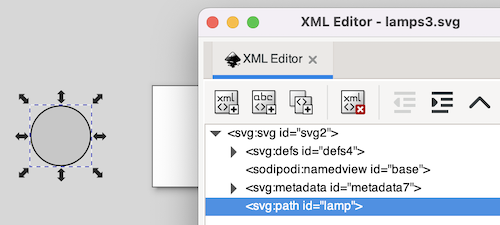
The second lamp has been removed from the image. We only keep one lamp, as a sort of template for all the lamps. Since we want to use the same graphical representation for all lamps, we only want to include it once in the SVG image. This allows us to change the graphical representation of the template, to have all the lamps change appearance at once. The lamp has been moved outside of the visible part of the canvas, and its id has been changed from lamp1 to lamp. The reason for these last two changes will become clear once we look at the new CIF model, and especially the new output mappings:
svgfile "lamps3.svg";
automaton def Lamp(alg int nr):
// Behavior.
event toggle;
disc bool on = false;
location:
initial;
edge toggle do on := not on;
// Visualization.
svgcopy id "lamp" post <string>nr;
svgmove id "lamp" + <string>nr to 20 + (nr - 1) * 100, 20;
svgout id "lamp" + <string>nr attr "fill"
value if on: "yellow" else "silver" end;
svgout id "lamp" + <string>nr attr "stroke-width"
value if on: 5 else 2 end;
end
lamp1: Lamp(1);
lamp2: Lamp(2);
lamp3: Lamp(3);The first change is that the Lamp automaton definition now has a nr parameter, that indicates which lamp it is. Each lamp is given a different number when instantiated. This allows the lamp automata to know their own identity, and use that for the SVG visualization.
We also put the CIF/SVG declarations for the visualization inside the automaton definition. By doing this, we ensure that each instantiation (each lamp) gets their own version of these declarations.
The CIF/SVG declarations have changed as well. A CIF/SVG copy declaration has been added. The copy declaration states that the SVG element with id lamp (the circle) should be copied. It also states that the copy should be postfixed with <string>nr. That is, for automaton lamp1, the value of the nr parameter is 1, and the id is thus postfixed with "1". In other words, circle lamp is copied, and the copy is given name lamp1 (composed from lamp and 1). For lamp2, the id of the copied circle is lamp2, etc. For each of the lamps, the copy gets a different name, that is unique within the SVG image. This single copy declaration takes care of the scalability of the SVG image, by ensuring we have exactly as many circles as we have lamps (not counting the template circle lamp).
The copies of the template circle all get exactly the same attributes as the template (except for their id attribute). As such, they are all positioned outside the visible part of the canvas. The easiest way to put them at the correct positions, is to use a CIF/SVG move declaration, which is also new compared to the previous CIF model. The move declarations use the ids of the copied circles, so that each move declaration moves the circle for that specific lamp. They are all moved to 20 pixels from the top of the canvas, and '20 + (nr - 1) * 100' pixels from the left side of the canvas. So, the first lamp (nr 1) is moved to (20, 20), the second lamp (nr 2) is moved to (120, 20), and the third lamp (nr 3) is moved to (220, 20). This single move declaration takes care of the scalability of the positions of the lamps, by ensuring we have exactly as many movements as we have lamps. By using the nr parameter, each lamp can easily be moved to their own unique position.
The output mappings for the background color of the circles and thickness of the borders of the circles, are very similar to the output mappings of the first version of the CIF model, though there are a few changes. The mappings use the same method as the move declaration, to construct the ids. Since the mappings are now defined within the automaton definition, they can directly refer to the on variable. This ensures that for each different lamp, the mappings refer to the on variable of that specific lamp. We now have only one output mapping for the background color, and also only one output mapping for the thickness of the border.
By putting the CIF/SVG declarations inside the automaton definition, and by using the copy and move declarations, we now have a scalable solution. We only have one lamp in our SVG image, only one behavioral specification in the CIF model, and only one output mapping per attribute that we want to couple. No matter how many instantiations of the Lamp automaton definition we add, we don’t have to manually change the SVG image or the visualization coupling.
For completeness, take a look at this CIF model after the elimination of component definition/instantiation, the elimination of algebraic variables, and the simplification of values.
automaton lamp1:
event toggle;
disc bool on = false;
svgcopy id "lamp" post "1";
svgmove id "lamp1" to 20, 20;
svgout id "lamp1" attr "fill" value if on: "yellow" else "silver" end;
svgout id "lamp1" attr "stroke-width" value if on: 5 else 2 end;
location:
initial;
edge toggle do on := not on;
end
automaton lamp2:
event toggle;
disc bool on = false;
svgcopy id "lamp" post "2";
svgmove id "lamp2" to 120, 20;
svgout id "lamp2" attr "fill" value if on: "yellow" else "silver" end;
svgout id "lamp2" attr "stroke-width" value if on: 5 else 2 end;
location:
initial;
edge toggle do on := not on;
end
automaton lamp3:
event toggle;
disc bool on = false;
svgcopy id "lamp" post "3";
svgmove id "lamp3" to 220, 20;
svgout id "lamp3" attr "fill" value if on: "yellow" else "silver" end;
svgout id "lamp3" attr "stroke-width" value if on: 5 else 2 end;
location:
initial;
edge toggle do on := not on;
end
svgfile "lamps3.svg";