New & Noteworthy 1.2
Add a library documentation to a project
since 1.2M1
By adding a .doclua file describing an API in Lua Documentation Language in your project source path, you will have auto-completion for described API.
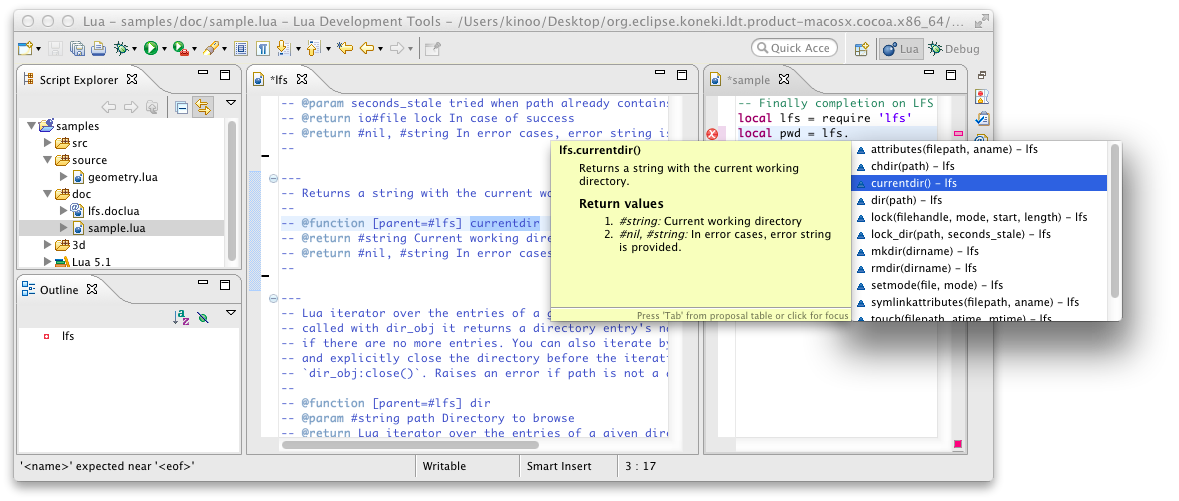
Debugging fix and enhancements
since 1.2M1
Here are some fixes to improve debugging experience and troubleshooting:
- Avoid a crash when evaluating an expression from the watch view.
- Use of interpreter's
LUA_PATHifLUA_PATHenvironment variable is not available. - The debugger now logs his version and his connection status.
- Better error logging during remote debug sessions.
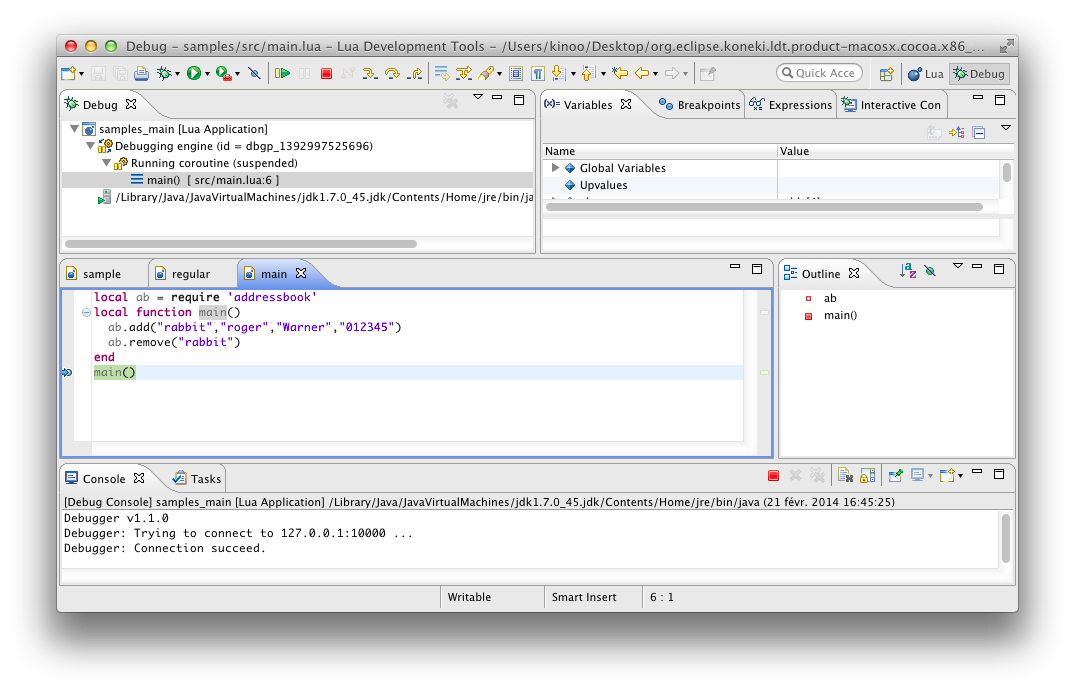
Extending a type
since 1.2M1
Using the @extend keyword in a module or type will extend it with all fields and functions of given super type. See detailed documentation.
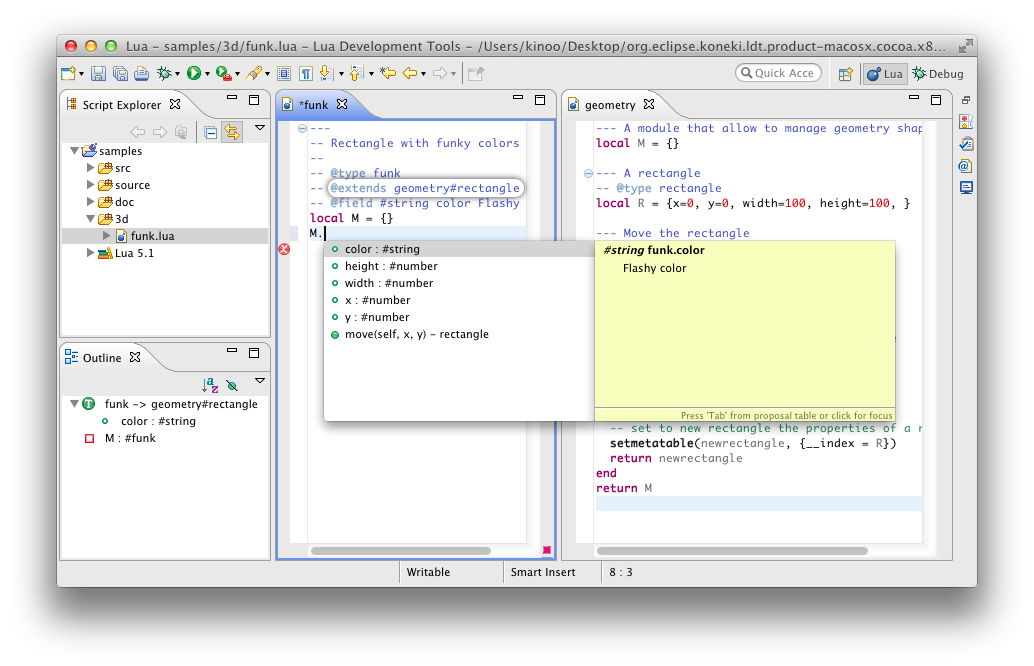
Handling table field
since 1.2M1
On a variable documented with type #table, its fields are now displayed in the outline and available from auto-completion. 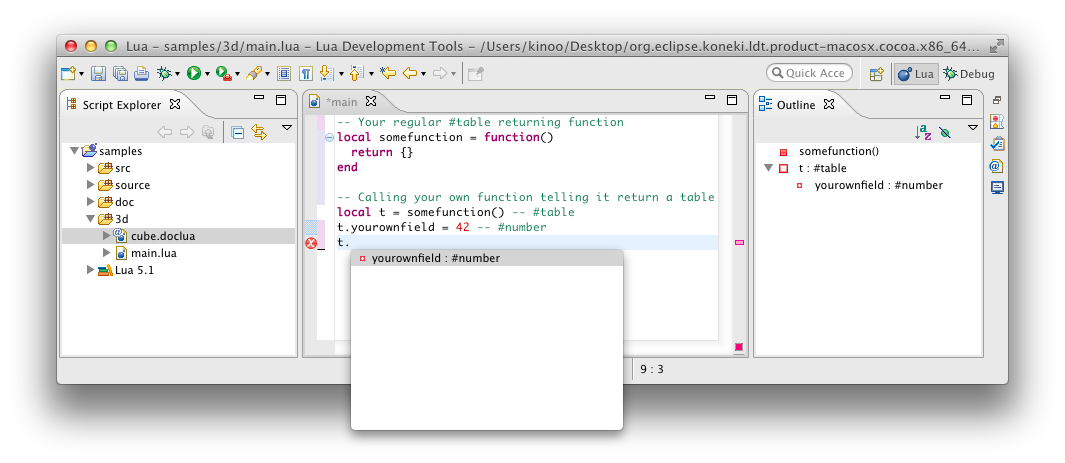
Rename
since 1.2M1
Pressing ALT+SHIFT+R on a Lua variable enables to rename it and all its occurrences. 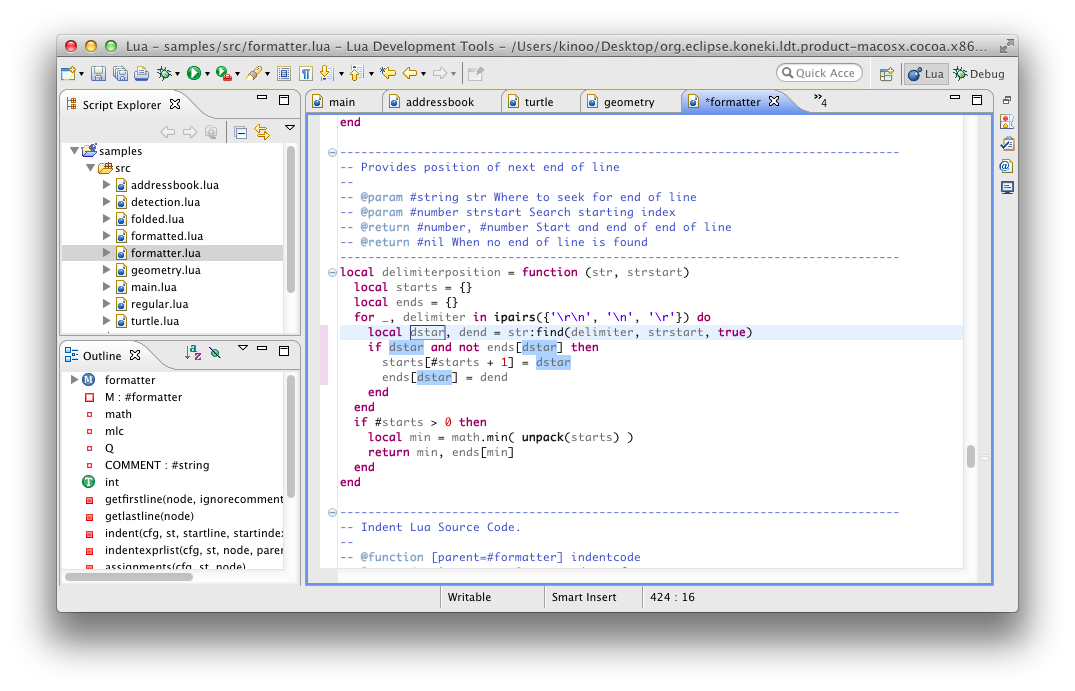
Integration of Metalua 0.7.2
since 1.2M1
LDT is now based on Metalua 0.7.2.
Add map/list support
since 1.2M2
Using the #list or #map to type a variable or a field. See detailed documentation.
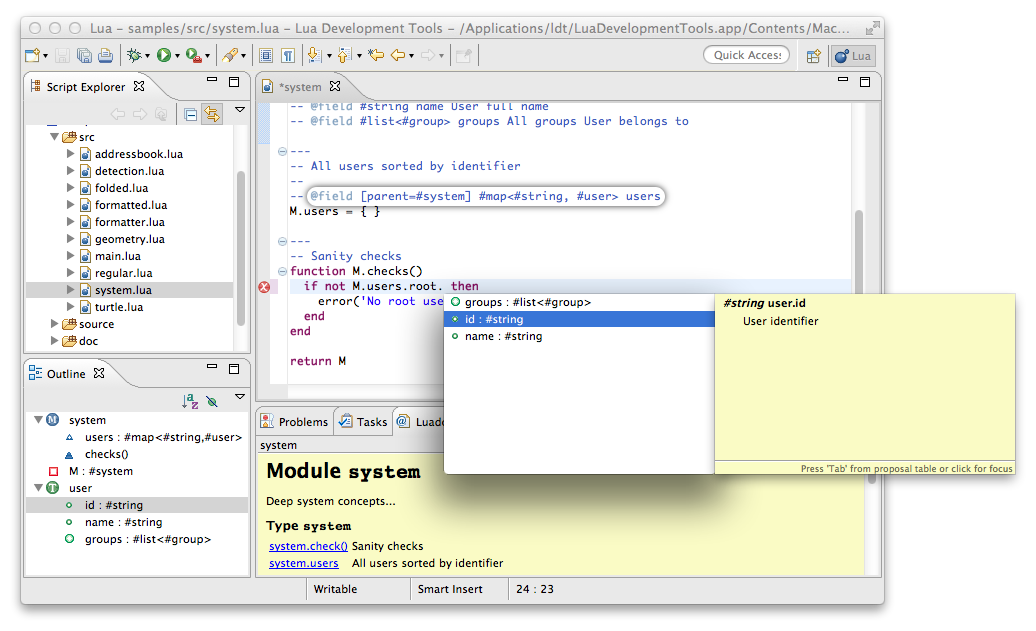
Using map in-line notation on a field
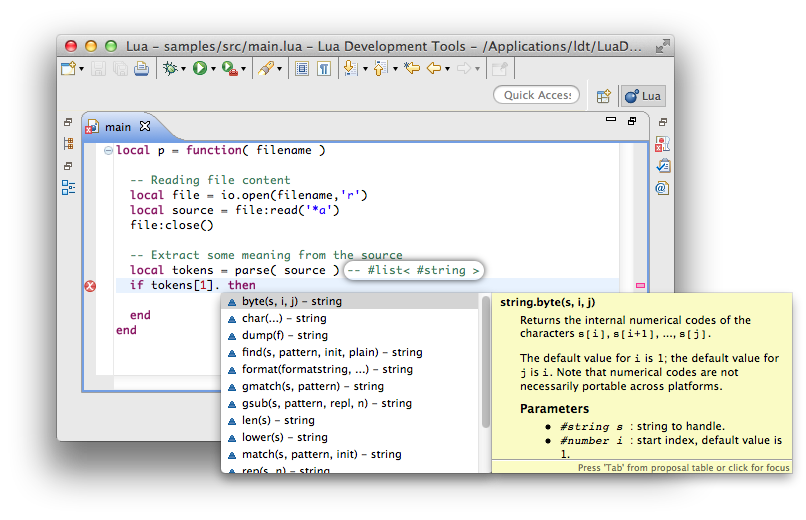
Using list in-line notation on variable to describe function result
It is also possible to give a map or list behavior to a type by using @map or @list keywords.
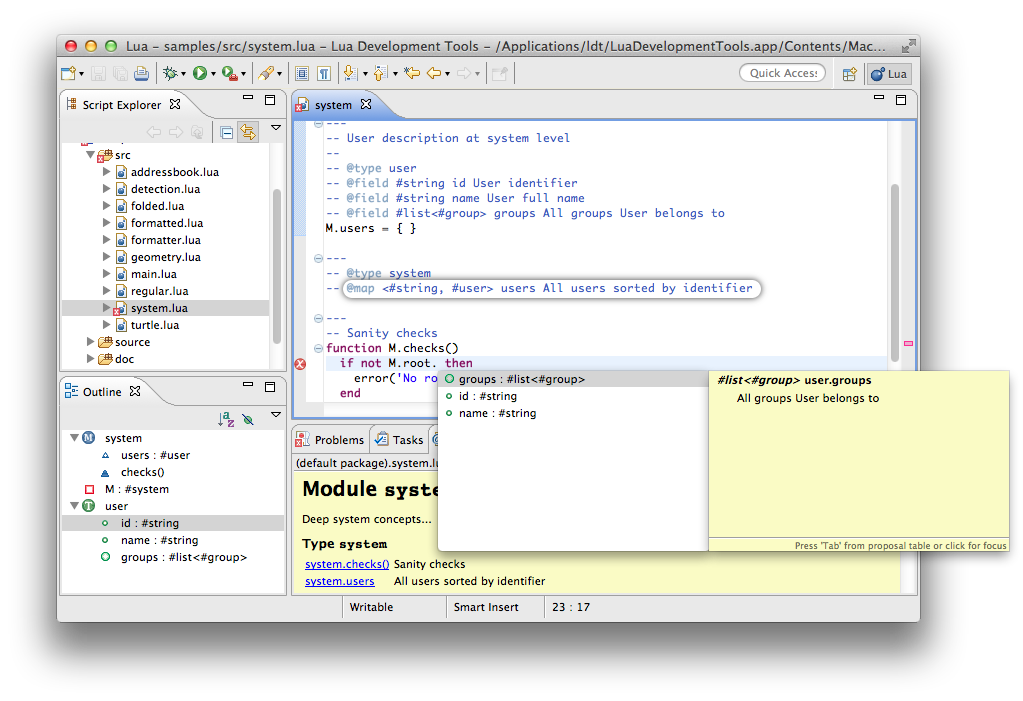
Using @map on a type
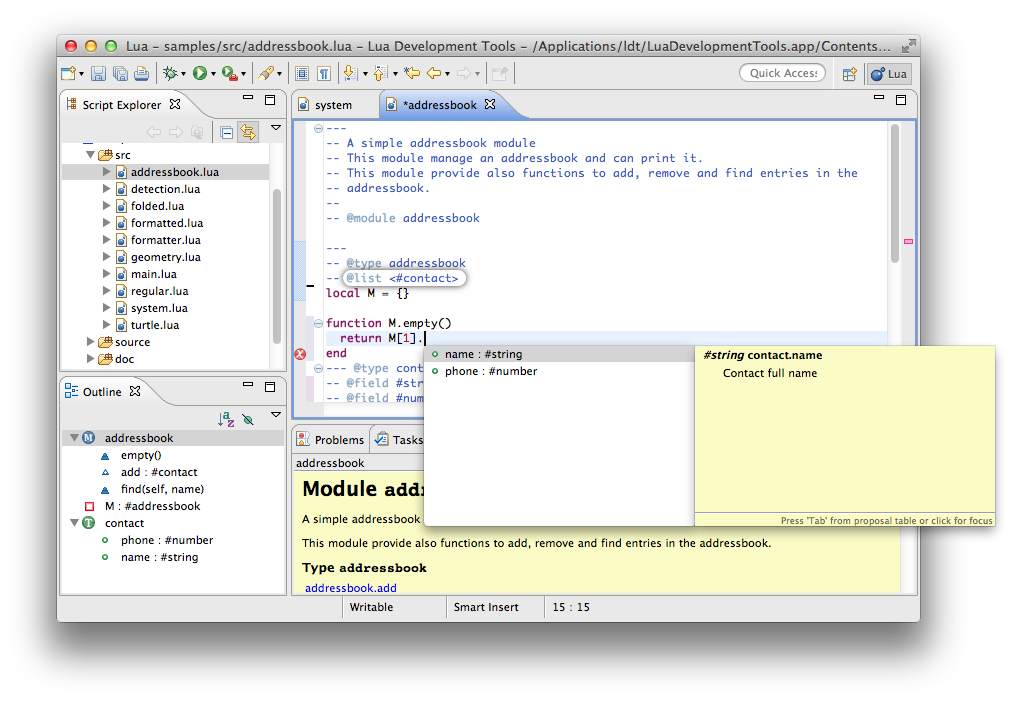
Using @list on a type
Add __call support
since 1.2M2
Using the @callof keyword in a function to make a type callable. See detailed documentation.
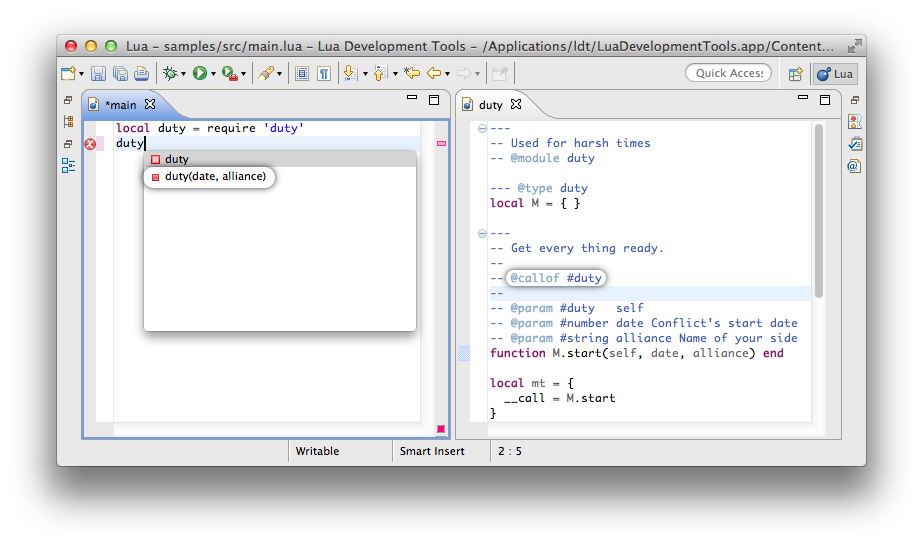
@callof in action
Choose interpreter automatically
since 1.2M2
Interpreters are now linked to Execution Environments, this allows LDT to run applications with a compatible interpreter automatically.
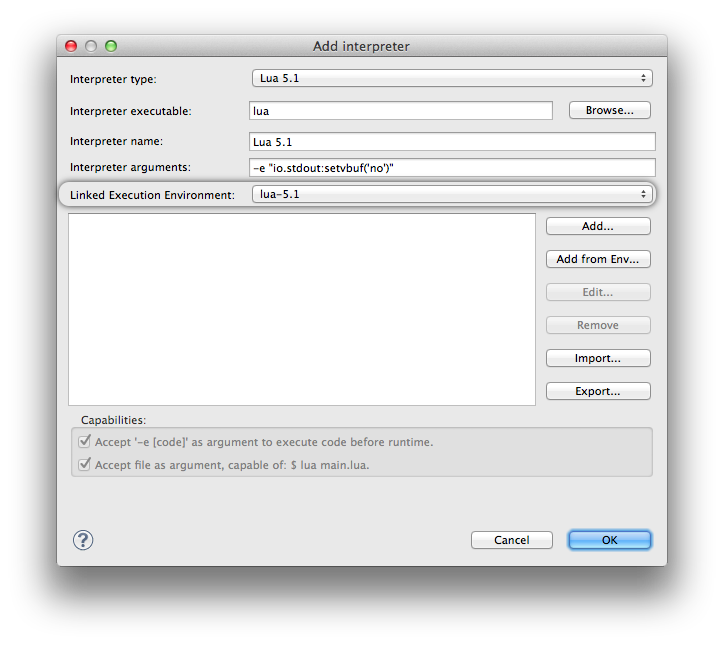
Specify an Execution Environment which match your interpreter
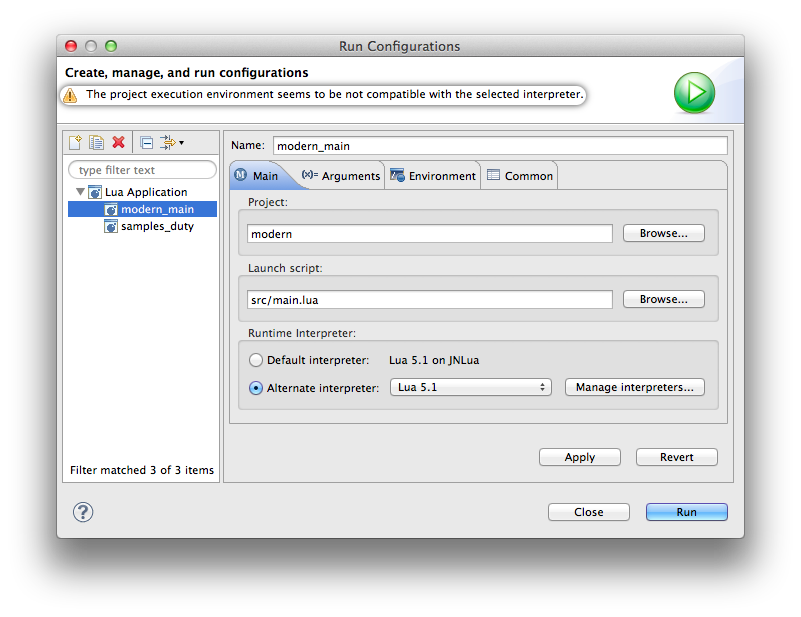
You are warned when you launch an application with an inappropriate interpreter
LuaJIT Integration
Now, when you add your LuaJit to LDT, you can inspect FFI CData.
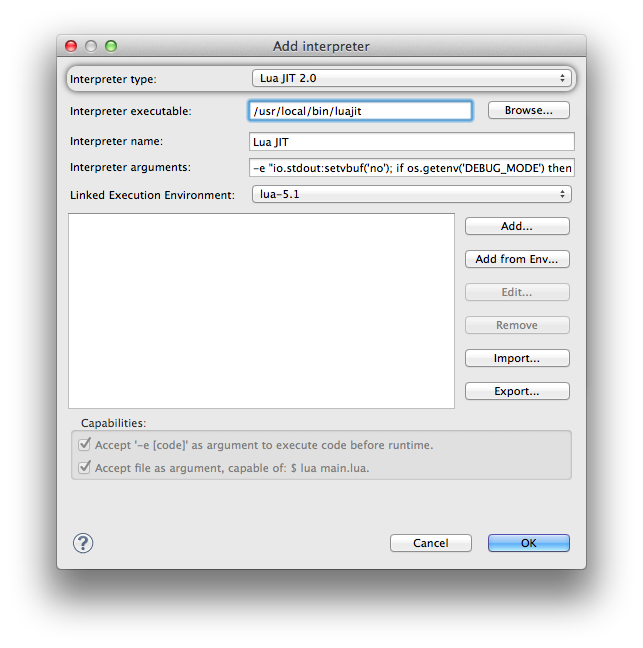
Adding a LuaJit interpreter to LDT
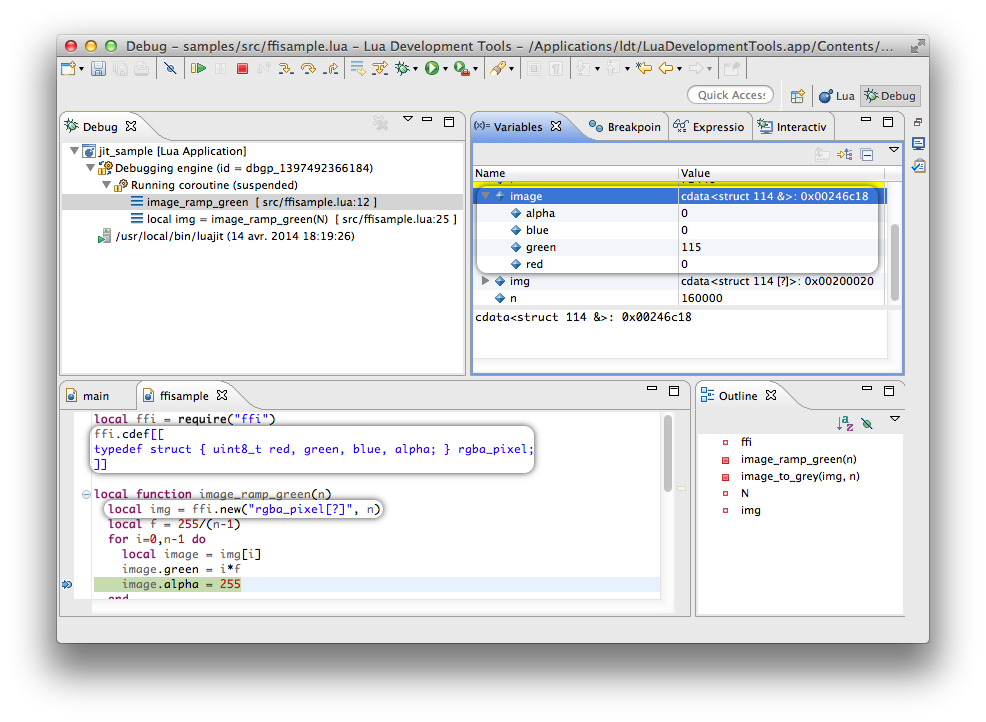
How Cdata are displayed in debugger
