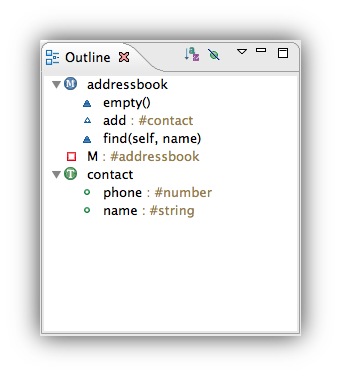New & Noteworthy 1.3
Lua 5.2
Lua 5.2 is now supported!
Edition
You can type and valid Lua 5.2 code with LDT.
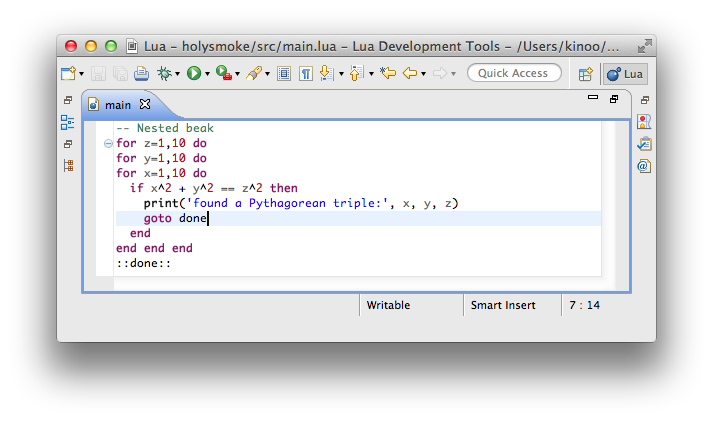
New project
It is now possible to choose project grammar while creating project. Even nicer, grammar is chosen accordingly to Execution Environment.
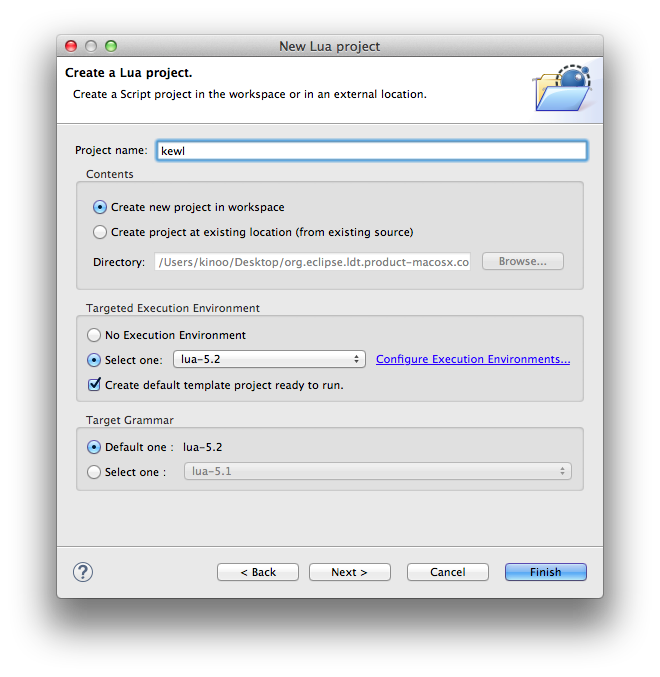
Note: You can change grammar version at project or workspace level.
Conversion
Convert any project to LDT nature is possible.
Right click on a project then in menu Configure select "Convert to Lua project".
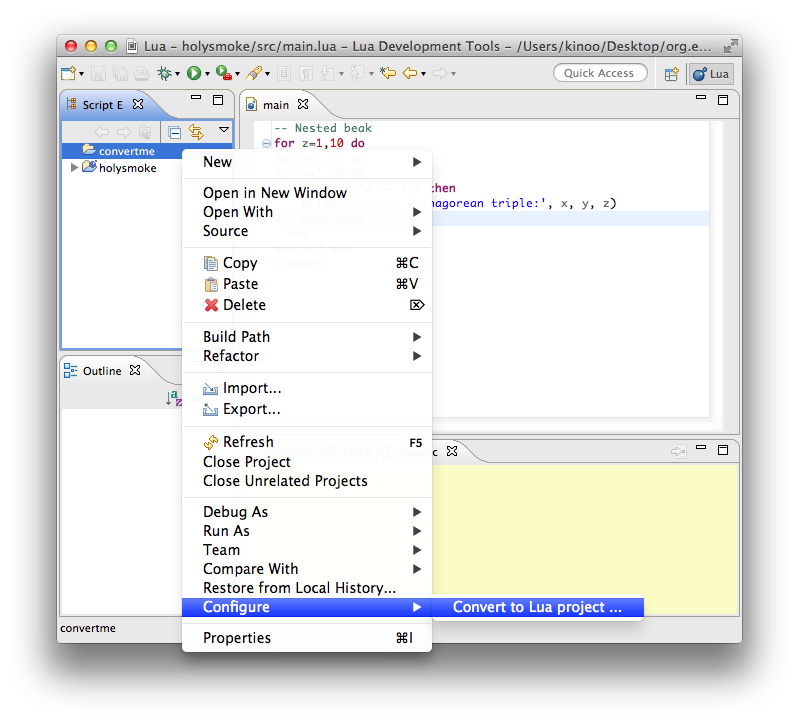
It even asks nicely for grammar version and Execution Environment.
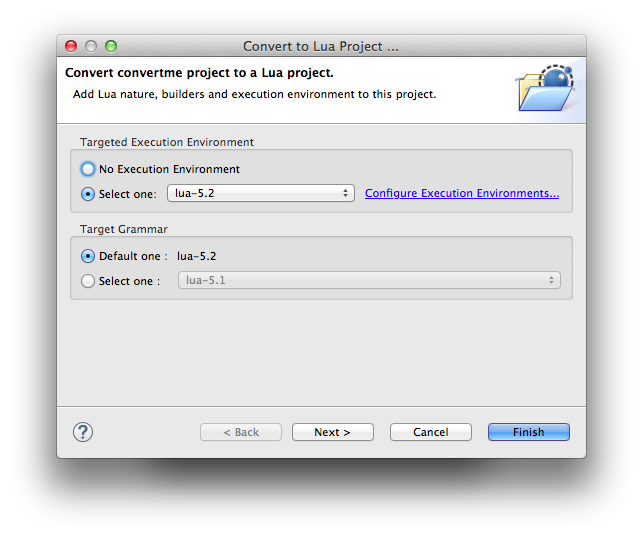
Add to the source path the folder where is your Lua code, click Add source folder.
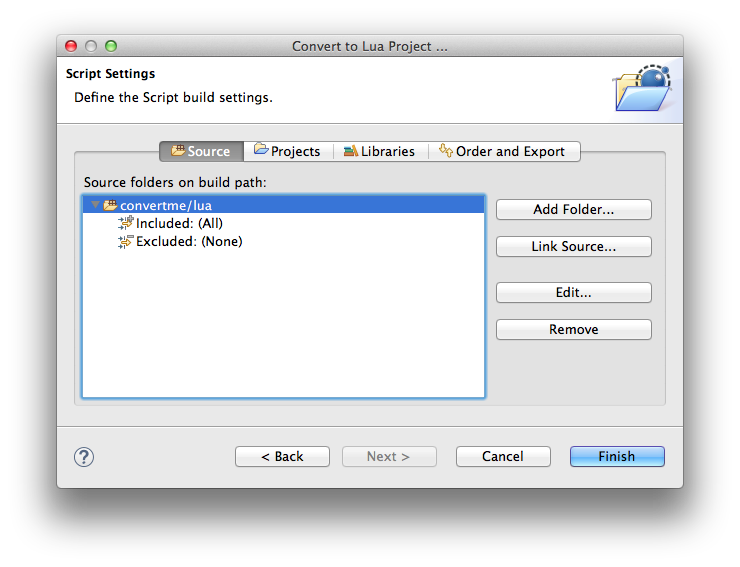
Migration
This version is the first stable one since Koneki. If you want to migrate from Koneki, feature above also works for you and has specific documentation.
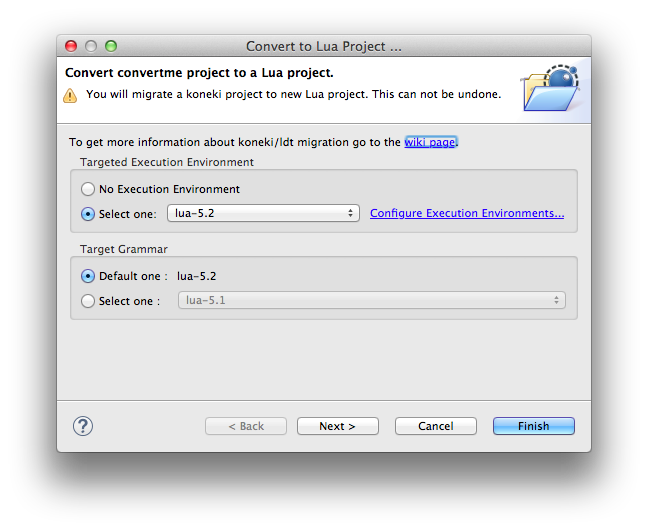
Dark theme
LDT embraces Dark Theme.
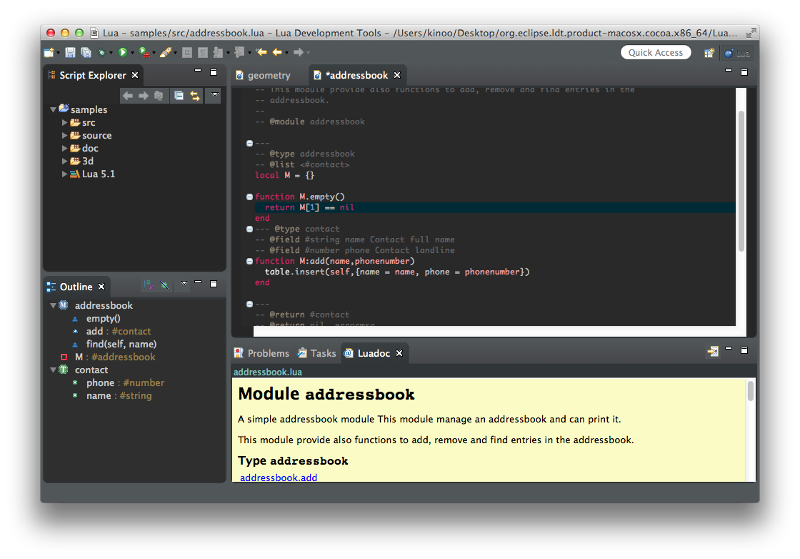
Styled text
For a nicer outline, enjoy styled text.