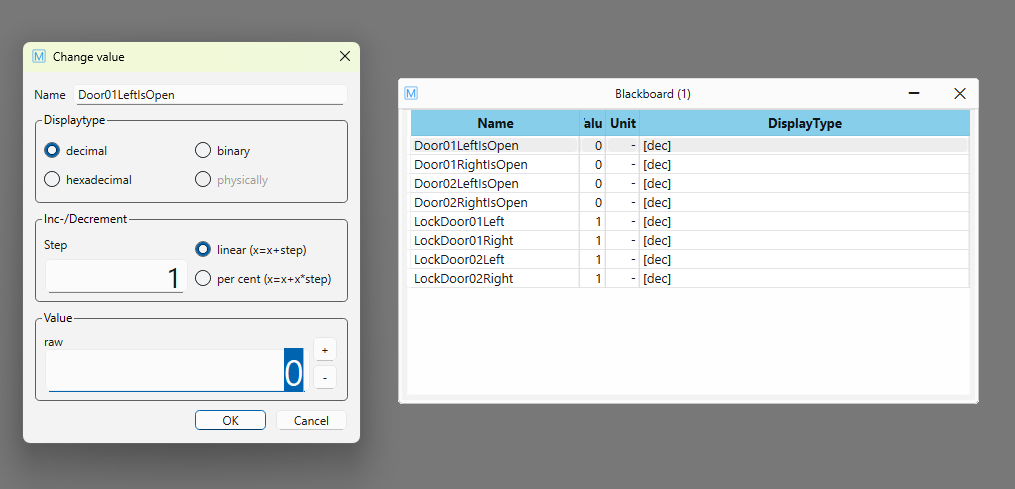How the two FMUs are build and used#
The fmu code & cmake project is created by the sdv_dbc_util. The example contains 2 FMUs and can be found ere: <outpufolder>/examples/door_demo_example/fmu_Doors2ExampleFMU/fmus
Before the project can be used, following steps needs to be done:
required configuration files have to be put into the subfolder.
function OpenAPILoad() needs to be updated in the model.cpp file.
See also
The following describes how the fmu is loaded and used in OpenXilEnv.
Open XilEnvGui.exe
Generate new INI file
Recommended: in upper menu click on RT-Factor Icon to switch from fast to slow: Instead of a high (cycling) number the number should be around 1.

in XiLEnv Control Panel: Click on ‘Add…’ in ‘Process’
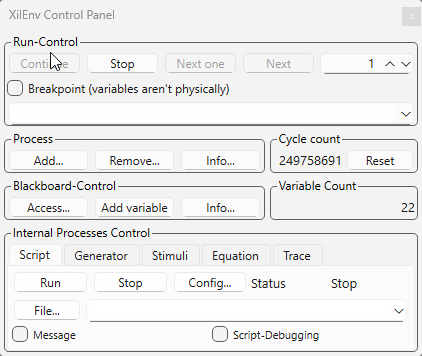
‘Start process’ window opens, click on ‘start an external process’
Select file ‘DemoExampleFMU.fmu’
Right-Click somewhere ‘New > Text’ and open ‘Blackboard’
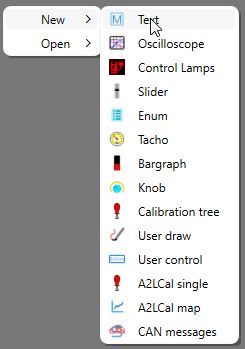
Right-Click and open ‘config’
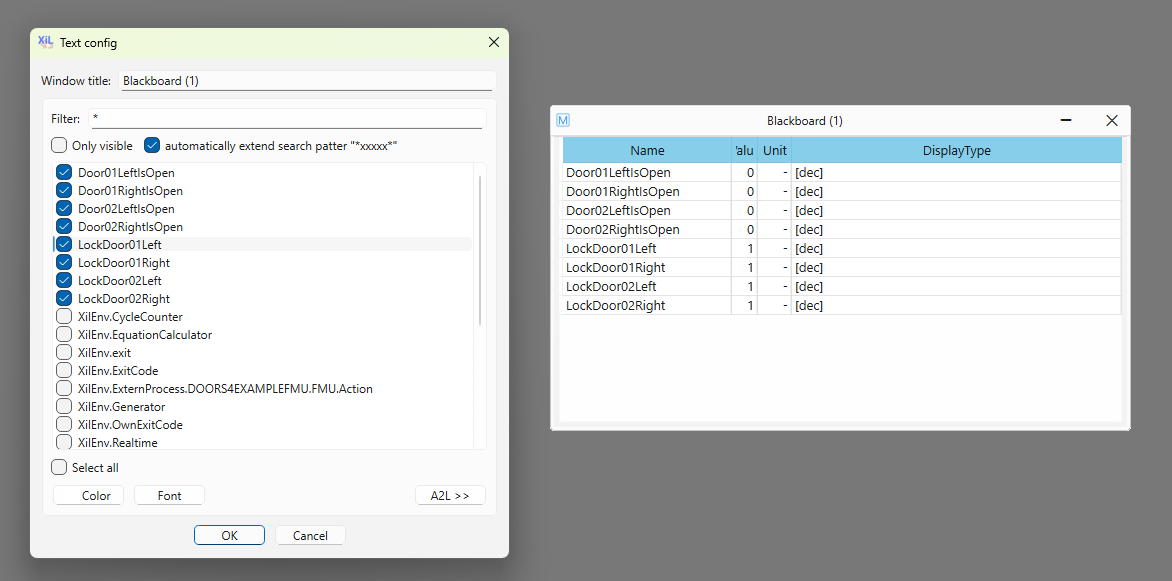
Add the 4 signals
in XiLEnv Control Panel: Click on ‘File…’ in ‘Internal Process Control’ and add script file ‘vapi_demo.scr’
in XiLEnv Control Panel: Click on ‘Run’ in ‘Internal Process Control’