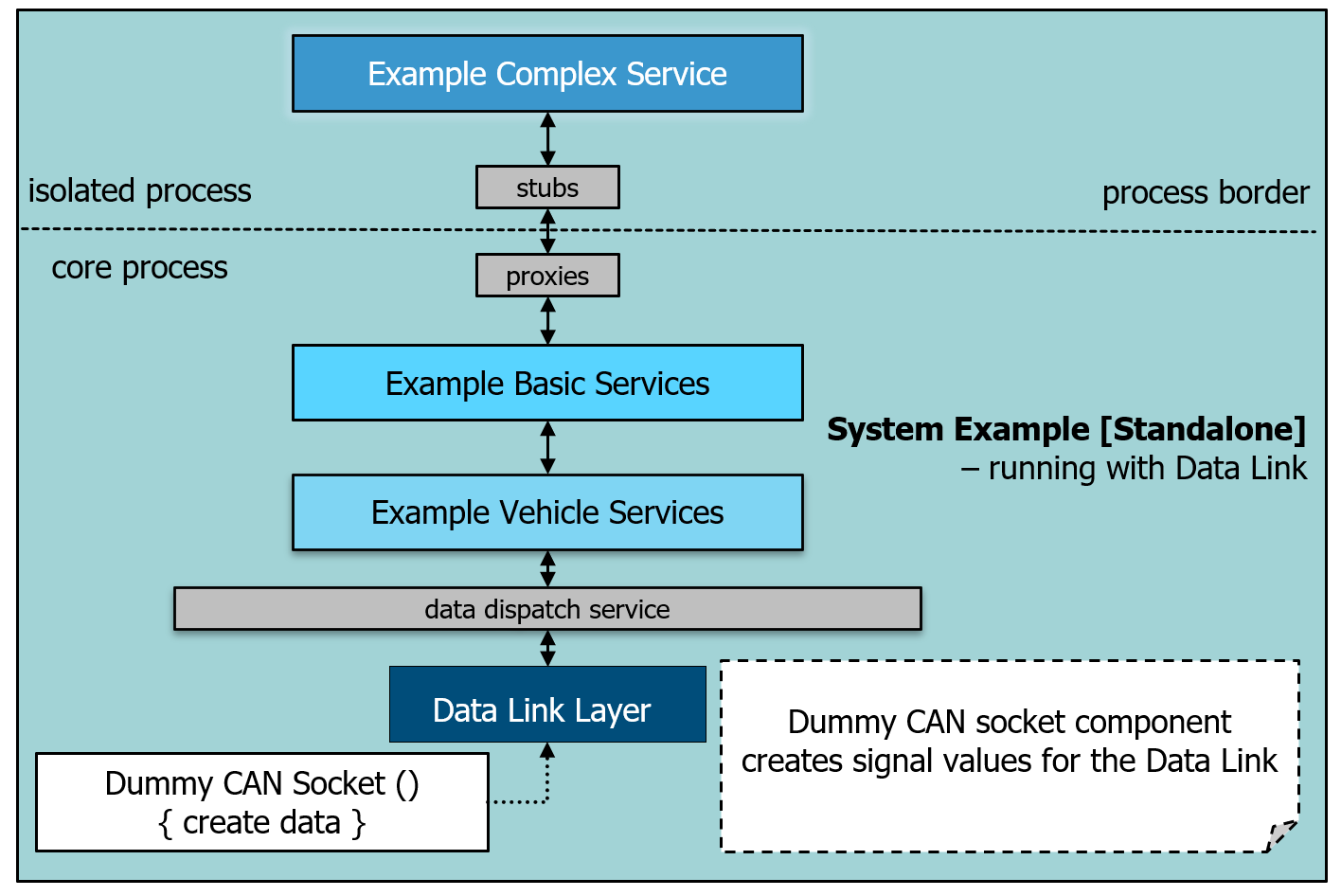Application including the Data Link#
In <outputfolder>/examples/bin start the application with following parameter: sys_demo_example -f../../bin.
The path is the path to the VAPI Framework binaries e.g. sdv_control.
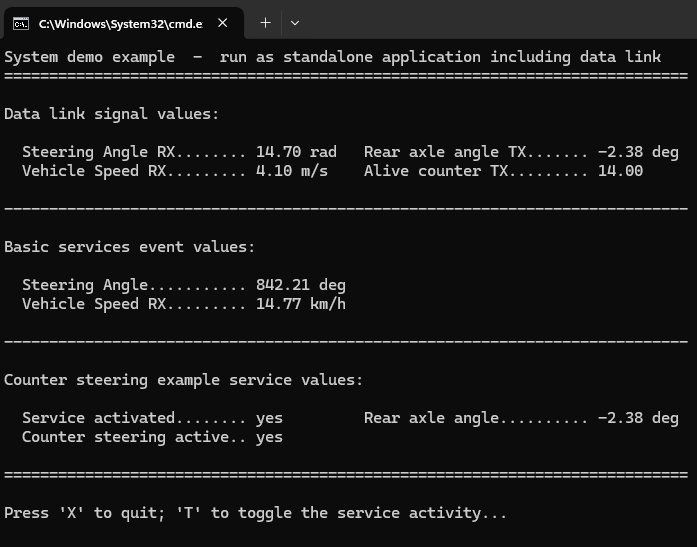
The following shows the system: