CIF text editor
Part of the CIF tooling is a textual editor for CIF specifications. This editor is part of the Eclipse ESCET IDE. Below is a list of some of the more notable features of this text editor:
-
continuous background validation (integrated parsing and type checking), with error markings directly in the source
-
comment spell checking
-
code folding
-
commands to comment/uncomment the (partially) selected line or lines
-
block selection mode
-
detection of external changes to files
-
shows line numbers
-
drag-and-drop editing
-
optionally can show whitespace characters
-
configurable tab key settings
-
automatic removal of trailing whitespace from all lines on save
-
automatic addition of a new line character at the end of the file on save, if none is present (includes smart detection of the platform dependent new line characters that are used in the file)
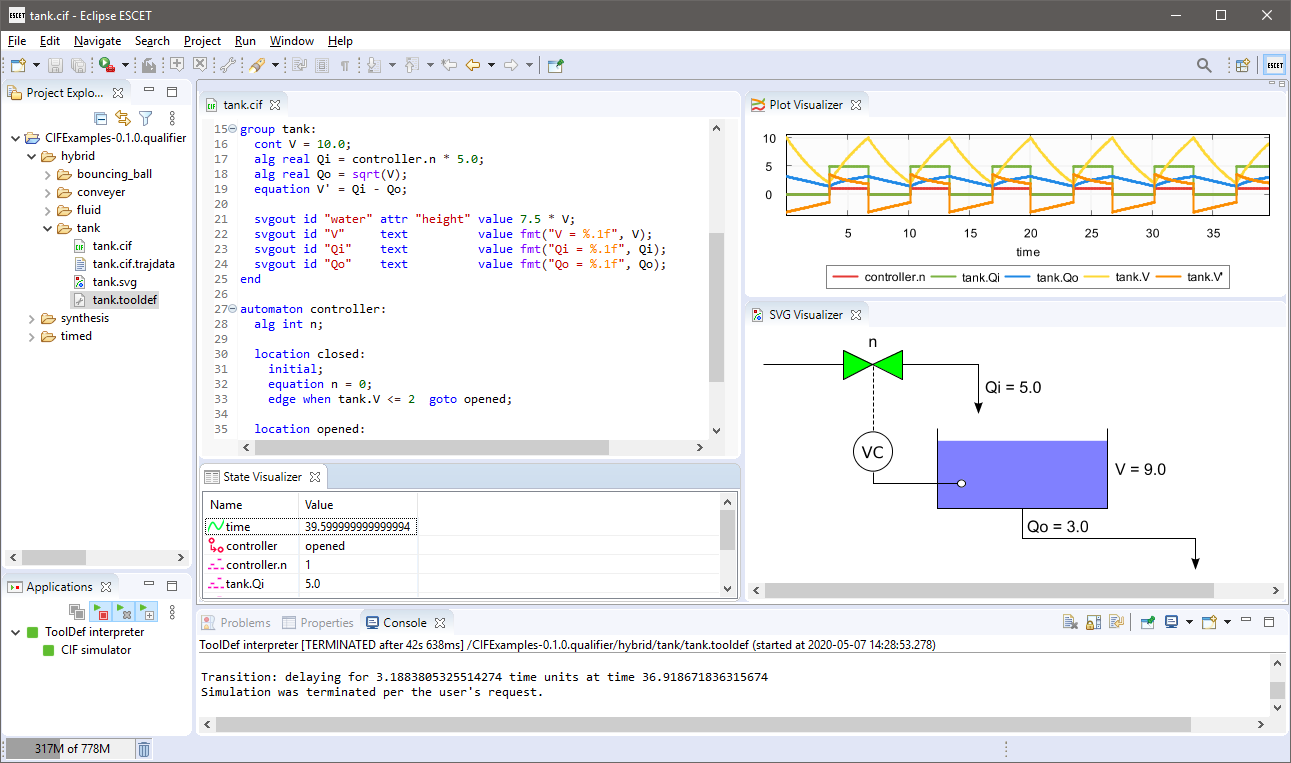
Normally, .cif files are opened with the CIF text editor. Large files are however opened with the default non-CIF text editor to avoid performance issues. You can open a file in an editor of your choosing by right clicking it and selecting Open With and then selecting the editor of your choosing, or choosing Other… to open a dialog to choose from a larger selection of editors.